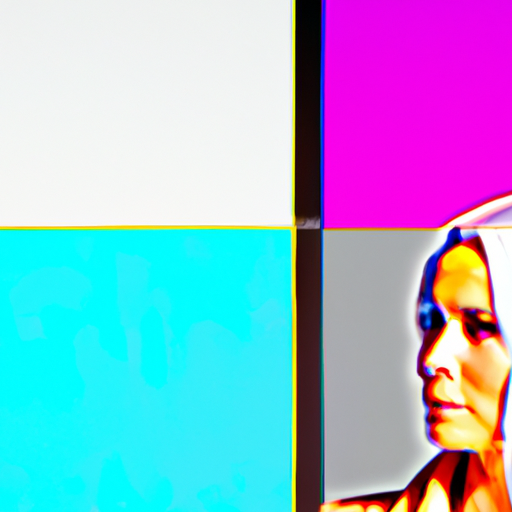
-
Table of Contents
- Navigating Responsive Design with Graphics
- The Importance of Responsive Design
- Challenges of Incorporating Graphics in Responsive Design
- Best Practices for Graphics in Responsive Design
- 1. Use Scalable Vector Graphics (SVG)
- 2. Optimize Image Size and Resolution
- 3. Use CSS Media Queries
- 4. Test Across Multiple Devices
- Case Study: Airbnb
- Summary
Navigating Responsive Design with Graphics

Responsive design has become a crucial aspect of web development in today’s mobile-driven world. With the increasing number of devices and screen sizes, it is essential for websites to adapt and provide a seamless user experience across all platforms. Graphics play a significant role in responsive design, as they can enhance the visual appeal and engagement of a website. However, incorporating graphics into responsive design can be challenging. In this article, we will explore the best practices and strategies for navigating responsive design with graphics.
The Importance of Responsive Design
Before diving into the specifics of graphics in responsive design, let’s first understand why responsive design is so important. According to Statista, mobile devices accounted for over 50% of global website traffic in 2020, and this number is expected to continue rising. With such a significant portion of users accessing websites through mobile devices, it is crucial to provide a seamless experience across different screen sizes and resolutions.
Responsive design allows websites to adapt and respond to the user’s device, ensuring that the content is displayed optimally regardless of the screen size. It eliminates the need for separate mobile and desktop versions of a website, making it more efficient and cost-effective for businesses. By implementing responsive design, websites can improve user engagement, increase conversion rates, and enhance overall user satisfaction.
Challenges of Incorporating Graphics in Responsive Design
While responsive design offers numerous benefits, incorporating graphics into the design can present some challenges. Here are a few common issues developers face when working with graphics in responsive design:
- Image size and resolution: Different devices have varying screen sizes and resolutions, which can affect the way graphics are displayed. Images that look great on a desktop may appear pixelated or stretched on a smaller screen. Finding the right balance between image size and resolution is crucial to ensure optimal visual quality across devices.
- Load time: Large graphics can significantly impact the load time of a website, especially on mobile devices with slower internet connections. Slow load times can lead to higher bounce rates and a negative user experience. It is essential to optimize graphics for faster loading without compromising on visual quality.
- Layout and positioning: Graphics need to be positioned and scaled appropriately to fit different screen sizes and orientations. Ensuring that graphics are displayed correctly and do not overlap or obscure other elements of the website is crucial for a seamless user experience.
Best Practices for Graphics in Responsive Design
Now that we understand the challenges, let’s explore some best practices for incorporating graphics into responsive design:
1. Use Scalable Vector Graphics (SVG)
Scalable Vector Graphics (SVG) are a popular choice for responsive design as they can scale without losing quality. Unlike raster images, which are made up of pixels and can become pixelated when scaled, SVGs use mathematical equations to define shapes and lines. This makes them ideal for logos, icons, and illustrations that need to adapt to different screen sizes.
By using SVGs, you can ensure that your graphics look crisp and clear on all devices. Additionally, SVGs have smaller file sizes compared to raster images, resulting in faster load times.
2. Optimize Image Size and Resolution
When working with raster images, it is crucial to optimize their size and resolution for different devices. Here are a few strategies to consider:
- Use responsive image techniques: HTML5 introduced the
<picture>element, which allows developers to specify different image sources based on the device’s screen size. By providing multiple versions of an image, each optimized for a specific screen size, you can ensure that the appropriate image is loaded for each device. - Compress images: Image compression techniques, such as using lossless compression algorithms or reducing the image quality, can significantly reduce file sizes without noticeable visual degradation. Tools like ImageOptim and TinyPNG can help automate the compression process.
- Lazy loading: Implement lazy loading for images that are not immediately visible on the screen. This technique delays the loading of images until the user scrolls to them, reducing the initial load time of the page.
3. Use CSS Media Queries
CSS media queries allow developers to apply different styles based on the characteristics of the user’s device. By using media queries, you can adjust the size, position, and visibility of graphics to ensure they fit well within the layout.
For example, you can use media queries to hide certain graphics on smaller screens or adjust their dimensions to prevent overlapping with other elements. By leveraging media queries, you can create a consistent and visually appealing experience across different devices.
4. Test Across Multiple Devices
Testing is a crucial step in responsive design, especially when it comes to graphics. It is essential to test your website on various devices and screen sizes to ensure that the graphics are displayed correctly and the user experience is seamless.
There are several tools available that can help you test your website’s responsiveness, such as BrowserStack and Responsinator. Additionally, consider conducting user testing to gather feedback and identify any issues or areas for improvement.
Case Study: Airbnb
Airbnb is an excellent example of a company that has successfully implemented responsive design with graphics. Their website adapts seamlessly to different devices, providing an optimal user experience.
One of the key strategies Airbnb employs is the use of high-quality images that showcase their listings. These images are carefully optimized for different screen sizes, ensuring that they load quickly without compromising on visual quality. By using responsive image techniques and lazy loading, Airbnb minimizes the load time and provides a visually appealing experience for users.
Additionally, Airbnb uses CSS media queries to adjust the layout and positioning of graphics. For example, on smaller screens, the search bar and navigation menu are collapsed into a hamburger menu, allowing more space for the images to shine. This responsive approach ensures that the graphics are displayed optimally across devices, enhancing the overall user experience.
Summary
Incorporating graphics into responsive design can be challenging, but by following best practices and leveraging the right techniques, you can create visually appealing and user-friendly websites across different devices. Remember to use scalable vector graphics (SVG) whenever possible, optimize image size and resolution, utilize CSS media queries for layout adjustments, and thoroughly test your website on multiple devices.
By prioritizing responsive design and graphics, you can provide a seamless user experience, increase engagement, and ultimately drive the success of your website or application in today’s mobile-driven world.
