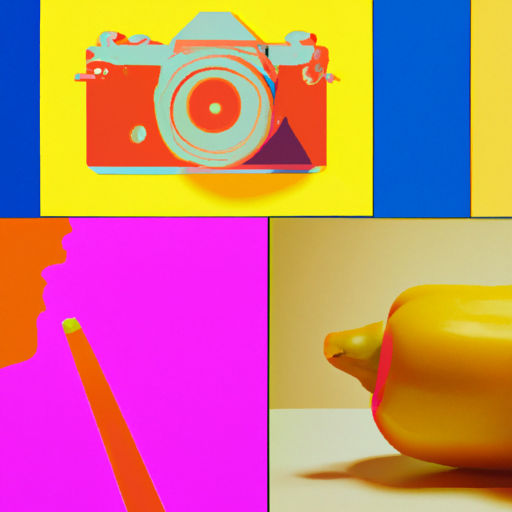
-
Table of Contents
- Creating Visual Guides and Tutorials
- The Benefits of Visual Guides and Tutorials
- Key Elements of Creating Effective Visuals
- 1. Clear and Concise Information
- 2. Consistent Branding
- 3. Visual Hierarchy
- 4. Use of Icons and Illustrations
- 5. Consistent and Intuitive Navigation
- Tips for Creating Compelling Visual Content
- 1. Know Your Audience
- 2. Use High-Quality Images
- 3. Incorporate Step-by-Step Instructions
- 4. Utilize Video and Animation
- 5. Test and Iterate
- Summary
Creating Visual Guides and Tutorials

Visual guides and tutorials have become increasingly popular in today’s digital age. With the rise of social media platforms and the need for quick and easy information, visual content has become a powerful tool for communication. Whether you are a business owner, a content creator, or an educator, creating visual guides and tutorials can help you effectively convey information and engage your audience. In this article, we will explore the benefits of visual guides and tutorials, discuss the key elements of creating effective visuals, and provide practical tips for creating compelling visual content.
The Benefits of Visual Guides and Tutorials
Visual guides and tutorials offer numerous benefits over traditional text-based content. Here are some key advantages:
- Enhanced comprehension: Visuals are processed faster by the human brain compared to text. By incorporating visuals into your guides and tutorials, you can help your audience understand complex concepts more easily.
- Increased engagement: Visual content is more engaging and memorable than plain text. By using visuals, you can capture your audience’s attention and keep them interested in your content.
- Better retention: Studies have shown that people remember information better when it is presented visually. By creating visual guides and tutorials, you can increase the chances of your audience retaining the information you provide.
- Improved accessibility: Visual content can be more accessible to a wider audience, including those with learning disabilities or language barriers. Visuals can transcend language barriers and make information more inclusive.
Key Elements of Creating Effective Visuals
Creating effective visual guides and tutorials requires careful consideration of several key elements. Let’s explore these elements in detail:
1. Clear and Concise Information
When creating visual content, it is essential to present information in a clear and concise manner. Avoid cluttering your visuals with excessive text or unnecessary details. Instead, focus on conveying the most important information using minimal text and relevant visuals.
2. Consistent Branding
Consistency in branding is crucial for creating a cohesive visual identity. Use consistent colors, fonts, and design elements throughout your visual guides and tutorials to reinforce your brand and make your content easily recognizable.
3. Visual Hierarchy
Visual hierarchy refers to the arrangement and organization of elements in a visual. By using size, color, and placement, you can guide your audience’s attention and emphasize important information. Ensure that the most critical elements are prominent and easily distinguishable.
4. Use of Icons and Illustrations
Icons and illustrations can enhance the visual appeal of your guides and tutorials while also conveying information more effectively. Use relevant icons and illustrations to represent concepts, steps, or actions, making it easier for your audience to understand and follow along.
5. Consistent and Intuitive Navigation
If your visual guide or tutorial consists of multiple sections or steps, it is essential to provide consistent and intuitive navigation. Use clear labels, arrows, or other visual cues to guide your audience through the content and ensure they can easily navigate between different sections.
Tips for Creating Compelling Visual Content
Now that we have discussed the key elements of creating effective visuals, let’s explore some practical tips for creating compelling visual content:
1. Know Your Audience
Before creating any visual content, it is crucial to understand your target audience. Consider their preferences, interests, and knowledge level. Tailor your visuals to resonate with your audience and address their specific needs and pain points.
2. Use High-Quality Images
High-quality images can significantly impact the overall appeal and professionalism of your visual guides and tutorials. Invest in high-resolution images that are relevant to your content. Avoid using blurry or pixelated images that can detract from the quality of your visuals.
3. Incorporate Step-by-Step Instructions
Step-by-step instructions are particularly useful in tutorials or guides that involve a process or a series of actions. Break down complex tasks into smaller, manageable steps and use visuals to illustrate each step. This approach makes it easier for your audience to follow along and replicate the process.
4. Utilize Video and Animation
Video and animation can be powerful tools for creating engaging visual content. Consider incorporating animated graphics or video demonstrations to enhance your tutorials. This dynamic approach can help capture your audience’s attention and make your content more memorable.
5. Test and Iterate
Creating compelling visual content is an iterative process. Test your visuals with a small group of users or colleagues and gather feedback. Use this feedback to refine and improve your visuals, ensuring they effectively convey the intended message.
Summary
Visual guides and tutorials offer numerous benefits, including enhanced comprehension, increased engagement, better retention, and improved accessibility. To create effective visual content, consider elements such as clear and concise information, consistent branding, visual hierarchy, icons and illustrations, and intuitive navigation. Additionally, remember to know your audience, use high-quality images, incorporate step-by-step instructions, utilize video and animation, and test and iterate your visuals. By following these guidelines, you can create compelling visual guides and tutorials that effectively communicate information and engage your audience.
