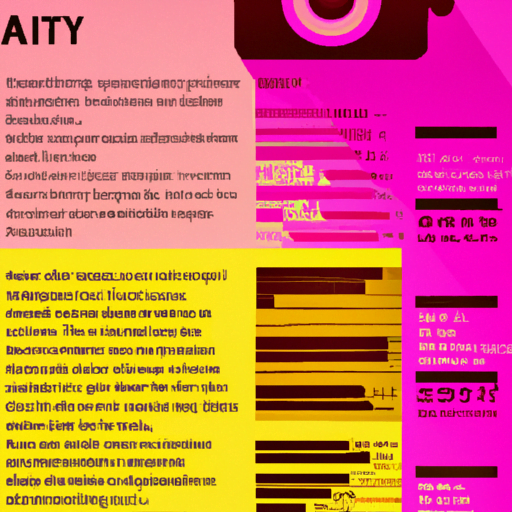
-
Table of Contents
- Typography in Infographic Design: Presenting Data Visually
- The Role of Typography in Infographic Design
- Best Practices for Typography in Infographic Design
- 1. Choose the Right Fonts
- 2. Pay Attention to Font Sizes and Hierarchy
- 3. Utilize Colors Strategically
- 4. Consider Alignment and White Space
- Case Studies: Effective Typography in Infographic Design
- 1. “The Evolution of Mobile Phones”
- 2. “The Impact of Social Media”
- Conclusion
Typography in Infographic Design: Presenting Data Visually
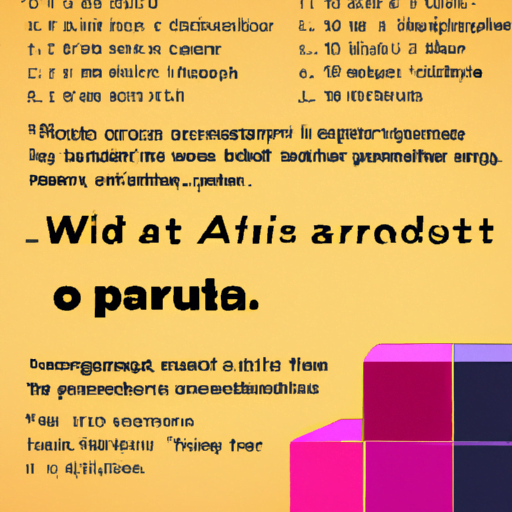
Infographics have become an increasingly popular way to present complex information in a visually appealing and easily digestible format. These visual representations of data have the power to engage and inform audiences more effectively than traditional text-based content. While the design elements of an infographic are crucial, typography plays a vital role in enhancing the overall visual impact and readability of the information presented. In this article, we will explore the importance of typography in infographic design and how it can be used to effectively present data.
The Role of Typography in Infographic Design
Typography refers to the art and technique of arranging type to make written language legible, readable, and visually appealing. In the context of infographic design, typography plays a crucial role in conveying information effectively. Here are some key reasons why typography is important in infographic design:
- Enhancing Readability: The primary purpose of typography is to make the text easily readable. In an infographic, the text should be clear and legible, even when presented in a small size. The choice of font, font size, and line spacing can significantly impact the readability of the information.
- Organizing Information: Typography helps in organizing the information presented in an infographic. By using different font sizes, styles, and colors, designers can create a visual hierarchy that guides the reader’s attention and helps them navigate through the content.
- Setting the Tone and Mood: Typography can evoke emotions and set the tone and mood of the infographic. The choice of fonts, whether formal or playful, can influence how the audience perceives the information and the overall message being conveyed.
- Establishing Brand Identity: Infographics are often used as a marketing tool, and typography plays a crucial role in establishing brand identity. Consistent use of fonts and typography styles that align with the brand’s visual identity can help reinforce brand recognition and recall.
Best Practices for Typography in Infographic Design
Now that we understand the importance of typography in infographic design, let’s explore some best practices to create visually appealing and effective infographics:
1. Choose the Right Fonts
The choice of fonts can greatly impact the overall look and feel of an infographic. Here are some considerations when selecting fonts:
- Legibility: Choose fonts that are easy to read, even at smaller sizes. Avoid decorative or overly stylized fonts that may sacrifice readability.
- Contrast: Use contrasting fonts to create visual interest and highlight important information. Pair a bold, attention-grabbing font for headings with a more neutral font for body text.
- Consistency: Maintain consistency in font choices throughout the infographic to create a cohesive and professional look. Limit the number of fonts used to avoid visual clutter.
2. Pay Attention to Font Sizes and Hierarchy
Font sizes and hierarchy play a crucial role in guiding the reader’s attention and organizing information. Here are some tips:
- Headings: Use larger and bolder fonts for headings to make them stand out. This helps the reader quickly identify different sections or key points.
- Body Text: Choose a font size that is comfortable to read. Avoid using very small font sizes, especially when presenting detailed information.
- Subheadings and Emphasis: Use different font sizes and styles (such as italics or bold) to create visual hierarchy within the body text. This helps break down information into easily scannable sections.
3. Utilize Colors Strategically
Colors can enhance the visual appeal and readability of an infographic. Here are some tips for using colors effectively:
- Contrast: Use contrasting colors for text and background to ensure readability. Avoid using colors that are too similar, as they can make the text difficult to read.
- Color Coding: Use colors to visually group related information or data points. This helps the reader quickly understand the relationships between different elements.
- Consistency: Stick to a consistent color palette that aligns with the overall design and brand identity. This creates a cohesive and visually pleasing infographic.
4. Consider Alignment and White Space
Alignment and white space play a crucial role in creating a clean and organized infographic. Here are some considerations:
- Alignment: Align text and other design elements to create a sense of order and structure. Use grids or guides to ensure consistency in alignment throughout the infographic.
- White Space: Leave enough white space around text and other design elements to improve readability and avoid visual clutter. White space also helps create a balanced and visually pleasing composition.
Case Studies: Effective Typography in Infographic Design
Let’s take a look at some real-world examples of infographics that effectively use typography to present data visually:
1. “The Evolution of Mobile Phones”
This infographic presents the history of mobile phones in a visually engaging way. The typography used in this infographic is clean, legible, and consistent. The headings are bold and stand out, while the body text is easy to read. The use of different font sizes and styles helps create a clear hierarchy of information.
2. “The Impact of Social Media”
This infographic explores the impact of social media on various aspects of our lives. The typography in this infographic is playful and modern, reflecting the nature of the topic. The use of vibrant colors and bold fonts grabs attention and makes the information visually appealing. The alignment and white space are used effectively to create a balanced composition.
Conclusion
Typography plays a crucial role in infographic design, enhancing readability, organizing information, setting the tone, and establishing brand identity. By following best practices such as choosing the right fonts, paying attention to font sizes and hierarchy, utilizing colors strategically, and considering alignment and white space, designers can create visually appealing and effective infographics. Remember, the goal of typography in infographic design is to present data visually in a way that engages and informs the audience. So, next time you create an infographic, pay close attention to the typography to make your data shine.
