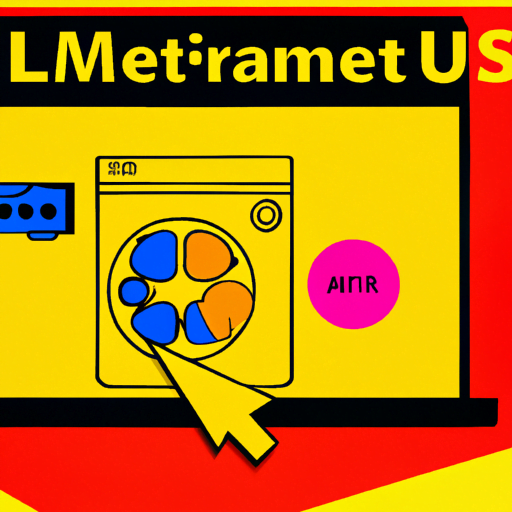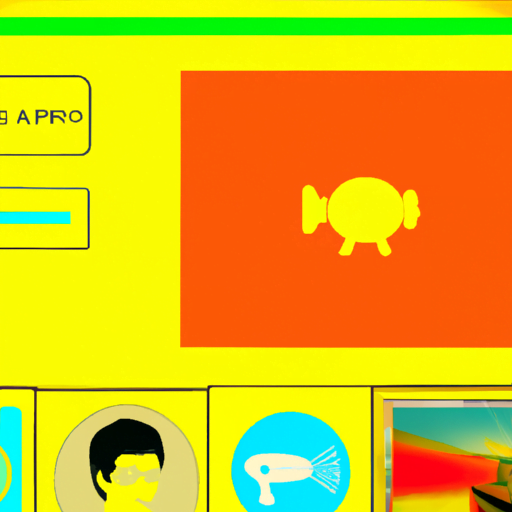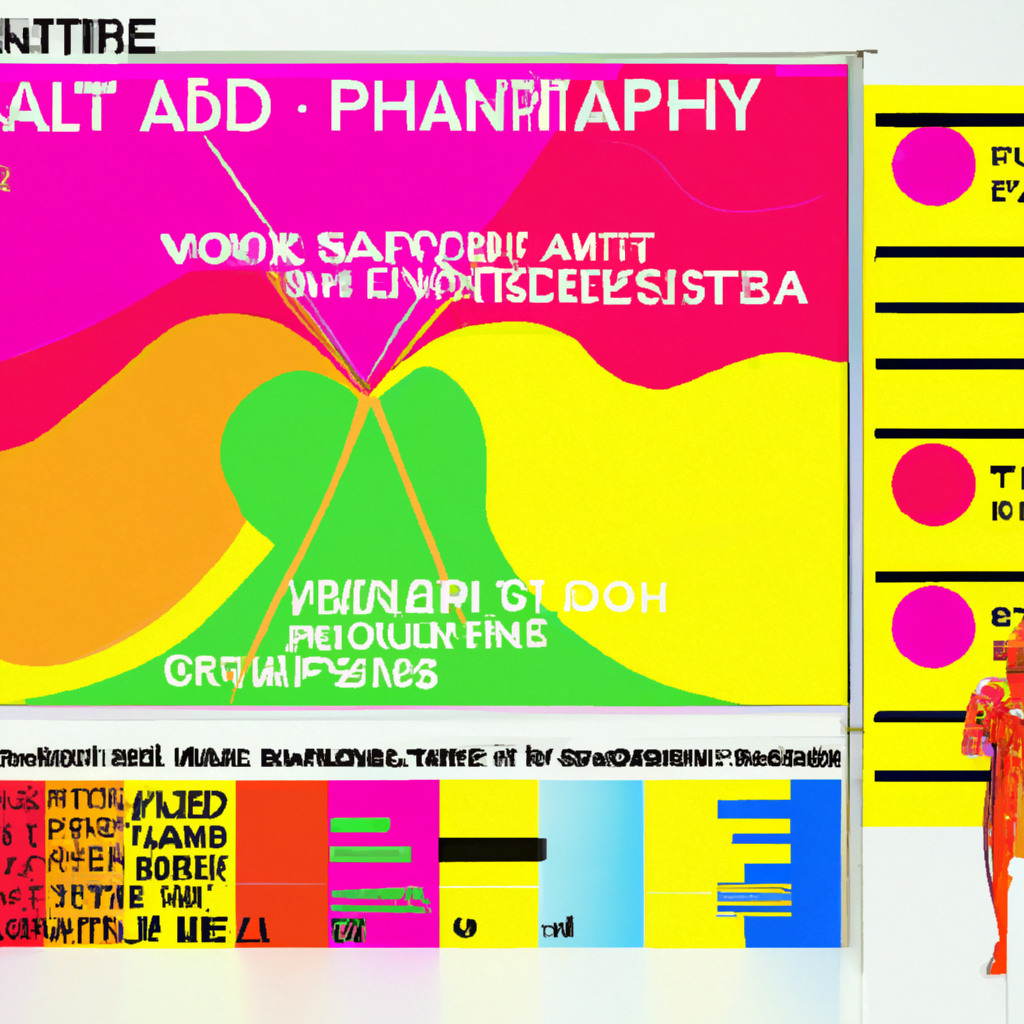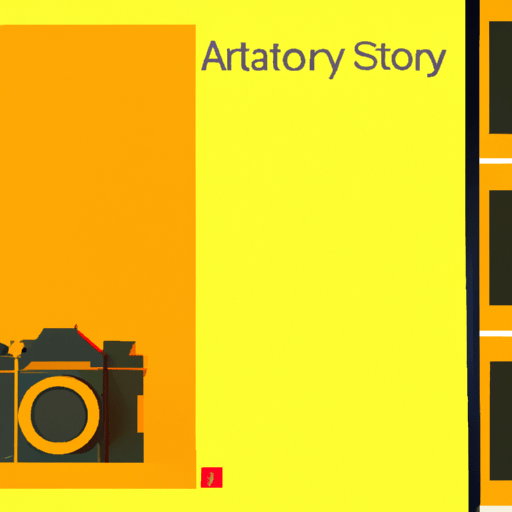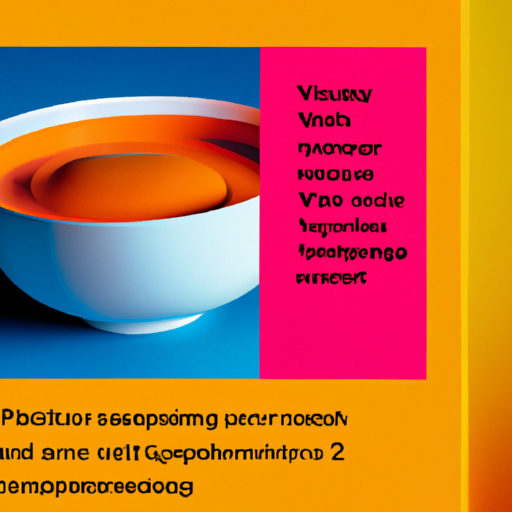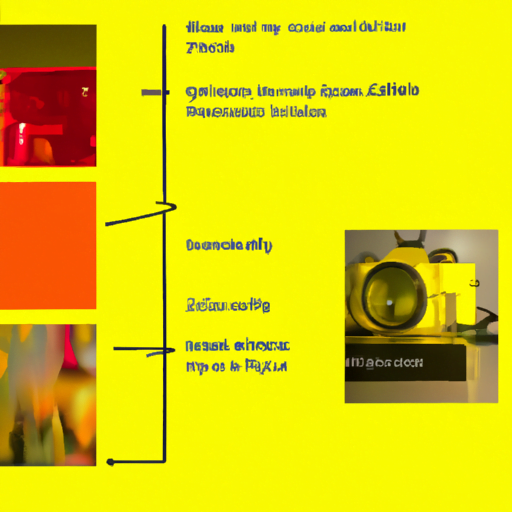-
Table of Contents
Interface Design for Learning Management Systems (LMS)

Learning Management Systems (LMS) have become an integral part of modern education and training. These platforms provide a centralized hub for educators and learners to interact, access resources, and track progress. However, the success of an LMS heavily relies on its interface design. A well-designed interface can enhance user experience, increase engagement, and ultimately improve learning outcomes. In this article, we will explore the key principles and best practices for interface design in LMS, backed by research, examples, and case studies.
The Importance of Interface Design in LMS
The interface design of an LMS plays a crucial role in shaping the overall user experience. A poorly designed interface can lead to frustration, confusion, and disengagement among learners and educators. On the other hand, a well-designed interface can create a seamless and intuitive learning environment that promotes active participation and knowledge retention.
According to a study conducted by the University of California, Berkeley, students’ satisfaction with an LMS is significantly influenced by its interface design. The study found that students who rated the interface design as excellent were more likely to engage with the platform, complete assignments on time, and achieve higher grades.
Key Principles of Interface Design for LMS
When designing the interface for an LMS, several key principles should be considered to ensure an optimal learning experience. Let’s explore these principles in detail:
1. Simplicity and Clarity
A simple and clear interface is essential for an LMS to be user-friendly. Complex and cluttered designs can overwhelm learners and hinder their ability to navigate the platform effectively. The interface should be intuitive, with clear labels, icons, and navigation menus that guide users to the desired content or functionality.
For example, Coursera, a popular online learning platform, follows a minimalist design approach. The homepage features a clean layout with a prominent search bar, course categories, and personalized recommendations. This simplicity allows learners to quickly find relevant courses and begin their learning journey.
2. Consistency
Consistency in interface design is crucial for an LMS to provide a cohesive and familiar experience to users. Consistent placement of navigation elements, buttons, and icons across different pages helps learners develop a mental model of the system, reducing cognitive load and improving usability.
For instance, Moodle, an open-source LMS, maintains consistency in its interface design by using a consistent color scheme, typography, and layout throughout the platform. This consistency allows users to easily navigate between different courses and activities without having to relearn the interface.
3. Accessibility
Accessibility is a fundamental aspect of interface design for LMS. An inclusive design ensures that learners with disabilities or impairments can access and engage with the platform effectively. The interface should comply with accessibility standards, such as providing alternative text for images, keyboard navigation support, and adjustable font sizes.
Canvas, a widely used LMS, prioritizes accessibility in its interface design. The platform offers built-in accessibility features, such as screen reader compatibility, high contrast mode, and keyboard shortcuts, making it accessible to learners with visual or motor impairments.
4. Visual Hierarchy
Visual hierarchy refers to the arrangement and prioritization of elements on the interface based on their importance. A well-designed visual hierarchy guides learners’ attention and helps them focus on the most relevant information or actions. It can be achieved through the use of size, color, contrast, and typography.
For example, Blackboard, an LMS used by many educational institutions, employs visual hierarchy effectively. Important elements, such as course announcements or upcoming deadlines, are displayed prominently with larger fonts and contrasting colors, while less important elements are visually de-emphasized. This hierarchy ensures that learners can quickly identify and prioritize critical information.
5. Personalization
Personalization is a powerful tool in interface design for LMS. By allowing learners to customize their learning environment, the interface can cater to individual preferences and learning styles. Personalization options may include choosing a preferred theme, rearranging dashboard widgets, or setting learning goals.
Khan Academy, a popular online learning platform, offers a high degree of personalization in its interface design. Learners can create personalized profiles, track their progress, and receive tailored recommendations based on their interests and performance. This personalization enhances learner engagement and motivation.
Best Practices for Interface Design in LMS
Based on the key principles discussed above, here are some best practices to consider when designing the interface for an LMS:
- Conduct user research and gather feedback from learners and educators to understand their needs and preferences.
- Design a responsive interface that adapts to different screen sizes and devices, ensuring a consistent experience across platforms.
- Use clear and concise language in labels, instructions, and error messages to minimize confusion and enhance usability.
- Provide visual cues, such as progress bars or completion indicators, to help learners track their progress and stay motivated.
- Implement a robust search functionality that allows learners to easily find specific courses, resources, or discussions.
- Integrate multimedia elements, such as videos or interactive quizzes, to make the learning experience more engaging and interactive.
- Ensure seamless integration with other tools and systems, such as video conferencing platforms or content management systems, to enhance the overall learning experience.
Conclusion
The interface design of a Learning Management System (LMS) plays a critical role in shaping the learning experience for both educators and learners. By following the key principles of simplicity, consistency, accessibility, visual hierarchy, and personalization, designers can create interfaces that enhance engagement, promote active learning, and improve learning outcomes. Incorporating best practices, such as conducting user research, designing for responsiveness, and integrating multimedia elements, further enhances the effectiveness of an LMS interface. Ultimately, a well-designed interface can transform an LMS into a powerful tool for education and training in the digital age.