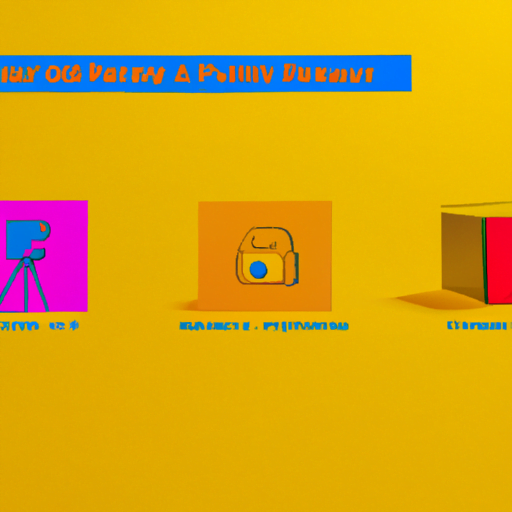
-
Table of Contents
- Interface Design for Online Courses and Education Platforms
- The Importance of Interface Design in Online Education
- Key Principles of Interface Design for Online Courses
- 1. Consistency
- 2. Simplicity
- 3. Visual Hierarchy
- 4. Feedback and Progress Indicators
- 5. Mobile Responsiveness
- Best Practices in Interface Design for Online Courses
- 1. User-Centered Design
- 2. Clear Navigation
- 3. Engaging Multimedia
- 4. Readability and Accessibility
- 5. Interactive Elements
- Case Studies: Successful Interface Designs in Online Education
- Case Study 1: Coursera
- Case Study 2: Duolingo
- Conclusion
Interface Design for Online Courses and Education Platforms
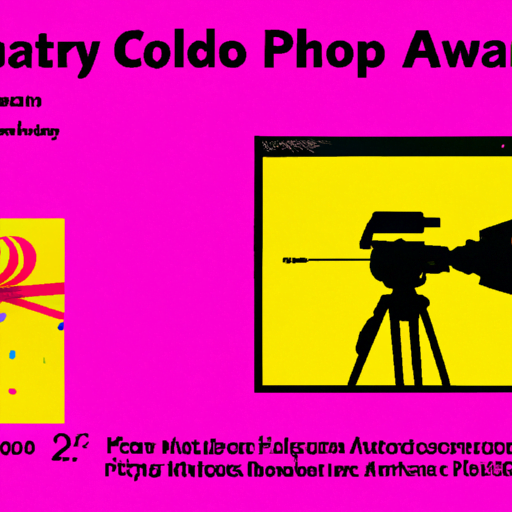
With the rise of online education, interface design has become a crucial aspect of creating effective and engaging learning experiences. A well-designed interface can enhance user engagement, improve learning outcomes, and increase user satisfaction. In this article, we will explore the key principles and best practices of interface design for online courses and education platforms, backed by research, examples, and case studies.
The Importance of Interface Design in Online Education
Interface design plays a vital role in online education platforms as it directly impacts the user experience and learning outcomes. A poorly designed interface can lead to frustration, confusion, and disengagement, while a well-designed interface can create a seamless and intuitive learning experience. Here are some reasons why interface design is crucial in online education:
- User Engagement: A visually appealing and user-friendly interface can capture learners’ attention and keep them engaged throughout the course. It can motivate learners to explore the content, participate in activities, and complete the course.
- Usability: An intuitive interface design makes it easy for learners to navigate through the course, access resources, and interact with the learning materials. It reduces cognitive load and allows learners to focus on the content.
- Accessibility: A well-designed interface ensures that the course is accessible to learners with disabilities. It incorporates features like screen reader compatibility, color contrast, and keyboard navigation to accommodate diverse learners.
- Brand Image: The interface design reflects the brand image of the education platform. A visually consistent and professional design builds trust and credibility among learners, increasing their confidence in the quality of the course.
Key Principles of Interface Design for Online Courses
When designing the interface for online courses and education platforms, it is essential to follow certain principles to create an effective and engaging learning experience. Let’s explore some key principles:
1. Consistency
Consistency in interface design ensures that learners can easily understand and navigate through the course. Consistent placement of navigation elements, buttons, and icons reduces cognitive load and allows learners to focus on the content. It is important to maintain visual consistency by using the same color scheme, typography, and layout throughout the course.
2. Simplicity
Simplicity is key in interface design for online courses. A cluttered and complex interface can overwhelm learners and hinder their learning experience. By keeping the design simple and minimalistic, learners can easily understand the course structure, access resources, and complete activities without distractions.
3. Visual Hierarchy
Visual hierarchy helps learners prioritize and understand the importance of different elements on the screen. By using visual cues such as size, color, and contrast, important elements like headings, buttons, and interactive elements can be highlighted. This guides learners’ attention and improves their comprehension of the course content.
4. Feedback and Progress Indicators
Providing timely feedback and progress indicators is crucial in online courses. Learners need to know their progress and receive feedback on their performance to stay motivated and engaged. Interface design should incorporate clear progress indicators, such as progress bars or completion percentages, to help learners track their progress. Additionally, providing immediate feedback on assessments and activities reinforces learning and helps learners identify areas for improvement.
5. Mobile Responsiveness
In today’s mobile-driven world, it is essential for online courses and education platforms to be mobile-responsive. The interface design should adapt seamlessly to different screen sizes and orientations, ensuring a consistent learning experience across devices. Mobile responsiveness allows learners to access the course anytime, anywhere, increasing flexibility and accessibility.
Best Practices in Interface Design for Online Courses
Now that we have explored the key principles of interface design, let’s delve into some best practices to create effective and engaging interfaces for online courses:
1. User-Centered Design
Designing with the user in mind is crucial for creating a learner-centric interface. Conduct user research, gather feedback, and understand the needs and preferences of your target audience. Incorporate user personas and scenarios to guide the design process and ensure that the interface meets learners’ expectations and goals.
2. Clear Navigation
Intuitive navigation is essential for learners to easily explore the course and access different sections and resources. Use clear and descriptive labels for navigation elements, and provide breadcrumbs or a sitemap to help learners understand their location within the course. Avoid complex nested menus and ensure that learners can quickly find what they are looking for.
3. Engaging Multimedia
Utilize multimedia elements such as videos, images, and interactive simulations to enhance the learning experience. Well-designed multimedia can make complex concepts more understandable and engaging. However, it is important to strike a balance and not overload the course with excessive multimedia, as it can distract learners and hinder their comprehension.
4. Readability and Accessibility
Ensure that the course content is easily readable and accessible to all learners. Use appropriate font sizes, line spacing, and contrast to enhance readability. Provide alternative text for images and captions for videos to accommodate learners with visual impairments. Consider color blindness and use color combinations that are accessible to all users.
5. Interactive Elements
Include interactive elements such as quizzes, discussions, and simulations to promote active learning and learner engagement. Well-designed interactive elements provide opportunities for learners to apply their knowledge, receive immediate feedback, and collaborate with peers. Gamification techniques like badges or leaderboards can also enhance motivation and participation.
Case Studies: Successful Interface Designs in Online Education
Let’s take a look at two case studies that highlight successful interface designs in online education:
Case Study 1: Coursera
Coursera, one of the leading online learning platforms, has a well-designed interface that focuses on simplicity and usability. The platform uses a clean and intuitive layout, with consistent navigation elements and a clear visual hierarchy. Learners can easily browse through courses, access resources, and track their progress. Coursera also incorporates interactive elements like quizzes and peer-reviewed assignments, providing a comprehensive learning experience.
Case Study 2: Duolingo
Duolingo, a popular language learning app, has gained recognition for its engaging and gamified interface design. The app incorporates interactive exercises, progress tracking, and a reward system to motivate learners. Duolingo’s interface design is visually appealing, with vibrant colors and playful illustrations. The app’s simplicity and intuitive navigation make language learning enjoyable and accessible to a wide range of learners.
Conclusion
Interface design plays a crucial role in creating effective and engaging online courses and education platforms. By following key principles such as consistency, simplicity,
