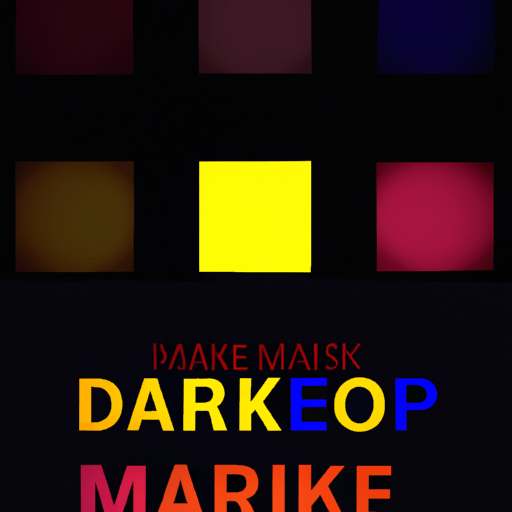
-
Table of Contents
- Designing for Dark Mode
- The Rise of Dark Mode
- The Psychological Impact of Dark Mode
- Design Considerations for Dark Mode
- 1. Color Palette
- 2. Typography
- 3. Consistency Across Platforms
- 4. Use of Shadows and Depth
- 5. Testing and Iteration
- Successful Examples of Dark Mode Design
- 1. Twitter
- 2. Slack
- 3. YouTube
- Conclusion
Designing for Dark Mode
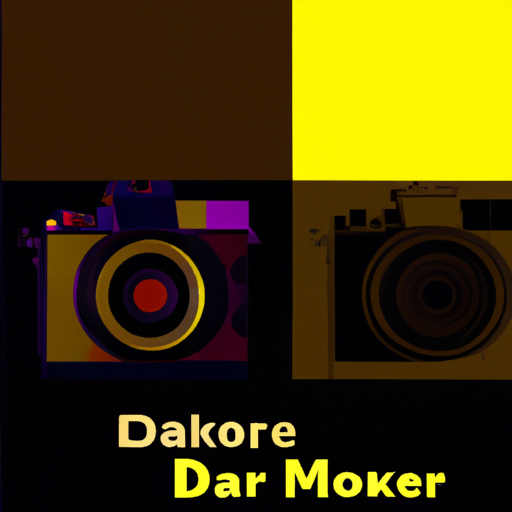
Dark mode has become increasingly popular in recent years, with many users opting for this sleek and stylish interface option. As a designer, it is essential to understand the benefits and challenges of designing for dark mode. In this article, we will explore the principles and best practices for creating effective dark mode designs, backed by research, examples, and case studies.
The Rise of Dark Mode
Dark mode, also known as night mode or dark theme, is a user interface option that replaces the traditional light background with a dark or black background. It has gained significant traction across various platforms and applications, including operating systems, social media platforms, and productivity tools.
One of the primary reasons for the rise of dark mode is its potential to reduce eye strain and improve readability, especially in low-light environments. The high contrast between text and background in dark mode can alleviate the strain caused by prolonged exposure to bright screens. Additionally, dark mode can help conserve battery life on devices with OLED or AMOLED screens, as these display technologies consume less power when displaying black pixels.
The Psychological Impact of Dark Mode
Dark mode not only offers practical benefits but also has a psychological impact on users. The dark color scheme can evoke a sense of elegance, sophistication, and modernity. It creates a visually appealing and immersive experience, making users feel more engaged with the content.
Research has shown that dark mode can also enhance focus and productivity. The reduced brightness and visual distractions in dark mode can help users concentrate on the task at hand, whether it’s reading an article, editing a document, or browsing social media.
Design Considerations for Dark Mode
When designing for dark mode, several key considerations should be taken into account to ensure a seamless and visually pleasing experience for users. Let’s explore these considerations in detail:
1. Color Palette
The choice of colors is crucial in dark mode design. While black is the primary background color, it is essential to select appropriate colors for text, icons, and other UI elements to ensure readability and contrast. Dark gray or shades of white often work well for text and other content, providing sufficient contrast against the dark background.
It is also important to consider the accessibility aspect of color choices. Some users may have visual impairments or color blindness, so using color combinations that meet accessibility guidelines is essential. Tools like contrast checkers can help ensure that the color contrast ratio meets the required standards.
2. Typography
Typography plays a significant role in dark mode design. Choosing the right font and adjusting its weight, size, and spacing can greatly impact readability. Sans-serif fonts are generally preferred for dark mode, as they offer better legibility on dark backgrounds.
It is crucial to ensure sufficient contrast between the text and the background. Lighter shades of gray or white for text against a dark background can provide the necessary contrast while maintaining a visually pleasing aesthetic.
3. Consistency Across Platforms
Consistency is key when designing for dark mode across different platforms and applications. Users have come to expect a consistent experience, regardless of the device or app they are using. Therefore, it is important to maintain a cohesive design language and ensure that the dark mode experience aligns with the overall brand identity.
For example, Apple introduced system-wide dark mode in iOS 13, allowing users to switch between light and dark modes seamlessly. This consistency across Apple’s ecosystem enhances the user experience and reinforces the brand’s visual identity.
4. Use of Shadows and Depth
Dark mode design offers an opportunity to play with shadows and depth to create a visually engaging experience. By using subtle shadows and gradients, designers can add depth and hierarchy to the UI elements, making them stand out against the dark background.
For example, Google’s Material Design guidelines for dark mode recommend using elevation and shadows to differentiate between different layers and elements. This technique helps users understand the hierarchy and interact with the interface more intuitively.
5. Testing and Iteration
As with any design process, testing and iteration are crucial for creating a successful dark mode experience. Conducting user testing and gathering feedback can help identify any usability issues or readability issues that may arise in dark mode.
Iterating based on user feedback allows designers to refine the dark mode design and make necessary adjustments to improve the overall user experience. It is important to involve users throughout the design process to ensure that the final product meets their needs and expectations.
Successful Examples of Dark Mode Design
Several platforms and applications have successfully implemented dark mode design, providing inspiration and best practices for designers. Let’s take a look at some notable examples:
1. Twitter
Twitter introduced dark mode in 2016, allowing users to switch to a dark color scheme. The dark blue background with white text creates a visually appealing contrast, making it easier to read tweets and navigate the app in low-light conditions. Twitter’s dark mode design aligns with its overall brand identity and offers a consistent experience across platforms.
2. Slack
Slack’s dark mode design features a dark gray background with light gray text and colorful accents. The use of subtle shadows and gradients adds depth and visual interest to the interface. Slack’s dark mode not only enhances readability but also creates a modern and sophisticated look, aligning with the platform’s target audience of professionals and teams.
3. YouTube
YouTube’s dark mode design offers a sleek and immersive viewing experience. The black background allows videos to take center stage, while the use of white text and red accents ensures readability and brand consistency. YouTube’s dark mode is highly popular among users, with many opting for this interface option for extended viewing sessions.
Conclusion
Designing for dark mode requires careful consideration of color palettes, typography, consistency, shadows, and user feedback. By understanding the benefits and challenges of dark mode design, designers can create visually appealing and user-friendly interfaces that enhance readability, reduce eye strain, and provide an immersive experience.
Dark mode is not just a passing trend; it has become a user expectation across various platforms. As designers, embracing dark mode and implementing it effectively can elevate the user experience and contribute to the overall success of a product or application.
By following the principles and best practices outlined in this article, designers can create compelling dark mode designs that captivate users and provide a seamless and enjoyable experience.
