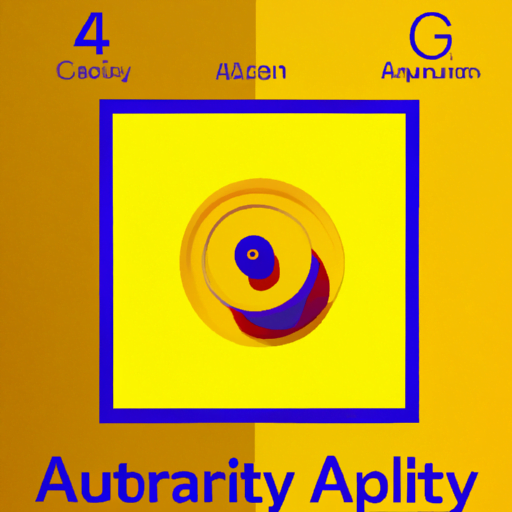
-
Table of Contents
Accessibility in Interface Design
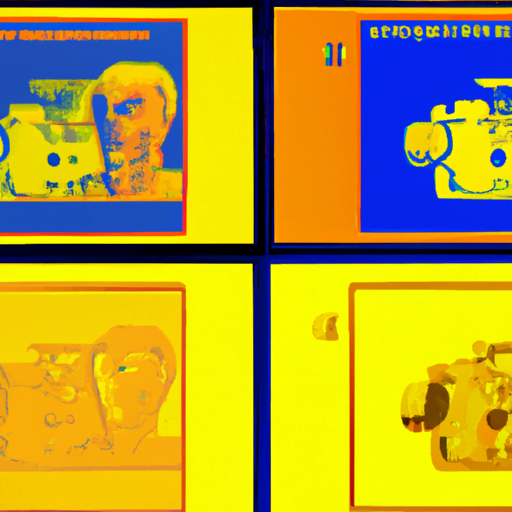
Accessibility is a crucial aspect of interface design that ensures equal access and usability for all users, regardless of their abilities or disabilities. In today’s digital age, where technology is deeply integrated into our daily lives, it is essential to create interfaces that are inclusive and accessible to everyone. This article explores the importance of accessibility in interface design, its benefits, and provides valuable insights on how to design interfaces that are accessible to all users.
The Importance of Accessibility in Interface Design
Accessibility in interface design refers to the practice of designing digital interfaces that can be used by people with disabilities, such as visual impairments, hearing impairments, motor impairments, and cognitive impairments. It is not only a legal and ethical requirement but also a way to ensure that all users can access and interact with digital products and services.
1. Legal and Ethical Obligations: Accessibility is not just a nice-to-have feature; it is a legal requirement in many countries. For example, the Americans with Disabilities Act (ADA) in the United States mandates that digital interfaces must be accessible to people with disabilities. Failing to comply with accessibility guidelines can result in legal consequences and damage to a company’s reputation. Moreover, designing accessible interfaces is an ethical obligation to ensure equal access and inclusion for all users.
2. Expanded User Base: By designing accessible interfaces, companies can tap into a larger user base. According to the World Health Organization (WHO), over 1 billion people worldwide have some form of disability. By making interfaces accessible, companies can reach a wider audience and potentially increase their customer base.
3. Improved User Experience: Accessibility features not only benefit users with disabilities but also enhance the overall user experience for all users. For example, captions and transcripts for videos not only help users with hearing impairments but also allow users in noisy environments or those who prefer reading to access the content. By considering accessibility in interface design, companies can create interfaces that are more user-friendly and inclusive.
Key Principles of Accessible Interface Design
Designing accessible interfaces requires following certain principles and guidelines to ensure that all users can access and interact with digital products and services. Here are some key principles of accessible interface design:
1. Perceivable
Perceivability refers to designing interfaces that can be perceived by all users, regardless of their sensory abilities. Here are some considerations for perceivable interfaces:
- Provide alternative text for images: Adding alt text to images allows users with visual impairments to understand the content of the image using screen readers.
- Use clear and legible fonts: Choose fonts that are easy to read and have sufficient contrast with the background to ensure readability for users with visual impairments.
- Provide captions and transcripts for multimedia: Adding captions and transcripts to videos and audio content enables users with hearing impairments to access the information.
2. Operable
Operability refers to designing interfaces that can be operated by all users, including those with motor impairments or limited dexterity. Here are some considerations for operable interfaces:
- Ensure keyboard accessibility: Design interfaces that can be fully operated using a keyboard alone, as some users may have difficulty using a mouse or touchpad.
- Provide clear and consistent navigation: Use clear and intuitive navigation menus and provide visual cues to help users understand their current location within the interface.
- Avoid time-based interactions: Minimize the use of time-based interactions, such as automatically advancing carousels, as they can be challenging for users with motor impairments to control.
3. Understandable
Understandability refers to designing interfaces that are easy to understand and navigate for all users, including those with cognitive impairments. Here are some considerations for understandable interfaces:
- Use clear and concise language: Avoid jargon and use plain language that is easy to understand for all users, including those with cognitive impairments.
- Provide clear instructions and feedback: Clearly communicate instructions and provide feedback to users to help them understand how to interact with the interface.
- Organize content logically: Structure content in a logical and hierarchical manner to help users navigate and understand the information.
4. Robust
Robustness refers to designing interfaces that can be interpreted and used by a wide range of user agents, including assistive technologies. Here are some considerations for robust interfaces:
- Use semantic HTML: Use proper HTML tags and elements to ensure that the content can be correctly interpreted by assistive technologies.
- Test with assistive technologies: Regularly test interfaces with assistive technologies, such as screen readers, to ensure compatibility and accessibility.
- Follow web standards and guidelines: Adhere to web accessibility standards and guidelines, such as the Web Content Accessibility Guidelines (WCAG), to ensure compatibility and interoperability.
Case Studies: Successful Implementation of Accessibility
Several companies have successfully implemented accessibility in their interface design, setting an example for others to follow. Let’s explore two case studies:
1. Apple
Apple is known for its commitment to accessibility in its products and services. The company has implemented various accessibility features across its devices and operating systems, such as VoiceOver, a screen reader that provides spoken descriptions of on-screen elements, and Switch Control, which allows users with motor impairments to control their devices using adaptive switches.
By prioritizing accessibility, Apple has not only made its products accessible to people with disabilities but has also improved the overall user experience for all users. For example, the VoiceOver feature not only benefits users with visual impairments but also allows users to navigate the interface without looking at the screen, such as when driving or multitasking.
2. Microsoft
Microsoft has also made significant strides in accessibility. The company has integrated accessibility features into its Windows operating system, such as Narrator, a screen reader, and Magnifier, a tool that enlarges on-screen content for users with visual impairments.
Microsoft has also developed the Xbox Adaptive Controller, a game controller designed for users with limited mobility. The controller features large buttons and can be customized with various adaptive switches and accessories to accommodate different needs.
Conclusion
Accessibility in interface design is not just a legal requirement; it is a way to ensure equal access and inclusion for all users. By following the principles of perceivability, operability, understandability, and robustness, designers can create interfaces that are accessible to people with disabilities. Implementing accessibility not only expands the user base but also improves the overall user experience for all
