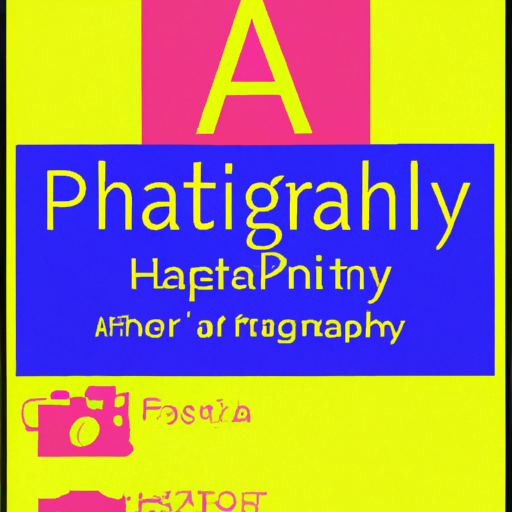
-
Table of Contents
- Typography Hierarchy: Creating Visual Hierarchy with Type
- What is Typography Hierarchy?
- The Importance of Typography Hierarchy
- Elements of Typography Hierarchy
- 1. Font Size
- 2. Font Weight
- 3. Font Style
- 4. Color
- 5. Spacing
- Case Studies: Effective Typography Hierarchy in Action
- 1. Apple
- 2. The New York Times
- Best Practices for Creating Typography Hierarchy
- Summary
Typography Hierarchy: Creating Visual Hierarchy with Type
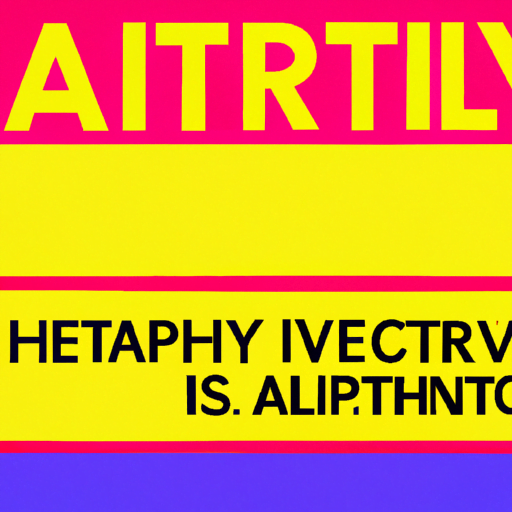
Typography is an essential element of design that can greatly impact the effectiveness of visual communication. It goes beyond choosing the right font and size; it involves creating a hierarchy that guides the viewer’s attention and enhances the overall user experience. In this article, we will explore the concept of typography hierarchy and how it can be used to create visually compelling designs.
What is Typography Hierarchy?
Typography hierarchy refers to the arrangement and organization of text elements in a design to establish a clear visual order. It helps users navigate through the content by prioritizing information and guiding their attention. By using different typographic styles, such as font size, weight, color, and spacing, designers can create a visual hierarchy that communicates the relative importance of different elements.
The Importance of Typography Hierarchy
Effective typography hierarchy is crucial for several reasons:
- Clarity: A well-structured hierarchy ensures that the most important information stands out and is easily understood by the viewer.
- Readability: By guiding the reader’s eye, typography hierarchy improves readability and comprehension.
- Visual Appeal: A visually pleasing hierarchy creates a sense of order and professionalism, making the design more engaging.
- User Experience: A clear hierarchy helps users navigate through the content, making it easier for them to find what they are looking for.
Elements of Typography Hierarchy
Typography hierarchy can be established through various typographic elements. Let’s explore some of the key elements:
1. Font Size
Font size is one of the most straightforward ways to create visual hierarchy. By using larger font sizes for important headings and smaller sizes for supporting text, designers can guide the viewer’s attention and emphasize key information. For example, in a magazine article, the headline may be set in a larger font size to grab attention, while the body text is set in a smaller size for easy reading.
2. Font Weight
Font weight refers to the thickness or heaviness of a typeface. By using bold or semibold weights for important elements and lighter weights for less important ones, designers can create contrast and establish a clear hierarchy. For instance, in a website navigation menu, the active page may be displayed in bold to indicate the user’s current location.
3. Font Style
Font style, such as italics or uppercase, can also be used to differentiate between different levels of information. Italics can be used for emphasis or to indicate a quote, while uppercase letters can be used for headings or important labels. However, it’s important to use these styles sparingly to avoid overwhelming the reader.
4. Color
Color is a powerful tool for creating visual hierarchy. By using contrasting colors, designers can draw attention to specific elements. For example, a call-to-action button on a website may be displayed in a vibrant color to make it stand out from the rest of the page. Additionally, color can be used to establish a consistent hierarchy throughout a design system, with specific colors assigned to different levels of importance.
5. Spacing
Spacing, including line spacing (leading) and letter spacing (tracking), plays a crucial role in typography hierarchy. By adjusting the spacing between lines and letters, designers can create visual separation and guide the reader’s eye. For instance, increasing the line spacing in a paragraph can make it easier to read, while decreasing the letter spacing in a heading can make it appear more compact and attention-grabbing.
Case Studies: Effective Typography Hierarchy in Action
Let’s take a look at some real-world examples of effective typography hierarchy:
1. Apple
Apple is known for its clean and minimalist design aesthetic, and typography plays a significant role in their visual hierarchy. On their website, they use large, bold headings to introduce key product features, while the supporting text is set in a smaller size for easy reading. The use of ample white space and consistent font styles creates a sense of order and elegance.
2. The New York Times
The New York Times is a prime example of effective typography hierarchy in the context of news articles. They use a combination of font sizes, weights, and colors to differentiate between headlines, subheadings, and body text. The use of bold and italic styles for emphasis helps guide the reader’s attention and adds visual interest to the content.
Best Practices for Creating Typography Hierarchy
To create an effective typography hierarchy, consider the following best practices:
- Plan and Sketch: Before diving into the design, sketch out a rough hierarchy to determine the relative importance of different elements.
- Start with the Headline: Begin by establishing a clear hierarchy for the headline or main message. This will set the tone for the rest of the design.
- Use Consistent Styles: Maintain consistency in font choices, sizes, and styles throughout the design to create a cohesive hierarchy.
- Limit Font Choices: Avoid using too many different fonts, as it can create confusion and disrupt the hierarchy. Stick to a few well-chosen typefaces.
- Consider the Medium: Adapt the typography hierarchy to the medium in which it will be displayed. What works well in print may not translate effectively to a digital platform.
- Test and Iterate: Always test your design with real users and gather feedback. Iterate based on the insights gained to improve the hierarchy.
Summary
Typography hierarchy is a powerful tool for creating visually compelling designs. By using font size, weight, style, color, and spacing effectively, designers can guide the viewer’s attention and enhance the overall user experience. Through case studies and best practices, we have seen how typography hierarchy can be applied in real-world scenarios. Remember to plan, sketch, and iterate to create an effective hierarchy that communicates your message clearly and engages your audience.
