-
Table of Contents
- Responsive Typography: Designing for Multiple Screen Sizes
- The Importance of Responsive Typography
- Best Practices for Responsive Typography
- 1. Use Relative Units
- 2. Establish a Vertical Rhythm
- 3. Limit the Number of Fonts
- 4. Consider Line Length
- 5. Test Across Devices
- Case Studies: Successful Implementation of Responsive Typography
- 1. Medium
- 2. Airbnb
- 3. The New York Times
- Conclusion
Responsive Typography: Designing for Multiple Screen Sizes
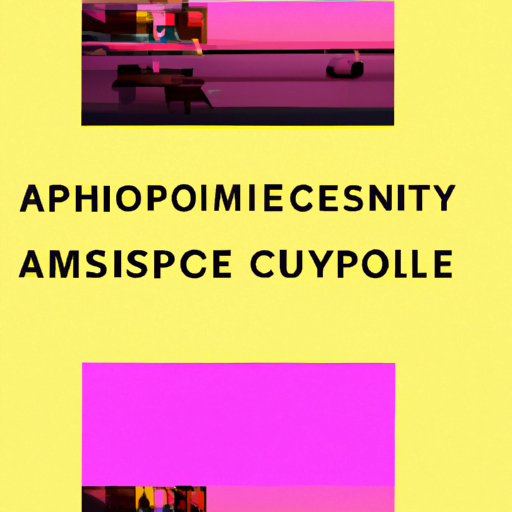
With the proliferation of smartphones, tablets, and various other devices, designing websites and applications that adapt to different screen sizes has become a necessity. Responsive web design has gained immense popularity in recent years, allowing websites to seamlessly adjust their layout and content to provide an optimal user experience across various devices. However, one crucial aspect of responsive design that often gets overlooked is typography.
The Importance of Responsive Typography
Typography plays a vital role in web design, as it directly affects the readability and overall user experience. When a website is viewed on different screen sizes, the typography must adapt to ensure legibility and maintain the intended visual hierarchy. Responsive typography involves designing and implementing font sizes, line heights, and spacing that respond to the user’s device, ensuring that the content remains readable and visually appealing.
Without responsive typography, users may struggle to read the text on smaller screens, leading to frustration and a higher bounce rate. On the other hand, if the text is too large on larger screens, it can disrupt the overall design and make the content appear overwhelming. By implementing responsive typography, designers can create a harmonious balance between aesthetics and functionality, enhancing the user experience across all devices.
Best Practices for Responsive Typography
When it comes to designing for multiple screen sizes, there are several best practices that designers should follow to ensure effective responsive typography:
1. Use Relative Units
Instead of using fixed pixel values for font sizes, designers should utilize relative units such as percentages or ems. Relative units allow the font size to scale proportionally based on the user’s device, ensuring that the text remains legible regardless of the screen size. For example, setting the font size to 16px may be suitable for desktop screens, but it could be too small on mobile devices. By using relative units, designers can maintain consistent typography across different screen sizes.
2. Establish a Vertical Rhythm
Vertical rhythm refers to the consistent spacing between lines of text, ensuring readability and visual harmony. When designing for multiple screen sizes, it is crucial to establish a vertical rhythm that adapts to different devices. By setting the line height and spacing relative to the font size, designers can maintain a consistent vertical rhythm across various screen sizes. This helps users navigate through the content smoothly and improves the overall reading experience.
3. Limit the Number of Fonts
Using too many fonts can create visual clutter and make the design appear disjointed. When designing for multiple screen sizes, it is advisable to limit the number of fonts used to maintain consistency and readability. Selecting a primary font for headings and body text and complementing it with a secondary font for emphasis can create a cohesive and visually appealing typography system. Additionally, using web-safe fonts or implementing web font services like Google Fonts ensures that the chosen fonts are available across different devices.
4. Consider Line Length
The length of a line of text significantly impacts readability. On larger screens, longer lines can be challenging to read, while shorter lines on smaller screens may require excessive scrolling. Designers should aim for an optimal line length that allows users to read comfortably without straining their eyes or losing track of the content. By adjusting the font size and line length based on the screen size, designers can ensure that the text remains easily readable.
5. Test Across Devices
Responsive typography should be thoroughly tested across various devices to ensure its effectiveness. Designers should test their typography choices on smartphones, tablets, laptops, and desktops to identify any issues and make necessary adjustments. By testing across devices, designers can ensure that the typography remains legible and visually appealing, providing a consistent user experience regardless of the screen size.
Case Studies: Successful Implementation of Responsive Typography
Several websites have successfully implemented responsive typography, enhancing the user experience across multiple screen sizes. Let’s explore a few notable examples:
1. Medium
Medium, a popular online publishing platform, utilizes responsive typography to provide an optimal reading experience. The font size and line height adjust based on the screen size, ensuring that the content remains readable and visually appealing. By implementing a consistent vertical rhythm and limiting the number of fonts, Medium creates a cohesive and engaging reading environment across various devices.
2. Airbnb
Airbnb, a leading online marketplace for accommodations, understands the importance of responsive typography. Their website adjusts the font size and line length based on the screen size, ensuring that users can easily read the property descriptions and other relevant information. By using relative units and establishing a vertical rhythm, Airbnb provides a seamless user experience, regardless of the device being used.
3. The New York Times
The New York Times, a renowned news publication, has implemented responsive typography to deliver news articles across different screen sizes. Their website adjusts the font size, line height, and line length to optimize readability. By limiting the number of fonts and maintaining a consistent vertical rhythm, The New York Times ensures that readers can comfortably consume their content on any device.
Conclusion
Responsive typography is a crucial aspect of designing for multiple screen sizes. By implementing best practices such as using relative units, establishing a vertical rhythm, limiting the number of fonts, considering line length, and testing across devices, designers can create a seamless and engaging user experience. Successful implementation of responsive typography can enhance readability, maintain visual hierarchy, and ultimately improve the overall user experience across various devices. As the digital landscape continues to evolve, responsive typography will remain a vital consideration for designers seeking to create user-friendly and visually appealing websites and applications.


