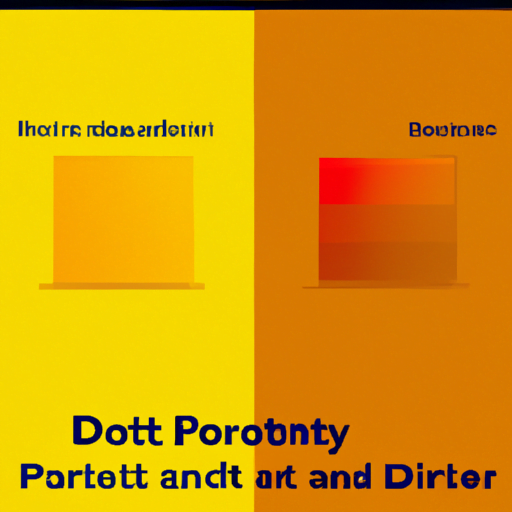
-
Table of Contents
- Dos and Don’ts of Interface Design
- The Dos of Interface Design
- 1. Prioritize User-Centric Design
- 2. Keep it Simple and Intuitive
- 3. Use Consistent and Clear Visual Hierarchy
- 4. Provide Feedback and Confirmation
- 5. Optimize for Responsiveness and Accessibility
- The Don’ts of Interface Design
- 1. Avoid Overloading with Information
- 2. Don’t Rely Solely on Color for Communication
- 3. Avoid Ambiguous or Confusing Language
- 4. Don’t Neglect Performance Optimization
- 5. Avoid Inconsistent Design Patterns
- Summary
Dos and Don’ts of Interface Design

Interface design plays a crucial role in creating a positive user experience. Whether it’s a website, mobile app, or software, a well-designed interface can make all the difference in attracting and retaining users. In this article, we will explore the dos and don’ts of interface design, backed by research, case studies, and industry best practices.
The Dos of Interface Design
1. Prioritize User-Centric Design
When designing an interface, it’s essential to keep the end-users in mind. Conduct user research to understand their needs, preferences, and pain points. This will help you create an interface that aligns with their expectations and provides a seamless experience.
For example, when Apple introduced the iPhone, they revolutionized the smartphone industry by focusing on simplicity and ease of use. The intuitive interface design, with its touch-based interactions and minimalistic approach, resonated with users and set a new standard for mobile interfaces.
2. Keep it Simple and Intuitive
Simplicity is key when it comes to interface design. Avoid cluttering the screen with unnecessary elements or complex navigation. Instead, strive for a clean and intuitive design that allows users to accomplish their tasks with minimal effort.
Google’s search engine is a prime example of a simple and intuitive interface. The search bar is the focal point, and the design is minimalistic, allowing users to focus on their search queries without distractions.
3. Use Consistent and Clear Visual Hierarchy
Visual hierarchy refers to the arrangement and presentation of elements on a screen to guide users’ attention. Establishing a clear visual hierarchy helps users understand the importance and relationships between different elements.
For instance, using larger font sizes, bold colors, or prominent placement for primary actions or headings can help users quickly identify the most important information on a page. This consistency across the interface enhances usability and reduces cognitive load.
4. Provide Feedback and Confirmation
Users need feedback to understand the outcome of their actions and to confirm that their interactions are registered. Incorporate visual cues, such as animations, progress bars, or tooltips, to provide real-time feedback and reassure users that their actions are being processed.
For example, when a user submits a form on a website, displaying a loading spinner or a success message can provide immediate feedback and reduce uncertainty.
5. Optimize for Responsiveness and Accessibility
In today’s multi-device world, it’s crucial to design interfaces that are responsive and accessible across different screen sizes and devices. Responsive design ensures that the interface adapts seamlessly to various devices, providing a consistent experience.
Additionally, consider accessibility guidelines, such as providing alternative text for images, using proper color contrast, and ensuring keyboard navigation. By making your interface accessible, you can cater to a wider audience and improve user satisfaction.
The Don’ts of Interface Design
1. Avoid Overloading with Information
One of the common mistakes in interface design is overwhelming users with excessive information. Avoid cluttering the screen with too many elements, text, or options. Instead, focus on presenting the most relevant information and actions to users.
For instance, Amazon’s product pages are designed to provide essential information, such as product details, reviews, and pricing, without overwhelming the user with unnecessary details. The interface is clean and well-organized, allowing users to make informed decisions without feeling overwhelmed.
2. Don’t Rely Solely on Color for Communication
Color can be a powerful tool in interface design, but relying solely on color to convey information can exclude users with color blindness or visual impairments. Always provide additional cues, such as icons, labels, or patterns, to ensure that the interface remains accessible to all users.
For example, Facebook uses color-coded icons for different types of notifications, but they also include labels and tooltips to ensure that users can understand the meaning of each icon, regardless of their ability to perceive colors.
3. Avoid Ambiguous or Confusing Language
The language used in an interface plays a significant role in guiding users and helping them understand the system. Avoid using jargon, technical terms, or ambiguous language that can confuse users.
For instance, when designing a form, use clear and concise labels that accurately describe the required information. Instead of using vague terms like “Additional Details,” provide specific instructions, such as “Please provide your address for shipping purposes.”
4. Don’t Neglect Performance Optimization
Slow-loading interfaces can frustrate users and lead to high bounce rates. Optimize your interface for performance by minimizing file sizes, leveraging caching techniques, and optimizing code. A fast and responsive interface enhances the overall user experience and encourages user engagement.
For example, Google’s search engine is known for its lightning-fast performance, delivering search results in milliseconds. This speed contributes to its popularity and user satisfaction.
5. Avoid Inconsistent Design Patterns
Consistency is key to a successful interface design. Inconsistencies in design patterns, such as different navigation styles or inconsistent button placements, can confuse users and make the interface harder to navigate.
For instance, Apple’s iOS operating system maintains consistent design patterns across its apps, making it easier for users to navigate and interact with different applications seamlessly.
Summary
Designing a user-friendly interface requires careful consideration of user needs, simplicity, visual hierarchy, feedback, responsiveness, and accessibility. By prioritizing these dos and avoiding the corresponding don’ts, you can create interfaces that provide a seamless and enjoyable user experience.
Remember to conduct user research, keep the design simple and intuitive, establish a clear visual hierarchy, provide feedback and confirmation, optimize for responsiveness and accessibility, avoid information overload, rely on more than just color for communication, use clear language, optimize for performance, and maintain consistency in design patterns.
By following these guidelines, you can create interfaces that not only meet user expectations but also exceed them, leading to increased user satisfaction, engagement, and loyalty.
