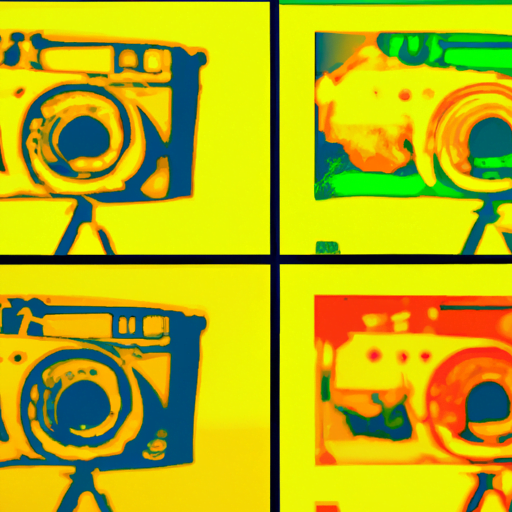
-
Table of Contents
- Designing for AI and Machine Learning Interfaces
- The Role of Design in AI and ML Interfaces
- 1. Understand User Needs and Context
- 2. Provide Clear Feedback and Explanations
- 3. Design for Error Handling and Recovery
- 4. Consider Ethical and Privacy Implications
- Best Practices for AI and ML Interface Design
- 1. Keep the Interface Simple and Intuitive
- 2. Leverage Visualizations and Feedback
- 3. Personalize and Adapt to User Preferences
- 4. Test and Iterate
- Case Studies: Successful AI and ML Interface Designs
- 1. Netflix
- 2. Google Maps
- 3. Amazon Echo
- Summary
Designing for AI and Machine Learning Interfaces

Artificial Intelligence (AI) and Machine Learning (ML) have become integral parts of our daily lives. From voice assistants like Siri and Alexa to recommendation algorithms on streaming platforms, AI and ML are transforming the way we interact with technology. As these technologies continue to advance, it is crucial for designers to understand how to create effective interfaces that enhance user experiences. In this article, we will explore the principles and best practices for designing AI and ML interfaces, backed by research, examples, and case studies.
The Role of Design in AI and ML Interfaces
Design plays a critical role in AI and ML interfaces. It is responsible for creating intuitive and user-friendly experiences that leverage the power of these technologies. Effective design can help users understand and trust AI systems, improve decision-making processes, and enhance overall user satisfaction. Here are some key considerations for designing AI and ML interfaces:
1. Understand User Needs and Context
Before diving into the design process, it is essential to understand the needs and context of the users. Conducting user research and gathering insights about their goals, preferences, and pain points will help designers create interfaces that address specific user needs. For example, a voice-controlled AI assistant designed for elderly users may have different interface requirements compared to a similar assistant designed for tech-savvy millennials.
2. Provide Clear Feedback and Explanations
Transparency is crucial when designing AI and ML interfaces. Users should be able to understand how the system works and why it makes certain recommendations or decisions. Providing clear feedback and explanations helps build trust and reduces user frustration. For example, when a recommendation algorithm suggests a movie on a streaming platform, it should provide information about why that particular movie was recommended based on the user’s viewing history and preferences.
3. Design for Error Handling and Recovery
AI and ML systems are not perfect and can make mistakes. Designers should anticipate errors and provide users with appropriate error handling mechanisms. For example, if a voice-controlled AI assistant misunderstands a user’s command, it should provide alternative suggestions or ask for clarification. Designing for error recovery ensures that users can easily correct mistakes and continue their interactions without frustration.
4. Consider Ethical and Privacy Implications
AI and ML systems often deal with sensitive user data, raising ethical and privacy concerns. Designers should prioritize user privacy and ensure that interfaces are designed with ethical considerations in mind. For example, when designing a healthcare AI system, it is crucial to handle patient data securely and obtain informed consent from users. Designers should also be aware of potential biases in AI algorithms and take steps to mitigate them.
Best Practices for AI and ML Interface Design
Based on research and industry experience, here are some best practices for designing AI and ML interfaces:
1. Keep the Interface Simple and Intuitive
Simplicity is key when designing AI and ML interfaces. Users should be able to interact with the system effortlessly, without feeling overwhelmed by complex features or options. Use clear and concise language, minimize cognitive load, and provide intuitive navigation. For example, Google’s search interface has a minimalist design that allows users to quickly find information without distractions.
2. Leverage Visualizations and Feedback
Visualizations can help users understand complex AI and ML processes. Use visual elements such as charts, graphs, and diagrams to represent data and system behavior. Visual feedback can also enhance user experiences by providing real-time updates and progress indicators. For example, when training a machine learning model, a progress bar can show the current status and estimated completion time.
3. Personalize and Adapt to User Preferences
AI and ML systems have the ability to learn from user interactions and adapt to their preferences. Design interfaces that allow users to customize their experiences and provide feedback. Personalization can enhance user satisfaction and create a sense of ownership. For example, music streaming platforms like Spotify use AI algorithms to create personalized playlists based on user listening habits and preferences.
4. Test and Iterate
Testing and iteration are crucial in the design process. Conduct usability tests to gather feedback from users and identify areas for improvement. Iterate on the design based on user insights and refine the interface to enhance user experiences. Continuous testing and iteration ensure that the interface evolves with user needs and technological advancements.
Case Studies: Successful AI and ML Interface Designs
Let’s explore some real-world examples of successful AI and ML interface designs:
1. Netflix
Netflix uses AI and ML algorithms to recommend personalized content to its users. The interface showcases recommended movies and TV shows based on the user’s viewing history, ratings, and preferences. The recommendations are accompanied by explanations, such as “Because you watched X” or “Based on your interest in Y.” This transparency helps users understand why certain content is recommended and encourages them to explore new options.
2. Google Maps
Google Maps leverages AI and ML to provide real-time traffic updates and optimize routes. The interface displays traffic conditions, estimated travel times, and alternative routes. The visual feedback, such as color-coded traffic overlays, helps users make informed decisions about their routes. Google Maps also adapts to user preferences by learning frequently visited places and suggesting relevant locations and routes.
3. Amazon Echo
Amazon Echo, powered by the AI assistant Alexa, provides a voice-controlled interface for various tasks, such as playing music, setting reminders, and controlling smart home devices. The interface is designed to understand natural language commands and provide accurate responses. The system also adapts to user preferences by learning from interactions and personalizing the experience. The interface provides clear feedback through voice responses and visual indicators.
Summary
Designing for AI and ML interfaces requires a deep understanding of user needs, transparency, error handling, and ethical considerations. By keeping the interface simple and intuitive, leveraging visualizations and feedback, personalizing the experience, and continuously testing and iterating, designers can create effective interfaces that enhance user experiences. Real-world examples like Netflix, Google Maps, and Amazon Echo demonstrate the successful implementation of these principles. As AI and ML continue to evolve, designers must stay updated with the latest research and best practices to create interfaces that harness the full potential of these technologies.
