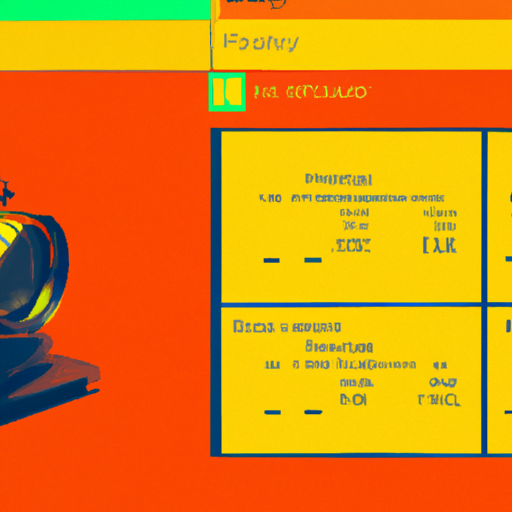
-
Table of Contents
Designing Booking and Reservation Interfaces
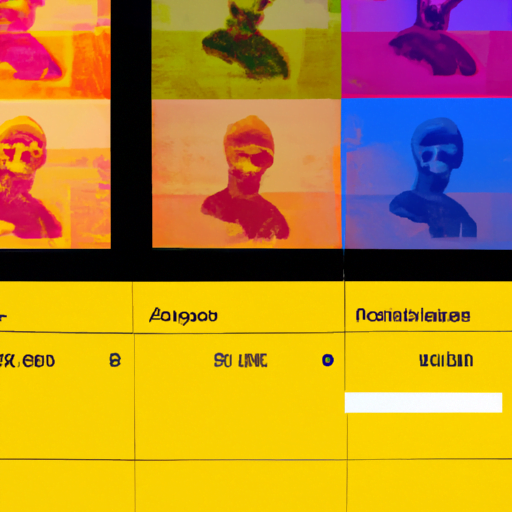
Booking and reservation interfaces play a crucial role in the success of various industries, including travel, hospitality, and event management. A well-designed interface can enhance user experience, increase conversion rates, and ultimately drive business growth. In this article, we will explore the key principles and best practices for designing effective booking and reservation interfaces, backed by research, case studies, and industry statistics.
The Importance of User-Centric Design
When it comes to designing booking and reservation interfaces, it is essential to prioritize user-centric design. By understanding the needs, preferences, and behaviors of your target audience, you can create an interface that is intuitive, efficient, and visually appealing. Here are some key considerations:
- Clear and intuitive navigation: Users should be able to easily navigate through the booking process, with clear labels and logical flow. Avoid overwhelming users with too many options or steps.
- Consistency: Maintain consistency in design elements, such as colors, typography, and button styles, to provide a cohesive experience across the interface.
- Responsive design: With the increasing use of mobile devices, it is crucial to ensure that your booking interface is responsive and optimized for different screen sizes.
- Accessibility: Consider accessibility guidelines to ensure that your interface is usable by individuals with disabilities. This includes providing alternative text for images, using proper color contrast, and offering keyboard navigation options.
Streamlining the Booking Process
A streamlined booking process is key to reducing friction and increasing conversion rates. Users should be able to complete their bookings quickly and easily. Here are some strategies to achieve this:
- Progress indicators: Displaying a progress indicator helps users understand where they are in the booking process and how many steps are remaining. This reduces anxiety and provides a sense of control.
- Autofill and autocomplete: Use autofill and autocomplete features to save users’ time and effort. For example, pre-fill forms with known information or suggest popular destinations as users type.
- Smart defaults: Set sensible default values for fields whenever possible. This reduces the cognitive load on users and speeds up the booking process.
- One-click booking: Implementing a one-click booking option, especially for returning customers, can significantly improve the user experience and increase conversion rates.
Visual Design and Feedback
The visual design of a booking interface plays a crucial role in attracting users and building trust. Here are some design considerations:
- Visual hierarchy: Use visual cues, such as size, color, and contrast, to guide users’ attention to important elements, such as call-to-action buttons or pricing information.
- High-quality imagery: Utilize high-quality images to showcase the product or service being booked. This helps users visualize their experience and builds trust.
- Consistent branding: Ensure that the booking interface aligns with your brand’s visual identity, including the use of colors, fonts, and imagery.
- Real-time feedback: Provide users with real-time feedback during the booking process. For example, display loading indicators or success messages to keep users informed and engaged.
Case Studies and Statistics
Let’s explore some case studies and statistics that highlight the impact of well-designed booking and reservation interfaces:
Case Study: Airbnb
Airbnb, a leading online marketplace for accommodations, redesigned its booking interface to improve the user experience. The new interface focused on simplicity, with clear navigation and a streamlined booking process. As a result, Airbnb reported a 30% increase in bookings and a 20% decrease in bounce rates.
Case Study: Booking.com
Booking.com, a popular travel booking platform, conducted A/B testing to optimize its booking interface. By making small design changes, such as adjusting the color and placement of the call-to-action button, Booking.com achieved a 22% increase in conversions.
Statistics:
- According to a study by Google, 57% of users won’t recommend a business with a poorly designed mobile site.
- A report by Adobe found that 39% of users will stop engaging with a website if images take too long to load.
- Research by Nielsen Norman Group revealed that users spend an average of 8 seconds on a webpage before deciding whether to stay or leave.
Summary
Designing effective booking and reservation interfaces requires a user-centric approach, streamlined processes, and attention to visual design. By prioritizing clear navigation, responsive design, and accessibility, businesses can create interfaces that cater to their target audience. Streamlining the booking process through progress indicators, autofill features, and smart defaults helps reduce friction and increase conversion rates. Visual design elements, such as visual hierarchy and high-quality imagery, play a crucial role in attracting users and building trust. Case studies and statistics demonstrate the impact of well-designed interfaces on business success. By implementing these best practices, businesses can create booking and reservation interfaces that provide a seamless user experience and drive growth.
