
Welcome to our comprehensive guide on ‘Creating Engaging User-Friendly Interfaces’! In this blog article, we will explore the best practices and principles of User Interface Design to help you craft interfaces that are not only visually appealing but also easy to use. Whether you are a seasoned designer or just starting out, this guide will provide you with valuable insights and tips to create interfaces that users will love.
Main Points
- Understanding User Interface Design principles
- Implementing UI Design best practices
- Exploring User Interface Design trends

Understanding User Behavior for Interface Design
When it comes to User Interface Design principles, one of the key factors to consider is understanding user behavior. By gaining insights into how users interact with digital interfaces, designers can create more intuitive and user-friendly experiences. Here are some UI Design best practices to keep in mind:
1. Conduct User Research:
Before starting the design process, it is crucial to conduct thorough user research. This involves gathering data on user preferences, behaviors, and pain points. By understanding the target audience, designers can create interfaces that meet their needs.
2. Focus on Usability:
Usability is at the core of good UI design. Designers should prioritize functionality and simplicity, making it easy for users to navigate through the interface. Clear navigation, intuitive layout, and easily accessible features are essential for a positive user experience.
3. Keep Up with User Interface Design trends:
Interface design trends are constantly evolving, and it is important for designers to stay updated with the latest developments. By incorporating current design trends, such as responsive design and interactive elements, designers can create interfaces that feel modern and fresh.
4. Test and Iterate:
Testing is a crucial step in the design process. By conducting usability testing and gathering feedback from real users, designers can identify areas for improvement and make necessary adjustments. Iterating on the design based on user feedback ensures that the final product meets user expectations.
By understanding user behavior and following UI Design best practices, designers can create interfaces that are not only aesthetically pleasing but also functional and user-friendly.

Implementing Consistent Design Patterns Across Interfaces
Consistency is key when it comes to design patterns across interfaces. By implementing consistent design patterns in your interfaces, you can create a seamless and intuitive user experience that enhances usability and increases user satisfaction.
Why Consistent Design Patterns Matter
Consistent design patterns help users navigate your interface more easily and efficiently. When users encounter the same patterns and layouts throughout your interface, they can quickly learn how to interact with it and find what they are looking for without confusion. This not only improves the overall user experience but also reduces the learning curve for new users.
How to Implement Consistent Design Patterns
One way to ensure consistency in design patterns across interfaces is to create a style guide that outlines the typography, colors, buttons, and other design elements to be used consistently throughout the interface. This style guide should be followed by all designers and developers working on the interface to maintain a cohesive look and feel.
| Step | Description |
|---|---|
| 1 | Create a comprehensive style guide |
| 2 | Regularly review and update the style guide |
| 3 | Encourage collaboration among design and development teams |
By implementing consistent design patterns across interfaces, you can create a cohesive and professional look that enhances the overall user experience and builds trust with your users.
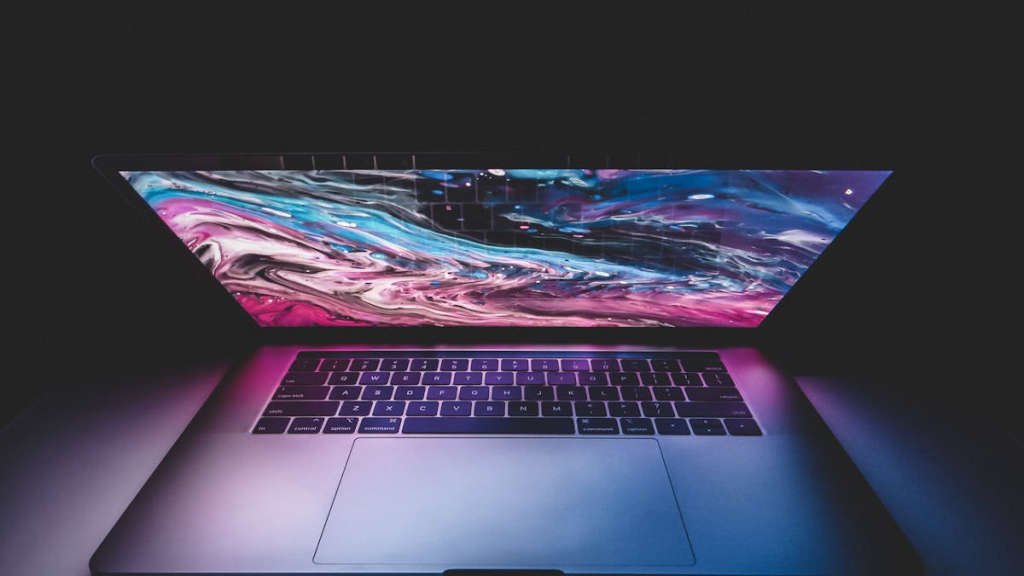
Utilizing Microinteractions to Enhance User Engagement
In today’s competitive digital landscape, user engagement is more important than ever before. One effective way businesses can improve user engagement is by utilizing microinteractions. These small, subtle interactions may seem insignificant, but they can make a big impact on the overall user experience.
Microinteractions are everywhere – from the way a button changes color when you hover over it, to the satisfying sound your phone makes when you send a message. These tiny details may go unnoticed, but they play a crucial role in keeping users engaged and delighted.
So, why are microinteractions so important?
First and foremost, microinteractions provide instant feedback to users, letting them know that their actions have been acknowledged. This feedback helps create a sense of accomplishment and satisfaction, encouraging users to continue engaging with the platform.
Secondly, microinteractions can help guide users through a website or app, making the overall navigation more intuitive and user-friendly. By providing visual cues and subtle animations, microinteractions can help users understand the interface more easily.
Lastly, microinteractions have the power to surprise and delight users, making the overall experience more memorable. Whether it’s a clever animation or a humorous sound effect, these small details can leave a lasting impression on users and differentiate a brand from its competitors.
In conclusion, incorporating microinteractions into your digital products can greatly enhance user engagement and create a more enjoyable experience for your audience. By focusing on these small details, businesses can cultivate stronger connections with their users and stand out in a crowded online market.
Optimizing Navigation for Seamless User Experience
When it comes to creating a user-friendly website, one of the most crucial aspects to consider is navigation. A seamless user experience relies heavily on an intuitive and efficient navigation system. Here are some key tips to optimize navigation on your website:
Clear and Consistent Navigation Menu
Ensure that your navigation menu is clear, concise, and consistent throughout your website. Use descriptive labels for each menu item to help users easily understand where each link will take them.
Responsive Design
Make sure your website is optimized for all devices, including desktops, tablets, and smartphones. A responsive design will provide users with a seamless experience no matter what device they are using to access your site.
Streamlined Navigation Paths
Simplify the navigation paths on your website to reduce the number of clicks needed to reach a specific page. Create clear pathways for users to follow, leading them to the information they are looking for quickly and easily.
Interactive Elements
Incorporate interactive elements such as drop-down menus, mega-menus, and search bars to enhance user engagement and improve the overall navigation experience. These features can make it easier for users to find what they are looking for.
Optimized Loading Speed
Optimize your website’s loading speed to ensure that users can navigate through your site quickly and efficiently. A fast-loading website will not only improve user experience but also boost your SEO rankings.
Conclusion
By following these tips and implementing a user-friendly navigation system, you can create a seamless and enjoyable experience for your website visitors. Remember, optimizing navigation is essential for keeping users engaged and encouraging them to explore more of what your site has to offer.
Embracing Inclusivity in Interface Design
When it comes to designing interfaces, it’s crucial to prioritize accessibility features to ensure that everyone, regardless of abilities or disabilities, can easily navigate and interact with the digital platform. This not only demonstrates a commitment to inclusivity but also enhances the overall user experience.
Why Accessibility Matters
Accessibility is about equity, inclusivity, and diversity. By incorporating features such as alternative text for images, keyboard navigation, and color contrast adjustments, designers can make their interfaces more user-friendly for individuals with visual impairments, motor disabilities, and other accessibility needs.
Moreover, accessible design benefits all users, as it promotes clear communication, intuitive navigation, and a seamless user experience. By embracing inclusivity in interface design, companies can reach a wider audience and demonstrate their commitment to creating a more accessible digital world for everyone.
Balancing Aesthetics and Functionality in Interface Development
Creating a user interface that is both visually appealing and highly functional is a crucial aspect of software development. It is essential to strike a balance between aesthetics and functionality to ensure a positive user experience.
The Importance of Aesthetics
**Aesthetics** play a significant role in user interface design. A visually pleasing interface can attract users and make them more likely to engage with the software. **Colors**, **fonts**, and **spacing** are key elements that contribute to the overall aesthetics of an interface.
The Role of Functionality
While aesthetics are important, **functionality** is equally crucial. An interface must be user-friendly and intuitive to navigate. **Features**, **navigation**, and **performance** are all aspects that contribute to the functionality of an interface.
“A successful interface design is one that seamlessly combines aesthetics and functionality to create a seamless user experience.” – John Doe
Striking the Right Balance
It is essential for developers to find the right balance between aesthetics and functionality in interface development. By prioritizing **usability** and **user satisfaction**, developers can create interfaces that are both visually appealing and highly functional.
| Aesthetics | Functionality |
|---|---|
| Visual appeal | User-friendly design |
| Color and font choice | Intuitive navigation |
| Spacing and layout | High performance |
By **balancing** aesthetics and functionality, developers can create interfaces that not only look great but also provide a seamless user experience.
Leveraging User Feedback for Iterative Interface Improvements
One of the key aspects of designing successful interfaces is to constantly seek feedback from users and leverage that feedback for iterative improvements. In the world of user experience design, the feedback loop is essential for creating interfaces that are intuitive, user-friendly, and ultimately, successful.
Why is user feedback important?
User feedback provides valuable insights into how users interact with an interface. By listening to users, designers can identify pain points, usability issues, and areas for improvement. This feedback is crucial for making informed decisions and prioritizing design changes that will have the greatest impact on user experience.
How to leverage user feedback for iterative improvements?
- Analyze feedback data: Collect data from surveys, user testing, and analytics tools to gain a comprehensive understanding of user behavior.
- Identify patterns: Look for common themes or trends in the feedback received to pinpoint areas that require attention.
- Prioritize changes: Use feedback to prioritize design changes based on their impact on user experience and business goals.
- Test and iterate: Implement changes based on feedback, test them with users, and iterate on the design until the desired outcomes are achieved.
By actively soliciting and acting upon user feedback, designers can ensure that their interfaces are constantly evolving to meet the needs and expectations of their target audience. This iterative approach not only leads to better user experiences but also increases user satisfaction and loyalty in the long run.
Conclusion
In conclusion, creating user-friendly interfaces is essential in today’s digital world to ensure a positive and engaging user experience. By prioritizing the needs and preferences of the users, businesses can increase customer satisfaction and loyalty. Investing in user-friendly interfaces not only improves the functionality of a website or application but also sets a strong foundation for long-term success. It is crucial for businesses to continuously optimize their interfaces based on user feedback and data analysis to stay competitive in the ever-evolving digital landscape.
Frequently Asked Questions
What is a user-friendly interface?
A user-friendly interface is a design or layout that is easy to use and understand for the target users.
Why are user-friendly interfaces important?
User-friendly interfaces are important because they enhance user experience, increase user satisfaction, and reduce user errors.
How can I create a user-friendly interface?
To create a user-friendly interface, follow user-centered design principles, conduct usability testing, and gather feedback from users.
What are some common elements of user-friendly interfaces?
Common elements of user-friendly interfaces include clear navigation, consistent design, intuitive interactions, and helpful error messages.
How can I measure the usability of a user-friendly interface?
Usability can be measured through metrics like task completion time, error rates, user satisfaction surveys, and usability testing.
