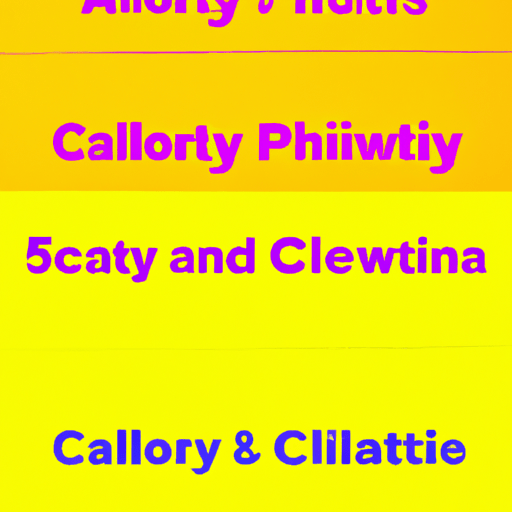
-
Table of Contents
Creating Effective Typography for Web Design

Typography plays a crucial role in web design. It not only enhances the visual appeal of a website but also improves readability and user experience. In this article, we will explore the key principles and best practices for creating effective typography in web design. We will also discuss the importance of choosing the right fonts, sizes, spacing, and hierarchy to create a visually appealing and user-friendly website.
The Importance of Typography in Web Design
Typography is more than just choosing a font and size for your website. It is about creating a visual hierarchy that guides users through the content and enhances their overall experience. Here are some reasons why typography is important in web design:
- Readability: Good typography improves readability, making it easier for users to consume the content on your website. It ensures that the text is legible and doesn’t strain the reader’s eyes.
- User Experience: Typography affects the overall user experience of a website. Well-designed typography can create a sense of professionalism and trust, while poor typography can make a website appear unprofessional and difficult to navigate.
- Branding: Typography is an essential element of branding. It helps to establish a consistent visual identity and reinforces the brand’s personality and values.
- Emotional Impact: Typography has the power to evoke emotions and set the tone for the content. The right choice of fonts and styles can convey a sense of elegance, playfulness, or seriousness.
Choosing the Right Fonts
Choosing the right fonts is crucial for effective typography in web design. Here are some factors to consider when selecting fonts:
- Readability: The primary consideration should be the readability of the font. Avoid decorative or overly stylized fonts that may be difficult to read, especially in smaller sizes.
- Compatibility: Ensure that the chosen fonts are compatible with different browsers and devices. Consider using web-safe fonts or embedding custom fonts using web font services like Google Fonts or Adobe Typekit.
- Consistency: Maintain consistency in font usage throughout the website. Limit the number of fonts to two or three to avoid visual clutter and confusion.
- Contrast: Create contrast between different elements of the typography, such as headings and body text, to make them visually distinct.
For example, let’s consider a case study of a news website. The website aims to provide a clean and professional reading experience. The designer chooses a serif font for the body text to enhance readability, while opting for a bold sans-serif font for the headings to create contrast and hierarchy.
Font Sizes and Spacing
Font sizes and spacing play a crucial role in determining the readability and visual appeal of the typography. Here are some best practices to consider:
- Body Text: The font size for body text should be large enough to ensure readability, typically ranging from 16px to 20px. Use line spacing (leading) of around 1.5 times the font size to improve legibility.
- Headings: Headings should be larger than the body text to create visual hierarchy. Use different font sizes for different levels of headings (e.g., h1, h2, h3) to indicate their importance.
- Whitespace: Use whitespace effectively to improve readability and create visual separation between different elements. Provide ample spacing between paragraphs, headings, and other elements to avoid a cluttered appearance.
For instance, a case study of an e-commerce website shows that using larger font sizes for product titles and clear spacing between product descriptions improves the overall user experience. The increased font size and whitespace make it easier for users to scan and understand the information.
Creating Visual Hierarchy
Visual hierarchy is essential for guiding users through the content and highlighting important information. Here are some techniques to create an effective visual hierarchy:
- Typography Scale: Use a typography scale to define the relative sizes of different elements. This helps to establish a consistent visual hierarchy and makes it easier for users to navigate the website.
- Contrast: Create contrast between different elements, such as headings and body text, to make them visually distinct. Use larger font sizes, bolder weights, or different font styles to emphasize important information.
- Color: Combine typography with color to create visual hierarchy. Use color to highlight important elements or create a focal point.
For example, a case study of a blog website shows that using a larger font size, bold weight, and a different color for the main heading creates a clear visual hierarchy. The main heading stands out and immediately grabs the reader’s attention.
Responsive Typography
In today’s mobile-first world, it is crucial to ensure that typography is responsive and adapts well to different screen sizes. Here are some tips for creating responsive typography:
- Fluid Typography: Use relative units like percentages or ems for font sizes to ensure that they scale proportionally with the screen size.
- Breakpoints: Define breakpoints at which the font sizes and spacing change to accommodate different screen sizes. This helps to maintain readability and visual hierarchy across devices.
- Testing: Test the typography on different devices and screen sizes to ensure that it remains legible and visually appealing.
For instance, a case study of a responsive portfolio website demonstrates how the typography adjusts seamlessly across different screen sizes. The font sizes and spacing are carefully chosen to ensure readability and maintain a consistent visual hierarchy.
Summary
Effective typography is crucial for creating visually appealing and user-friendly websites. By considering factors such as font choice, size, spacing, and hierarchy, web designers can enhance readability, improve user experience, and reinforce branding. Remember to choose fonts that are readable and compatible, maintain consistency, create contrast, and use whitespace effectively. Additionally, focus on creating a visual hierarchy through typography scale, contrast, and color. Lastly, ensure that the typography is responsive and adapts well to different screen sizes. By following these best practices, you can create effective typography that enhances the overall design and usability of your website.
