
-
Table of Contents
- Using Icons in Interfaces
- The Benefits of Using Icons
- Best Practices for Icon Implementation
- 1. Use Recognizable and Universal Icons
- 2. Provide Text Labels or Tooltips
- 3. Maintain Consistency
- 4. Optimize for Different Screen Sizes
- 5. Use Icons Sparingly
- Case Studies: Effective Use of Icons
- 1. Airbnb
- 2. Google Material Design
- Summary
Using Icons in Interfaces
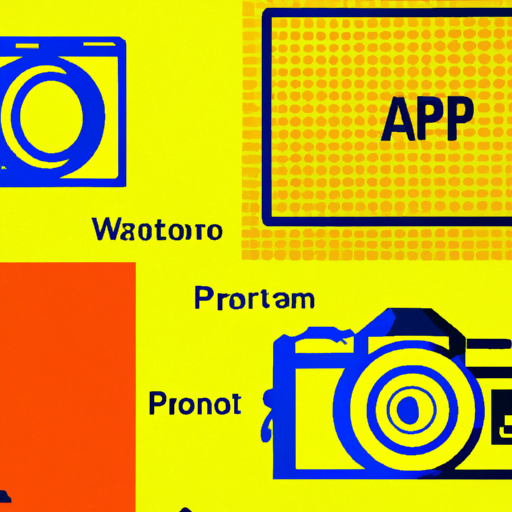
Icons are a powerful tool in user interface design, providing visual cues and enhancing the overall user experience. They have become an integral part of modern interfaces, appearing on websites, mobile apps, and software applications. In this article, we will explore the benefits of using icons in interfaces, discuss best practices for their implementation, and examine case studies that highlight their effectiveness.
The Benefits of Using Icons
Icons offer several advantages in user interface design:
- Enhanced Visual Communication: Icons can convey meaning quickly and effectively, transcending language barriers. They provide visual cues that help users understand the functionality of various elements in an interface.
- Improved User Experience: Icons make interfaces more intuitive and user-friendly. They reduce cognitive load by replacing lengthy text labels with simple and recognizable symbols.
- Increased Scannability: Icons help users scan interfaces more efficiently. They break up text-heavy layouts and draw attention to important elements, making it easier for users to find what they are looking for.
- Consistency and Branding: Icons can contribute to a consistent visual language across an interface or a brand. They can be designed to align with a brand’s style and personality, reinforcing its identity.
Best Practices for Icon Implementation
While icons offer numerous benefits, their implementation requires careful consideration. Here are some best practices to follow when using icons in interfaces:
1. Use Recognizable and Universal Icons
Icons should be easily recognizable and universally understood. Familiar symbols, such as a magnifying glass for search or a trash can for delete, help users quickly grasp the meaning behind an icon. Avoid using obscure or ambiguous icons that may confuse users.
2. Provide Text Labels or Tooltips
While icons can enhance visual communication, they should not replace text labels entirely. Text labels or tooltips should accompany icons, especially when their meaning may not be immediately clear. This ensures accessibility for users with visual impairments and provides additional context.
3. Maintain Consistency
Consistency is key when using icons in interfaces. Establish a set of design guidelines and stick to them throughout the interface. Consistent iconography helps users develop mental models and reduces the learning curve associated with new interfaces.
4. Optimize for Different Screen Sizes
Icons should be designed with scalability in mind. They should be legible and recognizable across different screen sizes, from large desktop monitors to small mobile devices. Test icons on various devices to ensure they maintain their clarity and functionality.
5. Use Icons Sparingly
While icons can enhance interfaces, it is important not to overuse them. Too many icons can clutter the interface and overwhelm users. Use icons strategically to highlight important actions or information, and consider the context in which they are used.
Case Studies: Effective Use of Icons
Let’s examine two case studies that demonstrate the effective use of icons in interfaces:
1. Airbnb
Airbnb, the popular online marketplace for lodging, effectively uses icons to enhance its user experience. The search functionality on the website is accompanied by a magnifying glass icon, making it instantly recognizable. The use of icons in the search filters also helps users quickly identify and select their preferences, improving the overall usability of the platform.
2. Google Material Design
Google’s Material Design language incorporates icons as a fundamental element of its visual language. The icons in Material Design are simple, consistent, and universally understood. They provide visual cues for various actions and elements, contributing to a cohesive and intuitive user experience across Google’s products and services.
Summary
Icons play a crucial role in user interface design, offering numerous benefits such as enhanced visual communication, improved user experience, increased scannability, and consistency in branding. When implementing icons, it is important to use recognizable and universal symbols, provide text labels or tooltips for clarity, maintain consistency, optimize for different screen sizes, and use icons sparingly. Case studies like Airbnb and Google Material Design demonstrate the effective use of icons in interfaces. By following best practices and leveraging the power of icons, designers can create interfaces that are intuitive, visually appealing, and user-friendly.
