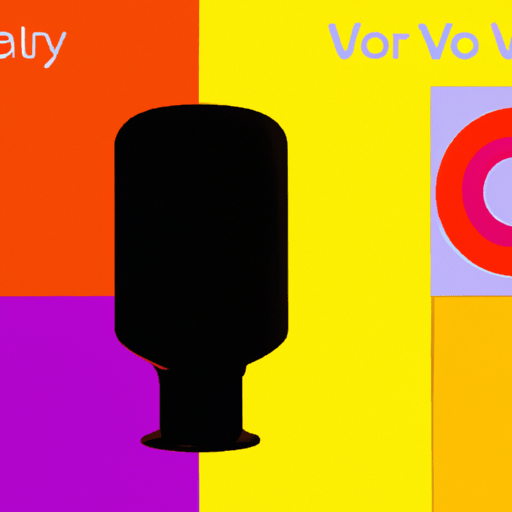
-
Table of Contents
User Interface Design for Voice Assistants
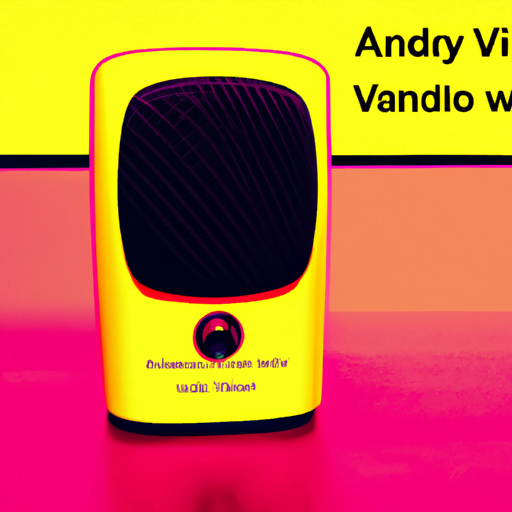
In recent years, voice assistants have become an integral part of our daily lives. From Siri to Alexa, these voice-activated technologies have revolutionized the way we interact with our devices. As the popularity of voice assistants continues to grow, it is crucial for designers to understand the principles of user interface (UI) design for voice assistants. In this article, we will explore the key considerations and best practices for designing a seamless and intuitive user experience for voice assistants.
The Rise of Voice Assistants
Voice assistants have gained immense popularity due to their convenience and ease of use. According to a report by Juniper Research, the number of voice assistants in use is expected to reach 8 billion by 2023. This rapid growth can be attributed to several factors:
- Hands-free interaction: Voice assistants allow users to perform tasks without the need for physical interaction, making them ideal for situations where hands are occupied or when accessibility is a concern.
- Natural language processing: Advances in natural language processing (NLP) have made voice assistants more capable of understanding and responding to human speech, enhancing the overall user experience.
- Integration with smart devices: Voice assistants can control a wide range of smart devices, including thermostats, lights, and home security systems, providing users with a centralized control hub.
Designing for Voice
Designing a user interface for voice assistants requires a different approach compared to traditional graphical user interfaces (GUIs). Here are some key considerations to keep in mind:
1. Conversational Design
Voice assistants are designed to mimic human conversation, so it is essential to create a conversational user interface (CUI). This involves designing interactions that feel natural and intuitive for users. Here are some best practices for conversational design:
- Use familiar language: Design voice interactions using language that users are familiar with. Avoid technical jargon and use everyday language to ensure clarity and understanding.
- Provide clear prompts: Clearly communicate to users what they can say or do at each step of the interaction. Use prompts such as “You can ask me about the weather or set a timer.”
- Offer guidance: If users are unsure about what they can say or do, provide suggestions or examples to guide them. For example, “You can say ‘What’s the weather like today?’ or ‘Set a timer for 10 minutes.'”
2. Contextual Understanding
One of the key challenges in designing for voice assistants is ensuring that they understand the context of the user’s request. Here are some strategies to improve contextual understanding:
- Multi-turn conversations: Design interactions that span multiple turns to allow users to provide additional information or clarify their intent. For example, if a user asks for a restaurant recommendation, the voice assistant can ask follow-up questions about cuisine preferences or location.
- Personalization: Tailor the voice assistant’s responses based on the user’s preferences and past interactions. This can help create a more personalized and engaging experience.
- Contextual cues: Use contextual cues to guide the user through the conversation. For example, if the user asks for the weather, the voice assistant can respond with “The weather in your current location is…”
3. Feedback and Confirmation
Providing feedback and confirmation is crucial in voice interfaces to ensure that users understand the system’s response and to build trust. Here are some best practices for feedback and confirmation:
- Audio feedback: Use audio cues such as tones, beeps, or chimes to indicate that the voice assistant is listening or processing the user’s request.
- Verbal confirmation: Provide verbal confirmation to acknowledge the user’s request and let them know that the system has understood their intent. For example, “Sure, I’ll set a timer for 10 minutes.”
- Visual feedback: If the voice assistant is integrated with a screen, provide visual feedback to complement the audio feedback. This can include displaying the user’s request or showing a loading animation.
Case Studies
Let’s take a look at two case studies that highlight the importance of user interface design for voice assistants:
1. Amazon Echo
Amazon Echo, powered by Alexa, is one of the most popular voice assistants on the market. The success of Amazon Echo can be attributed to its intuitive user interface design. Here are some key design elements:
- Wake word: Amazon Echo uses the wake word “Alexa” to activate the voice assistant, providing a clear and consistent way for users to initiate interactions.
- Skills: Alexa’s skills allow users to extend the capabilities of the voice assistant. The skills are organized into categories, making it easy for users to discover and enable new functionalities.
- Visual feedback: Echo devices with screens provide visual feedback to complement the voice interactions. For example, when playing music, the screen displays the song title and artist.
2. Google Assistant
Google Assistant is another popular voice assistant that focuses on providing a personalized and contextually aware user experience. Here are some notable design features:
- Continued conversation: Google Assistant supports continued conversation, allowing users to have back-and-forth interactions without needing to repeat the wake word for each turn.
- Visual responses: When integrated with devices that have screens, Google Assistant provides visual responses to complement the voice interactions. For example, when asking for directions, the assistant displays a map with the route.
- Integration with Google services: Google Assistant seamlessly integrates with various Google services, such as Calendar and Maps, providing users with personalized and relevant information.
Conclusion
Designing user interfaces for voice assistants requires a deep understanding of conversational design, contextual understanding, and feedback mechanisms. By following best practices and studying successful case studies like Amazon Echo and Google Assistant, designers can create intuitive and engaging user experiences for voice assistants. As voice assistants continue to evolve, it is crucial for designers to stay updated with the latest trends and technologies to deliver exceptional user experiences in this rapidly growing field.
