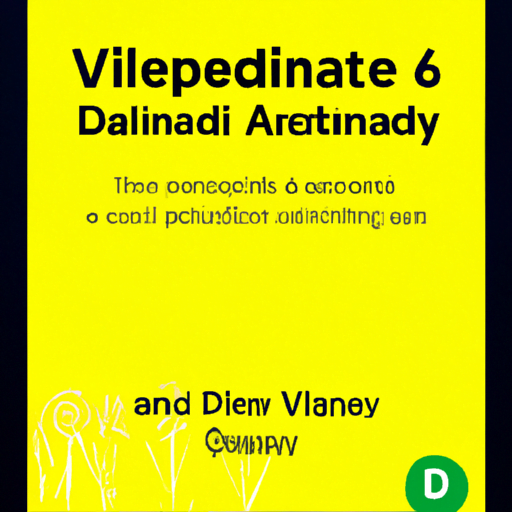
-
Table of Contents
- Typography in Wayfinding Apps: Enhancing Navigation Experience
- The Role of Typography in Wayfinding Apps
- Best Practices for Typography in Wayfinding Apps
- 1. Choose Appropriate Typefaces
- 2. Pay Attention to Font Sizes and Weights
- 3. Utilize Contrast Effectively
- 4. Maintain Consistency
- Case Study: Google Maps
- Conclusion
Typography in Wayfinding Apps: Enhancing Navigation Experience
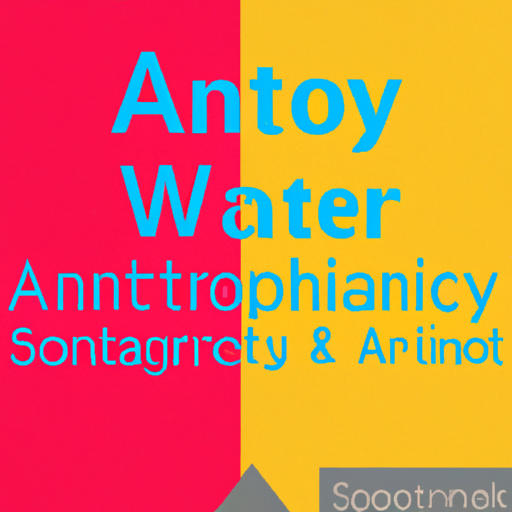
Wayfinding apps have become an integral part of our daily lives, helping us navigate through unfamiliar places with ease. These apps rely on various design elements to provide a seamless navigation experience, and one crucial aspect is typography. Typography plays a significant role in enhancing the usability and effectiveness of wayfinding apps. In this article, we will explore the importance of typography in wayfinding apps and how it can improve the navigation experience for users.
The Role of Typography in Wayfinding Apps
Typography refers to the art and technique of arranging type to make written language readable and visually appealing. In the context of wayfinding apps, typography serves as a communication tool between the app and the user. It helps convey information, guide users, and create a visually pleasing interface. Here are some key roles typography plays in enhancing the navigation experience:
- Legibility: The primary purpose of typography in wayfinding apps is to ensure that the text is easily readable. Clear and legible typography allows users to quickly understand the information presented, such as street names, directions, and landmarks. It is essential to choose typefaces that are easily distinguishable, even at small sizes, to accommodate various screen sizes and resolutions.
- Hierarchy: Typography helps establish a visual hierarchy in wayfinding apps. By using different font sizes, weights, and styles, designers can prioritize information and guide users’ attention. For example, important landmarks or turn-by-turn directions can be emphasized using larger and bolder fonts, while less critical information can be presented in smaller and lighter fonts.
- Consistency: Consistent typography throughout the app creates a sense of familiarity and improves user experience. By using a limited set of typefaces and styles, designers can maintain a cohesive visual identity and make it easier for users to navigate the app. Consistency in typography also helps users associate specific fonts with certain types of information, enhancing their understanding and recognition.
- Emotional Impact: Typography has the power to evoke emotions and set the tone of the app. Different typefaces and styles can convey different moods and feelings. For example, a sans-serif font may give a modern and clean impression, while a script font may evoke a sense of elegance or informality. By carefully selecting typography, designers can create an app that aligns with the intended user experience and brand identity.
Best Practices for Typography in Wayfinding Apps
Now that we understand the importance of typography in wayfinding apps, let’s explore some best practices to enhance the navigation experience:
1. Choose Appropriate Typefaces
The choice of typefaces is crucial in ensuring legibility and readability. When selecting typefaces for wayfinding apps, consider the following:
- Opt for typefaces with clear and distinct letterforms, especially for small sizes.
- Avoid decorative or overly stylized fonts that may hinder legibility.
- Consider the context and target audience of the app. For example, a more formal typeface may be suitable for a navigation app targeting business professionals, while a friendly and playful typeface may be more appropriate for a family-oriented app.
2. Pay Attention to Font Sizes and Weights
Font sizes and weights play a crucial role in establishing hierarchy and guiding users’ attention. Consider the following tips:
- Use larger font sizes for important information, such as street names or upcoming turns.
- Ensure that even smaller font sizes are legible by choosing typefaces designed for readability at small sizes.
- Use different font weights (e.g., bold, regular, light) to differentiate between different levels of information.
3. Utilize Contrast Effectively
Contrast is essential for legibility, especially in outdoor or low-light conditions. Consider the following guidelines:
- Ensure sufficient contrast between the text and background to make the text stand out.
- Avoid using low-contrast color combinations that may strain the user’s eyes.
- Consider the ambient lighting conditions in which the app will be used and adjust the contrast accordingly.
4. Maintain Consistency
Consistency in typography helps users navigate the app more easily. Consider the following practices:
- Limit the number of typefaces used to maintain a cohesive visual identity.
- Establish a consistent hierarchy of font sizes and weights throughout the app.
- Ensure that typography aligns with the overall brand identity and user experience.
Case Study: Google Maps
Google Maps is one of the most popular wayfinding apps, known for its user-friendly interface and accurate navigation. Typography plays a significant role in enhancing the user experience in Google Maps. Here are some key aspects of typography in Google Maps:
- Clear and Legible: Google Maps uses a sans-serif typeface, Roboto, which is highly legible even at small sizes. The letterforms are distinct, making it easy for users to read street names and directions.
- Hierarchy: Important information, such as street names and landmarks, is presented in larger and bolder fonts, while less critical information, such as nearby businesses, is displayed in smaller and lighter fonts.
- Consistency: Google Maps maintains consistency in typography by using Roboto throughout the app. This creates a cohesive visual identity and helps users associate specific fonts with different types of information.
Conclusion
Typography plays a crucial role in enhancing the navigation experience in wayfinding apps. By prioritizing legibility, establishing hierarchy, maintaining consistency, and considering the emotional impact, designers can create apps that are not only visually appealing but also highly functional. The case study of Google Maps demonstrates how effective typography can contribute to a seamless and user-friendly navigation experience. As technology continues to advance, typography will remain a vital element in improving the usability and effectiveness of wayfinding apps.
