
-
Table of Contents
The Role of Illustration in UX/UI Design
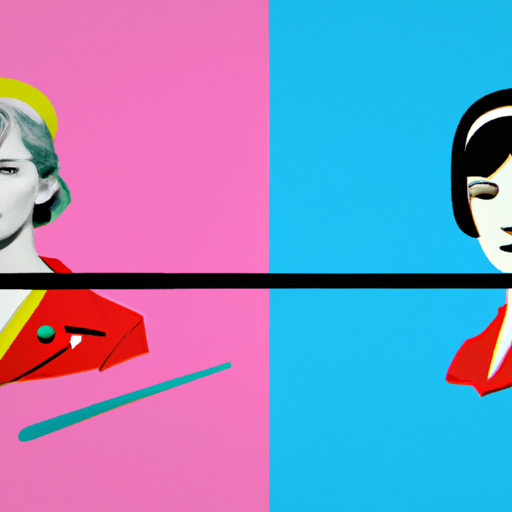
Illustration plays a crucial role in the field of User Experience (UX) and User Interface (UI) design. It goes beyond just adding visual appeal to a website or application; it enhances the overall user experience by conveying information, guiding users, and creating an emotional connection. In this article, we will explore the various ways in which illustration contributes to UX/UI design, backed by examples, case studies, and statistics.
1. Enhancing Visual Communication
One of the primary functions of illustration in UX/UI design is to enhance visual communication. While text can be informative, illustrations have the power to convey complex ideas and concepts more effectively. They can simplify information, making it easier for users to understand and engage with the interface.
For example, Dropbox uses illustrations to guide users through their onboarding process. Instead of relying solely on text-based instructions, they use simple and visually appealing illustrations to demonstrate how to perform various actions. This approach not only makes the onboarding process more engaging but also reduces the cognitive load on users.
Similarly, Slack uses illustrations to communicate error messages. Instead of displaying a generic error message, they use illustrations that depict the error in a more relatable and understandable way. This not only helps users identify the problem but also reduces frustration and improves the overall user experience.
2. Creating Emotional Connections
Illustrations have the ability to evoke emotions and create a sense of connection with users. By using illustrations that align with the brand’s tone and personality, UX/UI designers can establish a strong emotional bond with the users, making the experience more memorable and enjoyable.
Mailchimp, an email marketing platform, uses illustrations to create a friendly and approachable brand image. Their illustrations feature a unique style that reflects their brand personality. By incorporating these illustrations throughout their interface, Mailchimp creates a consistent and cohesive user experience that resonates with their target audience.
Another example is Duolingo, a language learning app. Duolingo uses playful and colorful illustrations to make the learning experience more enjoyable. These illustrations not only add visual interest but also create a positive emotional connection with users, motivating them to continue using the app.
3. Guiding Users and Providing Feedback
Illustrations can serve as visual cues to guide users through the interface and provide feedback on their actions. They can help users understand the hierarchy of information, navigate through complex processes, and indicate the status of certain actions.
Google Maps is a prime example of how illustrations can guide users. When users search for a location, Google Maps uses illustrations to represent different landmarks and points of interest. These illustrations help users quickly identify and select the desired location, improving the overall usability of the application.
Illustrations can also provide feedback on user actions. For instance, when users successfully complete a task in Trello, a project management tool, they are rewarded with a celebratory illustration. This visual feedback not only acknowledges the user’s accomplishment but also adds a touch of delight to the overall experience.
4. Establishing Brand Identity
Illustrations play a crucial role in establishing and reinforcing a brand’s identity. They can help differentiate a brand from its competitors and create a recognizable visual language that users associate with the brand.
Slack, mentioned earlier, uses illustrations to establish its brand identity. Their illustrations feature a unique style that sets them apart from other communication platforms. By consistently using these illustrations across their interface, Slack reinforces its brand identity and creates a memorable user experience.
Spotify is another example of a brand that uses illustrations to establish its identity. Spotify’s illustrations are vibrant, dynamic, and music-centric, reflecting the brand’s focus on music streaming. These illustrations not only add visual interest but also contribute to the overall brand experience.
5. Improving Accessibility
Illustrations can also play a role in improving accessibility in UX/UI design. They can help convey information to users with visual impairments or language barriers, making the interface more inclusive.
For example, Apple’s VoiceOver feature, which assists users with visual impairments, can interpret and describe illustrations on websites and applications. By providing alternative text descriptions for illustrations, designers can ensure that users with visual impairments can still understand the content and context.
Similarly, Airbnb uses illustrations to overcome language barriers. When users search for accommodations in a foreign country, Airbnb uses illustrations to depict amenities and features. This visual representation helps users understand the information even if they don’t speak the local language.
Summary
Illustration plays a multifaceted role in UX/UI design. It enhances visual communication, creates emotional connections, guides users, establishes brand identity, and improves accessibility. By leveraging the power of illustrations, designers can create engaging and memorable user experiences that leave a lasting impression. Whether it’s simplifying complex information, evoking emotions, or providing visual cues, illustrations have the potential to elevate the overall user experience in the digital realm.
