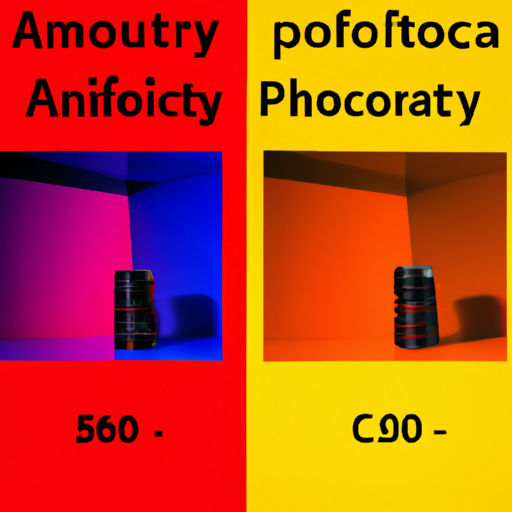
-
Table of Contents
The Role of Color Contrast in Accessibility

When it comes to designing digital products and websites, accessibility should always be a top priority. Ensuring that everyone, regardless of their abilities, can access and use these platforms is not only a legal requirement in many countries but also a moral obligation. One crucial aspect of accessibility is color contrast, which plays a significant role in making content readable and usable for all users. In this article, we will explore the importance of color contrast in accessibility, its impact on different user groups, and best practices for achieving optimal color contrast.
Understanding Color Contrast
Color contrast refers to the difference in luminance or color between two elements, such as text and its background. It determines how easily users can perceive and distinguish content on a screen. Insufficient color contrast can make text illegible, especially for individuals with visual impairments or color vision deficiencies. On the other hand, well-implemented color contrast can enhance readability and usability for all users.
The Impact of Color Contrast on Accessibility
1. Visual Impairments: People with visual impairments, such as low vision or color blindness, heavily rely on color contrast to read and understand digital content. Insufficient contrast can make it challenging for them to perceive text, leading to frustration and exclusion. According to the World Health Organization, approximately 2.2 billion people worldwide have a vision impairment or blindness, emphasizing the importance of considering their needs in design.
2. Cognitive Disabilities: Individuals with cognitive disabilities, such as dyslexia or attention deficit disorders, can also benefit from proper color contrast. Clear distinctions between text and background help reduce cognitive load and improve comprehension. Studies have shown that high color contrast can enhance reading speed and accuracy for individuals with dyslexia.
3. Aging Population: As the global population ages, the prevalence of age-related visual impairments increases. Older adults often experience reduced visual acuity and contrast sensitivity, making it crucial to provide sufficient color contrast for them to access digital content comfortably.
Best Practices for Achieving Optimal Color Contrast
1. WCAG Guidelines: The Web Content Accessibility Guidelines (WCAG) provide comprehensive recommendations for achieving accessible color contrast. WCAG 2.1, the latest version, suggests a minimum contrast ratio of 4.5:1 for normal text and 3:1 for large text. These guidelines ensure that text is readable for most users, including those with visual impairments.
2. Color Contrast Checkers: Utilize color contrast checking tools to evaluate the contrast ratio between text and background colors. These tools provide instant feedback and help designers identify any potential issues. Examples of popular color contrast checkers include WebAIM’s Contrast Checker and the Color Contrast Analyzer by The Paciello Group.
3. Consider Different Viewing Conditions: Remember that users may access digital content in various environments and on different devices. Ensure that color contrast remains effective in both well-lit and low-light conditions. Test your designs on different screens and adjust contrast if necessary.
4. Use Sufficient Color Contrast: Opt for a dark text color on a light background or vice versa to ensure maximum contrast. Avoid using similar colors that may blend together, making it difficult to distinguish text from the background. Additionally, avoid relying solely on color to convey information; use other visual cues, such as icons or underlines, to supplement color distinctions.
5. Consider Color Blindness: Approximately 8% of men and 0.5% of women worldwide have some form of color vision deficiency. Designers should take this into account by avoiding color combinations that are problematic for individuals with color blindness. Tools like Color Oracle simulate different types of color blindness, allowing designers to assess the legibility of their designs.
Real-World Examples
1. Facebook: In 2019, Facebook introduced a feature that allows users to customize the color of their profile’s background. However, they faced criticism for not considering the impact on users with visual impairments. The lack of sufficient color contrast made it challenging for some users to read posts and navigate the platform. Facebook later addressed this issue by implementing better color contrast options.
2. Apple: Apple’s iOS operating system includes an accessibility feature called “Smart Invert Colors.” This feature intelligently inverts colors while preserving color contrast, making it easier for users with visual impairments to read content. It demonstrates how technology can adapt to individual accessibility needs.
Conclusion
Color contrast plays a vital role in ensuring accessibility for all users. By considering the needs of individuals with visual impairments, cognitive disabilities, and the aging population, designers can create inclusive digital experiences. Following best practices, such as adhering to WCAG guidelines, using color contrast checkers, and considering different viewing conditions, can significantly improve the accessibility of digital products and websites. Remember, accessibility is not just a legal requirement; it is a fundamental principle that promotes equal access and inclusion for all.
