
-
Table of Contents
- The Magic of Blend Modes: Creating Unique Graphics
- Understanding Blend Modes
- Normal
- Multiply
- Screen
- Overlay
- Soft Light
- Creating Unique Graphics with Blend Modes
- 1. Adding Texture and Depth
- 2. Creating Double Exposure Effects
- 3. Enhancing Colors and Contrast
- 4. Applying Special Effects
- Case Studies: Blend Modes in Action
- Example 1: Vintage Poster Design
- Example 2: Double Exposure Photography
- Example 3: Colorful Illustration
- Conclusion
The Magic of Blend Modes: Creating Unique Graphics
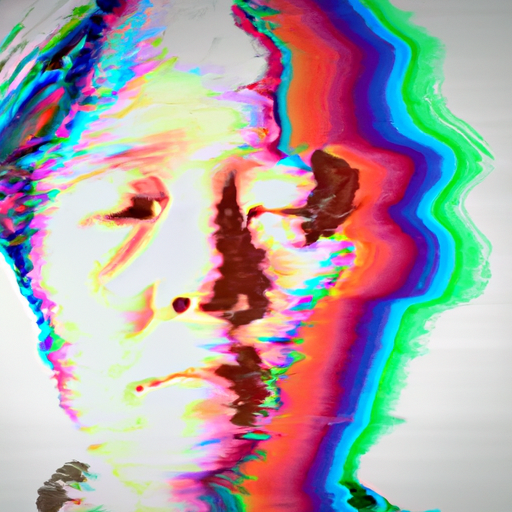
Blend modes are a powerful tool in graphic design that allow designers to create unique and visually stunning graphics. By combining different layers and adjusting blend modes, designers can achieve a wide range of effects, from subtle enhancements to dramatic transformations. In this article, we will explore the magic of blend modes and how they can be used to create captivating graphics.
Understanding Blend Modes
Blend modes determine how layers interact with each other, affecting the way colors and pixels are combined. Each blend mode has a specific algorithm that determines how the pixels of one layer interact with the pixels of the underlying layers. There are various blend modes available in most graphic design software, each with its own unique characteristics and applications.
Let’s take a closer look at some of the most commonly used blend modes:
Normal
The Normal blend mode is the default mode and simply displays the top layer as it is, without any blending or interaction with the layers below.
Multiply
The Multiply blend mode multiplies the color values of the top layer with the color values of the layers below. This blend mode is often used to darken an image or create shadows.
Screen
The Screen blend mode is the opposite of Multiply. It multiplies the inverse of the color values of the top layer with the color values of the layers below. This blend mode is commonly used to lighten an image or create highlights.
Overlay
The Overlay blend mode combines the Multiply and Screen blend modes. It multiplies the dark areas and screens the light areas, resulting in increased contrast and saturation. This blend mode is great for adding depth and dimension to an image.
Soft Light
The Soft Light blend mode is similar to Overlay but with a softer effect. It applies a subtle lighting effect to the image, enhancing the highlights and shadows. This blend mode is often used to create a dreamy or vintage look.
Creating Unique Graphics with Blend Modes
Now that we have a basic understanding of blend modes, let’s explore how they can be used to create unique graphics.
1. Adding Texture and Depth
Blend modes can be used to add texture and depth to an image or design. By overlaying a texture layer with a blend mode such as Multiply or Overlay, designers can create a realistic and tactile feel. For example, a grunge texture layer set to Multiply blend mode can give a design a worn and weathered look.
2. Creating Double Exposure Effects
Blend modes are perfect for creating double exposure effects, where two images are combined to create a single, blended image. By using blend modes like Screen or Lighten, designers can overlay one image onto another, creating a visually striking effect. This technique is often used in photography and album artwork.
3. Enhancing Colors and Contrast
Blend modes can also be used to enhance colors and contrast in an image. By applying a blend mode like Soft Light or Overlay to an adjustment layer, designers can intensify the colors and increase the contrast, giving the image a more vibrant and dynamic look.
4. Applying Special Effects
Blend modes can be used to apply special effects to an image or design. For example, the Difference blend mode can create a negative effect, while the Exclusion blend mode can create a soft glow. By experimenting with different blend modes and layer combinations, designers can achieve unique and eye-catching effects.
Case Studies: Blend Modes in Action
Let’s take a look at some real-world examples of blend modes in action:
Example 1: Vintage Poster Design
In a vintage poster design, a designer used blend modes to create a distressed and aged look. By overlaying a texture layer with a blend mode of Multiply, the designer was able to add subtle scratches and stains to the design, giving it an authentic vintage feel.
Example 2: Double Exposure Photography
In a double exposure photograph, a photographer used blend modes to combine a portrait with a landscape image. By using the Screen blend mode, the photographer was able to overlay the portrait onto the landscape, creating a seamless and visually striking composition.
Example 3: Colorful Illustration
In a colorful illustration, an illustrator used blend modes to enhance the vibrancy and contrast of the colors. By applying a Soft Light blend mode to an adjustment layer, the illustrator was able to intensify the colors and create a more dynamic and eye-catching illustration.
Conclusion
Blend modes are a powerful tool in graphic design that allow designers to create unique and visually stunning graphics. By understanding the different blend modes and their applications, designers can unlock a world of creative possibilities. Whether it’s adding texture and depth, creating double exposure effects, enhancing colors and contrast, or applying special effects, blend modes offer endless opportunities for creating captivating graphics. So, next time you’re working on a design project, don’t forget to explore the magic of blend modes and unleash your creativity.
