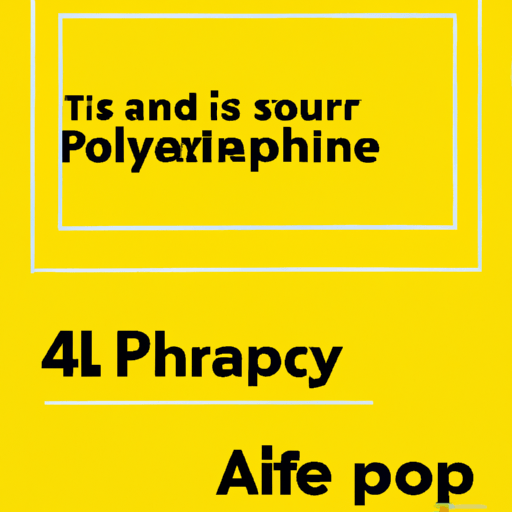
-
Table of Contents
The Importance of Line Length and Line Spacing in Typography
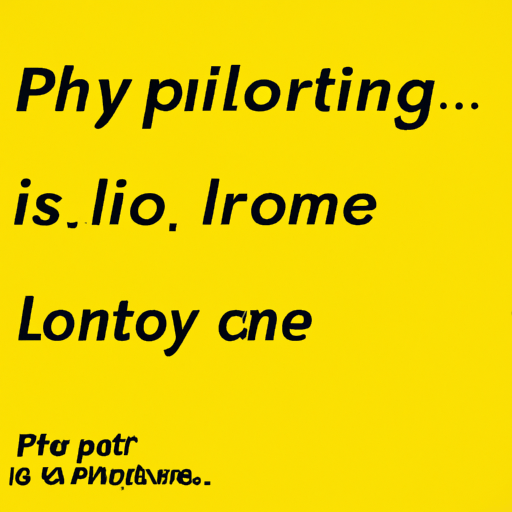
Typography plays a crucial role in design, whether it’s for print or digital media. It encompasses various elements, such as font choice, size, and color. However, two often overlooked aspects of typography are line length and line spacing. These factors significantly impact readability and user experience. In this article, we will explore the importance of line length and line spacing in typography and provide valuable insights on how to optimize them for effective communication.
Understanding Line Length
Line length refers to the horizontal span of text within a paragraph or block of content. It is measured in characters or words per line. The optimal line length varies depending on the medium and context. Too short or too long lines can negatively affect readability and comprehension.
Research suggests that the ideal line length for print media is around 50-75 characters per line, including spaces. This range allows readers to follow the text comfortably without losing their place or getting overwhelmed. Longer lines require more eye movement, leading to fatigue and decreased reading speed. On the other hand, shorter lines can disrupt the flow and make the text appear fragmented.
For digital media, the optimal line length is slightly shorter, typically around 45-75 characters per line. This adjustment accounts for the differences in screen sizes and reading distances. Mobile devices, with their smaller screens, may require even shorter line lengths to ensure optimal readability.
The Impact of Line Length on Readability
Line length directly affects readability, which is crucial for effective communication. Here are some key ways in which line length impacts readability:
- Eye Movement: Longer lines require more horizontal eye movement, which can strain the eyes and lead to fatigue. Shorter lines reduce eye movement, making it easier for readers to follow the text.
- Comprehension: Optimal line length allows readers to maintain focus and comprehend the content more effectively. When lines are too long, readers may lose their place or struggle to connect ideas across multiple lines.
- Scanning: Shorter lines facilitate scanning and skimming, which are common reading behaviors in the digital age. Readers can quickly grasp the main points of the text without having to read every word.
Optimizing Line Length
Now that we understand the importance of line length, let’s explore some strategies to optimize it:
- Print Media: For print media, aim for a line length of 50-75 characters per line. Adjust the font size and column width accordingly to achieve the desired line length. Consider the target audience and the medium through which the content will be consumed.
- Digital Media: In digital media, line length can vary depending on the device and screen size. Aim for 45-75 characters per line, with shorter lines for mobile devices. Responsive design techniques can help adapt the line length based on the user’s device.
- Whitespace: Whitespace, also known as negative space, plays a crucial role in optimizing line length. Sufficient whitespace between lines and paragraphs improves readability and allows readers to navigate the text more comfortably.
- Typography Hierarchy: Consider the hierarchy of typography elements, such as headings, subheadings, and body text. Varying line lengths between different levels of hierarchy can help guide readers’ attention and improve overall readability.
The Role of Line Spacing
Line spacing, also known as leading, refers to the vertical space between lines of text. It affects readability, legibility, and overall visual appeal. Insufficient or excessive line spacing can make the text difficult to read and comprehend.
When line spacing is too tight, the text appears cramped, making it challenging for readers to distinguish between lines. On the other hand, excessive line spacing can create a disjointed reading experience and disrupt the flow of the text.
The optimal line spacing depends on various factors, including font choice, font size, and line length. Generally, a line spacing of 120-145% of the font size is considered ideal for most situations. However, it’s essential to consider the specific context and medium to ensure optimal legibility.
The Impact of Line Spacing on Readability
Line spacing significantly affects readability and legibility. Here are some key ways in which line spacing impacts the reading experience:
- Legibility: Sufficient line spacing improves legibility by providing enough space for ascenders and descenders of characters. It prevents letters from overlapping or touching, ensuring each character is easily distinguishable.
- Comprehension: Adequate line spacing helps readers navigate the text more smoothly, reducing the chances of skipping lines or losing their place. It allows readers to follow the text effortlessly and comprehend the content more effectively.
- Visual Appeal: Optimal line spacing enhances the overall visual appeal of the text. It creates a balanced and harmonious layout, making the text more inviting and engaging for readers.
Optimizing Line Spacing
To optimize line spacing, consider the following strategies:
- Font Size: Adjust the line spacing based on the font size. Larger fonts may require slightly more line spacing to ensure optimal legibility, while smaller fonts may need less spacing to avoid excessive gaps between lines.
- Line Length: Line spacing should be adjusted in conjunction with line length. Longer lines may benefit from slightly more line spacing to improve readability, while shorter lines may require less spacing to maintain a compact and cohesive layout.
- Medium and Context: Consider the medium and context in which the text will be presented. Digital media may require slightly more line spacing to account for screen resolutions and potential pixelation.
- User Testing: Conduct user testing to gather feedback on line spacing. Different audiences may have varying preferences, so it’s essential to consider their feedback and make adjustments accordingly.
Summary
Line length and line spacing are critical elements of typography that significantly impact readability and user experience. Optimal line length ensures that readers can follow the text comfortably, while appropriate line spacing enhances legibility and comprehension. By considering the medium, context, and target audience, designers can optimize line length and line spacing to create visually appealing and highly readable typography.
Remember, the ideal line length for print media is around 50-75 characters per line, while digital media may require slightly shorter lines of 45-75
