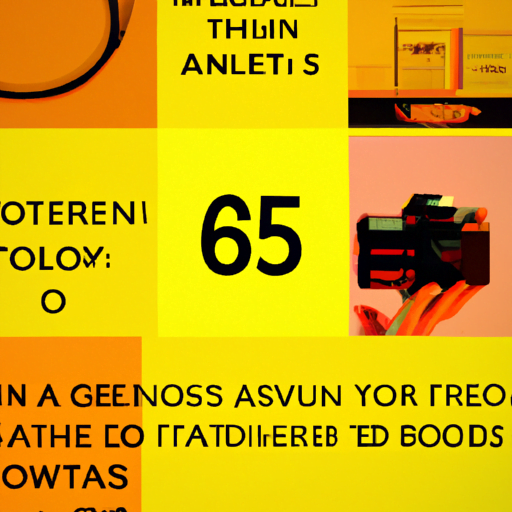
-
Table of Contents
The Impact of Typography in Product User Manuals
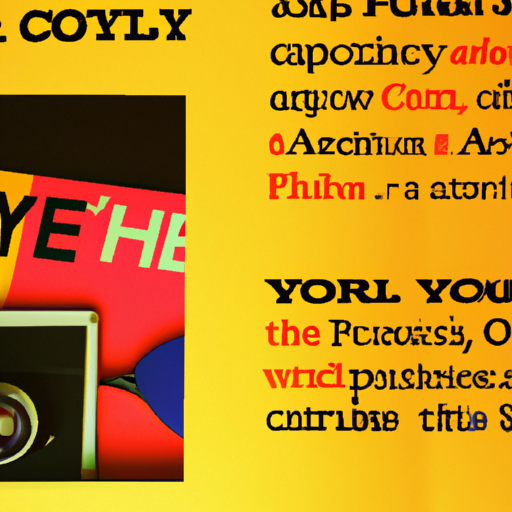
Typography plays a crucial role in the design and usability of product user manuals. It is not just about making the text visually appealing, but also about enhancing the overall user experience. In this article, we will explore the impact of typography in product user manuals and how it can influence user comprehension, engagement, and satisfaction.
1. Typography and User Comprehension
Clear and legible typography is essential for user comprehension in product user manuals. When information is presented in a well-structured and readable format, users are more likely to understand and retain the content. Here are some key factors to consider:
- Font Choice: Selecting the right font is crucial for readability. Sans-serif fonts like Arial or Helvetica are often preferred for body text, as they are easier to read on screens and in print. However, serif fonts like Times New Roman can be used for headings to add a touch of elegance.
- Font Size: The font size should be large enough to ensure readability, especially for users with visual impairments. A font size of at least 12 points is recommended for body text, while headings can be larger to create visual hierarchy.
- Line Spacing: Adequate line spacing improves readability by preventing the text from appearing cramped. A line spacing of 1.5 or 2 is generally recommended for body text.
- Contrast: The contrast between the text and background is crucial for legibility. Ensure that there is enough contrast to make the text easily readable, especially for users with visual impairments.
2. Typography and User Engagement
Typography can significantly impact user engagement with product user manuals. By using typography effectively, you can capture the user’s attention, guide them through the content, and make the manual more engaging. Here are some strategies to consider:
- Headings and Subheadings: Clear and descriptive headings and subheadings help users navigate through the manual and find the information they need quickly. Use a larger font size, bold styling, or different colors to make headings stand out.
- Emphasis: Use typography to emphasize important information or key points. This can be done through the use of bold, italics, or different font weights. However, be cautious not to overuse these techniques, as it can lead to visual clutter.
- Visual Hierarchy: Establishing a clear visual hierarchy through typography helps users understand the organization and structure of the manual. Use font size, weight, and spacing to differentiate between headings, subheadings, and body text.
- Lists and Bullet Points: Using lists and bullet points can make information more scannable and digestible. It breaks down complex content into smaller, manageable chunks, making it easier for users to follow along.
3. Typography and User Satisfaction
The typography used in product user manuals can also impact user satisfaction. When the manual is visually appealing, easy to read, and well-organized, users are more likely to feel satisfied with their overall experience. Here are some considerations for enhancing user satisfaction:
- Consistency: Maintain consistency in typography throughout the manual. Use the same font, font size, and formatting for similar types of content. Consistency creates a sense of coherence and makes the manual easier to navigate.
- Whitespace: Incorporate whitespace effectively to improve readability and create a sense of balance. Whitespace helps separate different sections and elements, making the manual less overwhelming and more visually pleasing.
- Visual Elements: Consider using relevant visual elements, such as icons or illustrations, to complement the text. Visuals can enhance user understanding and engagement, making the manual more enjoyable to read.
- Accessibility: Ensure that the typography choices in the manual are accessible to all users, including those with visual impairments. Use appropriate color contrast, provide alternative text for images, and consider offering the manual in multiple formats (e.g., PDF, online version) to accommodate different needs.
Case Study: Apple User Manuals
Apple is known for its sleek and user-friendly products, and their user manuals reflect the same design principles. Apple’s user manuals feature clean typography, ample whitespace, and a consistent visual style. The use of clear headings, bullet points, and emphasis techniques makes the content scannable and easy to understand. Apple also provides user manuals in multiple formats, including online versions and interactive guides, catering to different user preferences.
Conclusion
Typography plays a significant role in product user manuals, impacting user comprehension, engagement, and satisfaction. By carefully selecting fonts, font sizes, line spacing, and contrast, user manuals can become more readable and accessible. Effective use of headings, emphasis techniques, visual hierarchy, and lists can enhance user engagement and make the manual more engaging. Consistency, whitespace, visual elements, and accessibility considerations contribute to user satisfaction. By prioritizing typography in product user manuals, companies can improve the overall user experience and empower users to make the most of their products.
