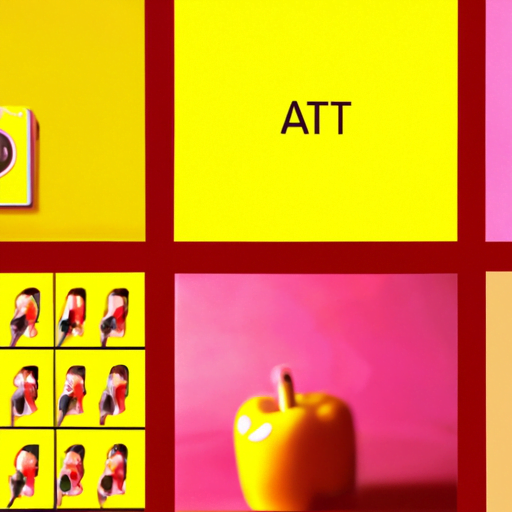
-
Table of Contents
- The Art of Creating Animated GIFs
- The History and Evolution of Animated GIFs
- The Benefits of Animated GIFs
- The Process of Creating Animated GIFs
- 1. Planning and Storyboarding
- 2. Designing and Creating the Frames
- 3. Compiling and Optimizing the Frames
- Tools and Techniques for Creating Animated GIFs
- 1. Adobe Photoshop
- 2. Online GIF Creation Platforms
- 3. Mobile Apps
- Examples of Successful Animated GIFs
- 1. Brand Advertising
- 2. Social Media Reactions
- 3. Tutorial and How-To Guides
- Conclusion
The Art of Creating Animated GIFs

Animated GIFs have become a popular form of visual communication on the internet. These short, looping animations can convey emotions, tell stories, and capture attention in a way that static images or videos cannot. In this article, we will explore the art of creating animated GIFs, from the history and evolution of this medium to the tools and techniques used by artists and designers today.
The History and Evolution of Animated GIFs
Animated GIFs have a rich history that dates back to the early days of the internet. The Graphics Interchange Format (GIF) was introduced by CompuServe in 1987 as a way to display simple, low-resolution images on computer screens. The format gained popularity in the 1990s as web designers started using GIFs to add movement and interactivity to their websites.
However, it wasn’t until the late 2000s that animated GIFs experienced a resurgence in popularity. With the rise of social media platforms like Tumblr and Reddit, GIFs became a common form of expression and entertainment. Today, animated GIFs are widely used on social media, messaging apps, and even in digital advertising.
The Benefits of Animated GIFs
Animated GIFs offer several unique benefits that make them a popular choice for visual communication:
- Attention-grabbing: The movement in animated GIFs naturally attracts attention and can help capture the viewer’s interest.
- Compact and shareable: GIFs are typically small in file size, making them easy to share and load quickly on various platforms.
- Looping effect: The looping nature of GIFs allows for continuous playback, ensuring that the message or story is repeated and reinforced.
- Compatibility: Animated GIFs can be viewed on almost any device or platform without the need for additional software or plugins.
The Process of Creating Animated GIFs
Creating an animated GIF involves several steps, from planning and designing the animation to exporting and optimizing the final file. Here is a general overview of the process:
1. Planning and Storyboarding
Before diving into the creation process, it’s essential to plan out the animation and storyboard the sequence of frames. This step helps ensure that the GIF effectively communicates the desired message or story. Consider the timing, movement, and composition of each frame to create a visually appealing and engaging animation.
2. Designing and Creating the Frames
Once the storyboard is complete, it’s time to design and create the individual frames of the animation. This can be done using various software tools, such as Adobe Photoshop, After Effects, or online GIF creation platforms. Each frame should be carefully crafted to achieve the desired visual effect and smooth transition between frames.
3. Compiling and Optimizing the Frames
After creating all the frames, they need to be compiled into a single GIF file. There are several software options available for this task, ranging from dedicated GIF creation software to online converters. During this step, it’s crucial to consider the file size and optimize the GIF for web use. Compressing the file without compromising the quality is essential to ensure fast loading times and smooth playback.
Tools and Techniques for Creating Animated GIFs
There are numerous tools and techniques available to create animated GIFs, catering to different skill levels and preferences. Here are some popular options:
1. Adobe Photoshop
Adobe Photoshop is a powerful software widely used by designers and animators. It offers a range of features and tools specifically designed for creating and editing GIFs. With Photoshop, you can create frame-by-frame animations, adjust timing, and optimize the final GIF for web use.
2. Online GIF Creation Platforms
For those who prefer a more accessible and user-friendly approach, online GIF creation platforms like GIPHY, Imgflip, and EZGIF provide intuitive interfaces and a wide range of customization options. These platforms often offer pre-made templates, effects, and editing tools to simplify the creation process.
3. Mobile Apps
With the increasing use of smartphones, many mobile apps have emerged that allow users to create animated GIFs directly from their devices. Apps like GIPHY Cam, ImgPlay, and GIF Maker offer a convenient way to capture, edit, and share GIFs on the go.
Examples of Successful Animated GIFs
Animated GIFs have been used in various contexts to engage audiences and convey messages effectively. Here are a few examples of successful animated GIFs:
1. Brand Advertising
Brands often use animated GIFs in their digital advertising campaigns to capture attention and communicate their message in a concise and memorable way. For example, Coca-Cola created a GIF campaign featuring their iconic polar bears, which garnered significant attention and engagement on social media.
2. Social Media Reactions
Social media platforms like Facebook and Twitter have integrated animated GIFs into their platforms, allowing users to express emotions and reactions through GIFs. These short animations add a layer of humor and relatability to online conversations, making them more engaging and entertaining.
3. Tutorial and How-To Guides
Animated GIFs are also commonly used in tutorial and how-to guides to demonstrate step-by-step processes or highlight specific actions. These GIFs provide a visual reference that is often easier to follow than written instructions alone.
Conclusion
Animated GIFs have evolved from simple, low-resolution images to a popular form of visual communication on the internet. Their attention-grabbing nature, compact size, and compatibility make them an effective tool for conveying messages and engaging audiences. By following the process of planning, designing, and optimizing, anyone can create their own animated GIFs using various tools and techniques. Whether used in brand advertising, social media reactions, or tutorial guides, animated GIFs continue to captivate and entertain online audiences.
