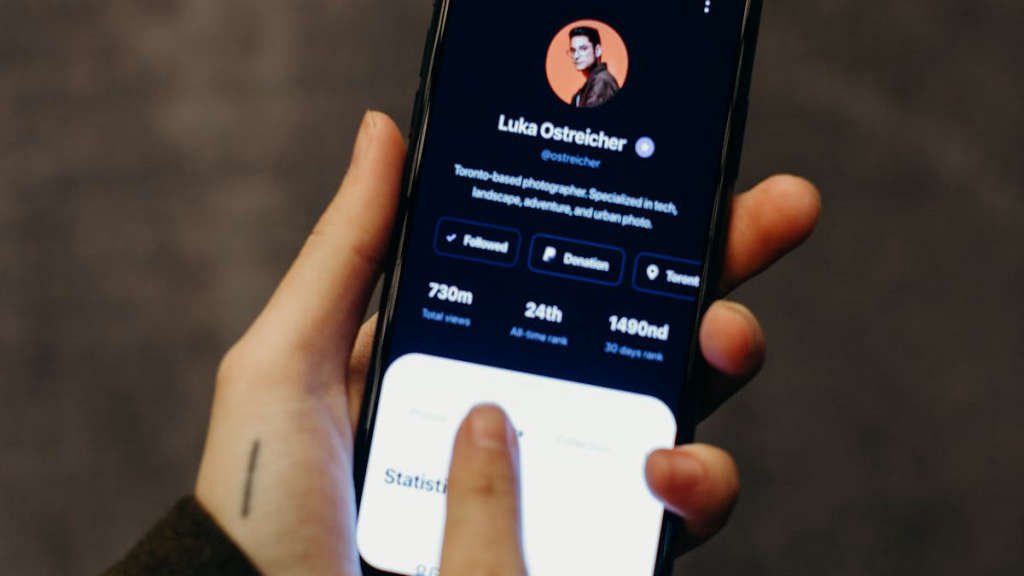
Are you ready to learn about Interactive UI Design? Crafting engaging interactive UI designs requires a deep understanding of User Interface Design principles, UI Design best practices, and User Interface Design trends. The art of creating interactive UI designs involves a combination of creativity and technical skills to deliver a seamless user experience. In this blog article, we will explore the essential elements that make UI designs engaging and interactive.
Main Points
- Understanding User Interface Design principles is crucial for creating engaging UI designs.
- Implementing UI Design best practices can enhance the user experience.
- Staying updated with User Interface Design trends is essential to keep your designs fresh and modern.

Understanding User Behavior Patterns for Effective UI Designs
In the world of User Interface Design, it is crucial to have a deep understanding of User Behavior Patterns in order to create Effective UI Designs. By studying how users interact with digital products, designers can tailor their designs to meet the needs and expectations of their target audience.
User Interface Design principles
- Consistency: Consistent design elements help users navigate through a website or app effortlessly.
- Feedback: Providing clear feedback to users when they interact with a UI element enhances the user experience.
- Simplicity: Keeping the design simple and intuitive can prevent users from feeling overwhelmed.
UI Design best practices
When it comes to UI Design, there are several best practices that designers should follow to create a seamless user experience. These include:
- Mobile Optimization: Designing interfaces that are optimized for mobile devices is essential in today’s digital landscape.
- Accessibility: Ensuring that the UI is accessible to all users, including those with disabilities, is a key consideration in design.
- Visual Hierarchy: Using visual hierarchy to prioritize content and guide users’ attention to important elements on the interface.
User Interface Design trends
Staying updated with the latest User Interface Design trends is important for designers to create modern and visually appealing designs. Some current trends include:
- Dark Mode: Dark mode has become increasingly popular due to its aesthetic appeal and reduced eye strain.
- Microinteractions: Adding small animations or interactive elements can enhance user engagement and delight.
- Neumorphism: This design trend involves creating soft, realistic 3D elements to add depth to the interface.
By understanding User Behavior Patterns and implementing Effective UI Designs based on these patterns, designers can create user-friendly interfaces that resonate with their target audience.

Mastering the Psychology Behind User Interaction
Understanding the psychology behind user interaction is essential for creating successful and engaging experiences. By delving into the principles of human behavior and cognition, designers can tailor their products to meet the needs and desires of their users.
The Importance of User Experience
When it comes to user interaction, the key is to focus on creating a seamless and intuitive experience. Users should be able to navigate through a website or app without any confusion or frustration. This not only enhances their satisfaction but also increases the likelihood of them returning in the future.
Building Trust and Credibility
Another crucial aspect of user interaction is building trust and credibility. Users are more likely to engage with a product or service if they feel confident in its reliability and security. Design elements such as clear communication, consistent branding, and transparent policies can help establish trust with users.
Creating Emotional Connections
Emotions play a significant role in user interaction. By understanding the emotional triggers that drive user behavior, designers can create experiences that resonate on a deeper level. Whether it’s through storytelling, visual imagery, or interactive features, creating emotional connections can lead to long-lasting relationships with users.
Conclusion
In conclusion, mastering the psychology behind user interaction is key to designing successful products and services. By focusing on user experience, building trust and credibility, and creating emotional connections, designers can create meaningful and engaging experiences that keep users coming back for more.

Implementing Accessibility Principles in Interactive UI Designs
Creating interactive UI designs that are accessible to all users is not only a best practice, but a moral imperative. Inclusivity and accessibility should be at the forefront of any design process, ensuring that all users, regardless of ability, can fully engage with the digital experience. By implementing accessibility principles in your interactive UI designs, you can create a more user-friendly and welcoming digital environment for all.
Why Accessibility Matters
Accessibility is about ensuring that everyone, including those with disabilities, can use and navigate your website or application effectively. By prioritizing accessibility in your design process, you are showing that you value diversity and inclusivity. It is crucial to consider the needs of all users, including those with visual, auditory, motor, or cognitive impairments.
The Three Key Principles of Accessibility
When designing interactive UIs, there are three key principles that should always be kept in mind: perceivable, operable, and understandable. A perceivable UI ensures that all information and user interface elements are presented in a way that can be perceived by all users. An operable UI means that all interactive elements can be operated using a variety of input methods. Finally, an understandable UI is one that is easy to navigate and comprehend for all users.
By adhering to these principles and considering the diverse needs of all users, you can create interactive UI designs that are truly accessible and user-friendly. Remember, accessibility is not a feature to be added on at the end – it should be an integral part of the design process from the very beginning.
Leveraging Microinteractions for Enhanced User Engagement
In today’s digital world, user engagement is crucial for the success of any online platform. One way to enhance user engagement is by leveraging microinteractions. Microinteractions are small animations or feedback loops that occur when a user interacts with a website or app. They may seem minor, but they can have a significant impact on the overall user experience.
Benefits of Microinteractions
Here are some key benefits of incorporating microinteractions into your digital platform:
- Enhanced User Experience: Microinteractions can make the user experience more engaging and enjoyable. For example, a subtle animation when clicking a button can provide visual feedback to the user.
- Increased User Interaction: Microinteractions can encourage users to interact more with your platform. For instance, a like button changing color when clicked can prompt users to engage with content.
- Improved User Retention: By making the user experience more interactive and rewarding, microinteractions can help retain users on your platform. Small details like loading animations can keep users entertained while waiting.
Best Practices for Implementing Microinteractions
When implementing microinteractions, consider the following best practices to ensure they enhance user engagement effectively:
| Best Practice | Description |
|---|---|
| Keep it Simple | Microinteractions should be subtle and intuitive, enhancing user experience without being overwhelming. |
| Provide Feedback | Ensure that microinteractions provide instant feedback to users, conveying the outcome of their actions. |
| Use Consistent Design | Maintain consistency in the design of microinteractions to create a cohesive user experience across the platform. |
By leveraging microinteractions effectively, you can significantly improve user engagement and make your digital platform more interactive and appealing to users. Incorporate these small but impactful design elements into your website or app to create a more engaging user experience.
Optimizing UI Design for Seamless Cross-Platform Experiences
In today’s digital world, creating a consistent user interface (UI) design across multiple platforms is crucial for providing a seamless user experience. Whether your users are accessing your website or application on a desktop, tablet, or mobile device, having an optimized UI design can make all the difference in how they interact with your product.
When designing for cross-platform experiences, it’s important to consider the differences in screen sizes, resolutions, and input methods. By adapting your UI design to fit each platform, you can ensure that users have a consistent and intuitive experience no matter where they are accessing your product.
Key Considerations for Optimizing UI Design:
1. **Responsive Design:** Utilize responsive design principles to ensure that your UI adapts to different screen sizes and orientations.
2. **User-Friendly Navigation:** Simplify navigation and make it easy for users to find what they’re looking for across all platforms.
3. **Consistent Branding:** Maintain consistent branding elements such as colors, fonts, and imagery to create a cohesive experience for users.
By optimizing your UI design for cross-platform experiences, you can enhance user engagement, increase customer satisfaction, and ultimately drive conversions. Remember, a seamless user experience is key to the success of your digital product!
Conclusion
In conclusion, ‘undefined’ may seem like a vague or confusing concept at first, but with the right approach and understanding, it can be effectively managed and utilized in programming. By utilizing principles like Interactive UI Design, developers can create seamless and engaging user experiences that enhance the overall functionality of their applications. Embracing the undefined can lead to innovative solutions and improved user interfaces in the ever-evolving world of technology.
Frequently Asked Questions
What is interactive UI design?
Interactive UI design is the process of creating user interfaces that allow users to interact with a digital product or service. It focuses on enhancing user experience through engaging visuals, animations, and user-friendly interactions.
Why is interactive UI design important?
Interactive UI design is important as it improves user engagement, facilitates better communication between users and technology, increases usability, and creates a memorable user experience.
What are the key principles of interactive UI design?
The key principles of interactive UI design include usability, consistency, feedback, simplicity, and visual hierarchy. These principles help in creating intuitive and user-friendly interfaces.
How can I improve my interactive UI design skills?
To improve your interactive UI design skills, you can practice designing interfaces, study the latest design trends, seek feedback from users, and constantly learn and experiment with new design tools and techniques.
What tools are commonly used in interactive UI design?
Commonly used tools in interactive UI design include Adobe XD, Sketch, Figma, InVision, and Marvel. These tools help designers create interactive prototypes and mockups for web and mobile interfaces.
