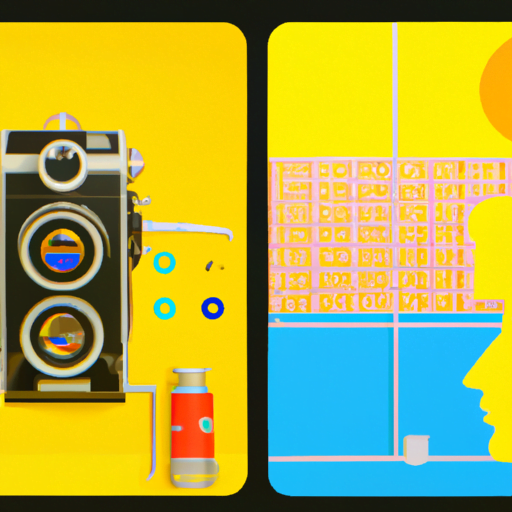
-
Table of Contents
- Skeuomorphic vs. Flat Design in Interfaces
- What is Skeuomorphic Design?
- Advantages of Skeuomorphic Design
- Disadvantages of Skeuomorphic Design
- What is Flat Design?
- Advantages of Flat Design
- Disadvantages of Flat Design
- Real-World Examples
- Example 1: Apple’s iOS 6 vs. iOS 7
- Example 2: Google’s Material Design
Skeuomorphic vs. Flat Design in Interfaces

When it comes to designing user interfaces, one of the key decisions that designers have to make is whether to adopt a skeuomorphic or flat design approach. Both styles have their own merits and drawbacks, and understanding the differences between them is crucial for creating visually appealing and user-friendly interfaces. In this article, we will explore the characteristics of skeuomorphic and flat design, examine their respective advantages and disadvantages, and discuss real-world examples to illustrate their impact on user experience.
What is Skeuomorphic Design?
Skeuomorphic design refers to a style that imitates the appearance of real-world objects and materials in digital interfaces. It incorporates textures, shadows, gradients, and other visual elements to create a sense of familiarity and realism. The term “skeuomorphism” originates from the Greek words “skeuos” (vessel or tool) and “morphe” (form), indicating the imitation of physical objects in a digital context.
One of the earliest and most prominent examples of skeuomorphic design is Apple’s iOS interface, particularly in its earlier versions. The Notes app, for instance, resembled a yellow notepad with torn edges, complete with a realistic leather texture. This approach aimed to make users feel comfortable and familiar with the digital environment by leveraging their existing knowledge of physical objects.
Advantages of Skeuomorphic Design
Skeuomorphic design offers several advantages that contribute to a positive user experience:
- Familiarity: By imitating real-world objects, skeuomorphic design provides users with a sense of familiarity and reduces the learning curve. Users can quickly understand how to interact with elements that resemble objects they are already familiar with.
- Visual Appeal: Skeuomorphic interfaces often have a visually rich and detailed appearance, which can be aesthetically pleasing to users. The use of textures, shadows, and gradients can create a sense of depth and realism.
- Contextual Clues: Skeuomorphic design can provide contextual clues that help users understand the purpose and functionality of different elements. For example, a button that looks like a physical switch can indicate its on/off state.
Disadvantages of Skeuomorphic Design
While skeuomorphic design has its advantages, it also has some drawbacks that designers need to consider:
- Visual Complexity: The detailed and realistic nature of skeuomorphic design can sometimes lead to visual clutter, especially when multiple elements with different textures and shadows are combined. This can make the interface appear busy and overwhelming.
- Performance Impact: The use of complex visual elements in skeuomorphic design can have a negative impact on performance, particularly on low-powered devices. Rendering textures and shadows requires additional processing power and can slow down the interface.
- Accessibility: Skeuomorphic design may not be suitable for users with visual impairments or color blindness. The reliance on visual cues and realistic textures can make it difficult for these users to navigate and interact with the interface.
What is Flat Design?
Flat design, on the other hand, is a minimalist approach that focuses on simplicity, clarity, and the use of two-dimensional elements. It eliminates the use of textures, gradients, and shadows, opting for clean lines, bold colors, and simple shapes. Flat design gained popularity with the rise of mobile interfaces, as it aligns well with the constraints of small screens and touch-based interactions.
Microsoft’s Metro design language, now known as Fluent Design System, is a notable example of flat design. It was introduced with Windows Phone 7 and later adopted across various Microsoft products, including Windows 8 and Windows 10. The interface featured vibrant colors, simple typography, and minimalistic icons, creating a clean and modern look.
Advantages of Flat Design
Flat design offers several advantages that make it a popular choice among designers:
- Simplicity: Flat design embraces simplicity and minimalism, which can result in a clean and uncluttered interface. The absence of complex visual elements allows users to focus on the content and tasks at hand.
- Scalability: Flat design is highly scalable, making it suitable for different screen sizes and resolutions. The use of simple shapes and clean lines ensures that the interface remains legible and visually appealing across various devices.
- Performance: The lack of textures, gradients, and shadows in flat design reduces the processing power required to render the interface. This results in improved performance, especially on low-powered devices.
Disadvantages of Flat Design
Despite its advantages, flat design also has some limitations that designers should be aware of:
- Learnability: Flat design can sometimes lack visual cues and affordances, making it challenging for users to understand the purpose and functionality of certain elements. The absence of shadows and gradients can make it difficult to differentiate between interactive and non-interactive elements.
- Accessibility: Similar to skeuomorphic design, flat design may pose accessibility challenges for users with visual impairments or color blindness. The reliance on color and subtle visual cues can make it harder for these users to navigate and interact with the interface.
- Visual Hierarchy: Flat design often relies on color and typography to establish visual hierarchy. If not executed properly, this can result in a lack of emphasis on important elements and make it harder for users to prioritize information.
Real-World Examples
Let’s examine some real-world examples to understand how skeuomorphic and flat design impact user experience:
Example 1: Apple’s iOS 6 vs. iOS 7
Apple’s iOS 6, released in 2012, featured a skeuomorphic design with realistic textures, gradients, and shadows. The interface aimed to mimic physical objects, such as leather-bound calendars and wooden bookshelves. While this design approach provided familiarity, it also resulted in a visually complex and heavy interface.
In contrast, iOS 7, released in 2013, introduced a flat design with a focus on simplicity and clarity. The interface embraced clean lines, bold colors, and simple shapes. This transition to flat design not only improved performance but also aligned with the emerging design trends at the time.
Example 2: Google’s Material Design
Google’s Material Design is a design language that combines elements of skeuomorphic and flat design. It incorporates realistic shadows, depth, and motion to create a sense of hierarchy and interaction. Material Design aims to provide
