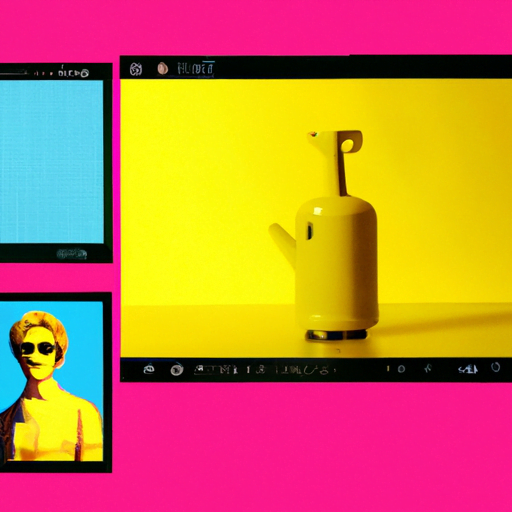
-
Table of Contents
Responsive Design for Interfaces
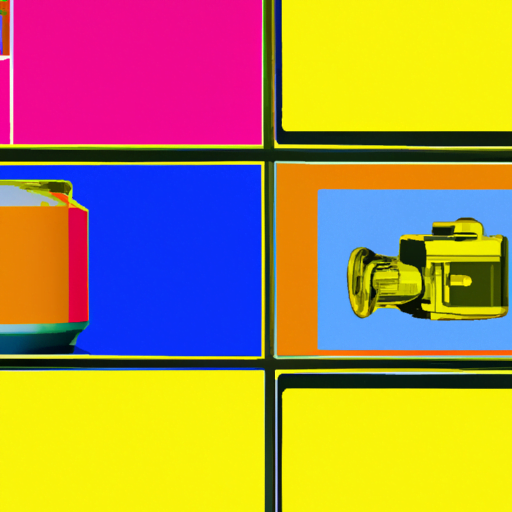
With the increasing use of mobile devices and the diverse range of screen sizes available, responsive design has become a crucial aspect of interface development. Responsive design allows interfaces to adapt and provide an optimal user experience across different devices and screen sizes. In this article, we will explore the importance of responsive design, its benefits, and best practices for implementing it.
The Importance of Responsive Design
1. Mobile Usage Statistics:
- According to Statista, mobile devices accounted for 52.2% of global website traffic in 2018.
- Google reports that 61% of users are unlikely to return to a mobile site they had trouble accessing, and 40% will visit a competitor’s site instead.
2. Improved User Experience:
- Responsive design ensures that users can easily navigate and interact with an interface, regardless of the device they are using.
- By providing a consistent and optimized experience, responsive design increases user satisfaction and engagement.
3. SEO Benefits:
- Google prioritizes mobile-friendly websites in search results, making responsive design crucial for improving search engine rankings.
- Responsive design eliminates the need for separate mobile and desktop versions of a website, reducing duplicate content and improving SEO.
Best Practices for Responsive Design
1. Mobile-First Approach:
Start the design process by focusing on the mobile experience. This approach ensures that the interface is optimized for smaller screens and can be progressively enhanced for larger devices.
2. Fluid Grids and Flexible Layouts:
Use relative units like percentages and ems instead of fixed pixels to create fluid layouts that adapt to different screen sizes. This allows the interface to scale proportionally and maintain its structure across devices.
3. Media Queries:
Media queries are CSS rules that apply different styles based on the characteristics of the device, such as screen width. Use media queries to define breakpoints and adjust the layout, typography, and other design elements accordingly.
4. Optimized Images:
Images can significantly impact the loading time of a website. Use responsive images that are appropriately sized for different devices to ensure fast loading times without sacrificing image quality.
5. Touch-Friendly Interactions:
Design interfaces with touch interactions in mind, considering factors like larger tap targets, swipe gestures, and avoiding hover-based interactions that are not applicable to touchscreens.
Case Studies
1. BostonGlobe.com:
BostonGlobe.com implemented responsive design and saw a 31% increase in mobile page views and a 74% increase in average monthly unique visitors.
2. Smashing Magazine:
Smashing Magazine redesigned their website with a responsive approach and experienced a 100% increase in mobile traffic and a 15% increase in overall traffic.
Conclusion
Responsive design is no longer an option but a necessity in today’s digital landscape. With the majority of users accessing websites through mobile devices, it is crucial to provide a seamless and optimized experience across different screen sizes. By following best practices and incorporating responsive design principles, interfaces can adapt to the needs of users, improve user experience, and boost search engine rankings. Embracing responsive design is a strategic decision that can lead to increased traffic, engagement, and overall success in the digital realm.
