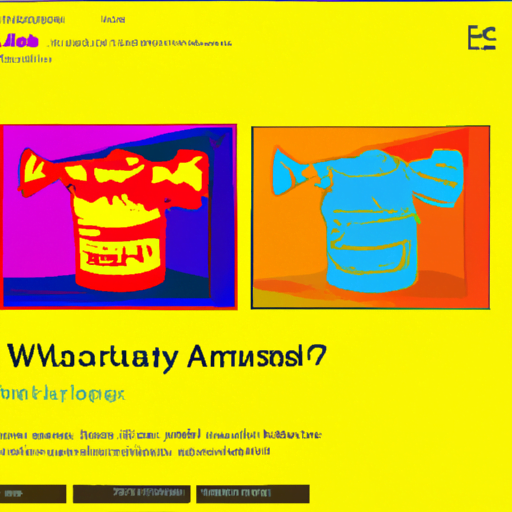
-
Table of Contents
Navigating Responsive Web Design Challenges
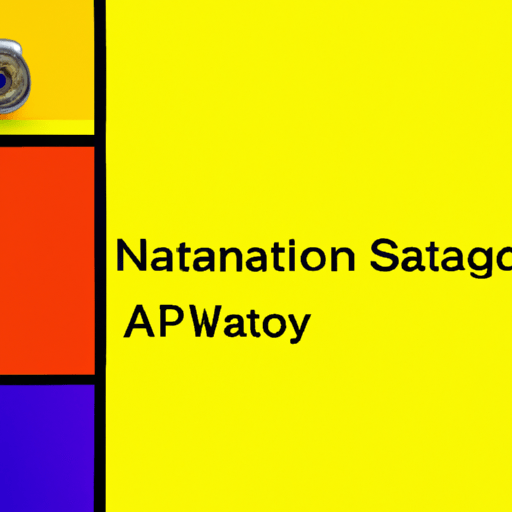
Responsive web design has become a crucial aspect of modern web development. With the increasing use of mobile devices and varying screen sizes, it is essential for websites to adapt and provide a seamless user experience across different platforms. However, implementing responsive web design comes with its own set of challenges. In this article, we will explore some of the common challenges faced by web designers and developers when navigating responsive web design and discuss effective strategies to overcome them.
1. Content Prioritization
One of the primary challenges in responsive web design is deciding how to prioritize content for different screen sizes. With limited screen real estate on mobile devices, it is crucial to determine which elements are most important and should be displayed prominently. This requires a deep understanding of the target audience and their needs.
For example, an e-commerce website may prioritize product images and prices on mobile devices, while on larger screens, additional information such as product descriptions and customer reviews can be displayed. By analyzing user behavior and conducting usability tests, designers can make informed decisions about content prioritization.
2. Navigation and Menu Design
Navigation is another significant challenge in responsive web design. Traditional navigation menus that work well on desktop screens may not translate effectively to smaller screens. The limited space available on mobile devices requires designers to rethink navigation and menu design.
One effective approach is to use a hamburger menu, which collapses the navigation options into a single icon that expands when clicked. This saves space and provides a clean and uncluttered interface. However, it is essential to ensure that the menu is easily discoverable and accessible to users, as some studies have shown that users may overlook or have difficulty finding hidden menus.
3. Image Optimization
Images play a crucial role in web design, but they can also pose challenges in responsive design. Large images that look stunning on desktop screens can significantly impact the loading time and performance on mobile devices with slower internet connections.
One solution is to use responsive images, which are images that adapt to different screen sizes and resolutions. This can be achieved by using CSS media queries or JavaScript libraries that dynamically load the appropriate image size based on the device’s capabilities. Additionally, compressing and optimizing images can further reduce file sizes without compromising quality.
4. Typography and Readability
Typography is an essential aspect of web design, and ensuring readability across different screen sizes is crucial. Text that is too small or cramped can be challenging to read on mobile devices, while large text may take up too much space on larger screens.
One approach to address this challenge is to use responsive typography, which adjusts the font size and line spacing based on the screen size. This ensures that the text remains legible and visually appealing across different devices. Additionally, designers can use a modular scale to maintain consistent proportions and readability across various screen sizes.
5. Performance Optimization
Performance is a critical factor in responsive web design. Slow-loading websites can lead to high bounce rates and frustrated users. Optimizing performance for different devices and network conditions is essential to provide a seamless user experience.
One strategy to improve performance is to minimize the use of external resources such as JavaScript and CSS files. Combining and minifying these files can reduce the number of HTTP requests and improve loading times. Additionally, lazy loading techniques can be employed to defer the loading of non-critical resources, such as images below the fold, until they are needed.
6. Testing and Cross-Browser Compatibility
Testing is a crucial step in responsive web design to ensure that the website functions as intended across different devices and browsers. However, testing can be challenging due to the wide range of devices and screen sizes available in the market.
One approach to address this challenge is to use responsive design testing tools that simulate different devices and screen resolutions. These tools allow designers to preview and test their websites in a controlled environment. Additionally, conducting real-world testing on actual devices can help identify any issues that may not be apparent in simulated environments.
Summary
Responsive web design presents numerous challenges, but with careful planning and implementation, these challenges can be overcome. By prioritizing content, rethinking navigation and menu design, optimizing images and typography, improving performance, and conducting thorough testing, web designers and developers can create responsive websites that provide a seamless user experience across different devices and screen sizes.
Remember, understanding the target audience and their needs is crucial in making informed decisions about content prioritization. Additionally, using responsive design testing tools and conducting real-world testing on actual devices can help identify and address any issues that may arise.
By embracing responsive web design and effectively navigating its challenges, businesses can ensure that their websites are accessible and user-friendly, regardless of the device being used.
