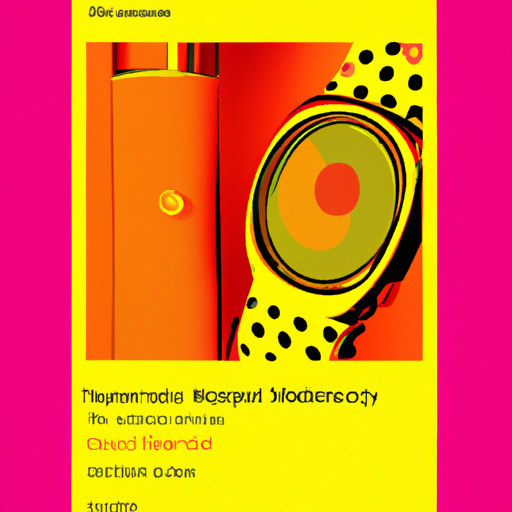
-
Table of Contents
Interface Design for Wearable Devices
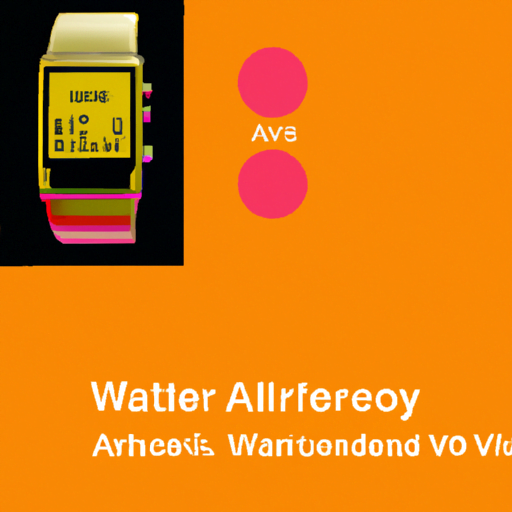
Wearable devices have become increasingly popular in recent years, with a wide range of options available to consumers. From smartwatches to fitness trackers, these devices offer a variety of features and functionalities. However, one of the key factors that determines the success of a wearable device is its interface design. A well-designed interface can enhance the user experience and make the device more intuitive and user-friendly. In this article, we will explore the importance of interface design for wearable devices and discuss some best practices and examples.
The Importance of Interface Design
Interface design plays a crucial role in the overall user experience of a wearable device. It is the bridge between the user and the device, allowing users to interact with the device and access its features and functionalities. A well-designed interface can make the device more intuitive, efficient, and enjoyable to use.
One of the key challenges in interface design for wearable devices is the limited screen size and input options. Unlike smartphones or tablets, wearable devices have smaller screens and often rely on touch gestures or voice commands for input. This requires designers to carefully consider the layout, navigation, and interaction patterns to ensure a seamless user experience.
Best Practices for Interface Design
When designing interfaces for wearable devices, there are several best practices that designers should keep in mind:
- Simplicity: Due to the limited screen size, it is important to keep the interface simple and uncluttered. Avoid overwhelming the user with too much information or too many options on a single screen.
- Clear and concise information: Provide information in bite-sized chunks that are easy to read and understand. Use clear and concise language to convey messages and instructions.
- Consistency: Maintain consistency in the design elements, such as colors, typography, and icons, across different screens and interactions. This helps users to quickly learn and understand the interface.
- Intuitive navigation: Design a navigation system that is easy to understand and use. Use familiar icons and gestures to enable users to navigate through the interface effortlessly.
- Feedback and confirmation: Provide visual and haptic feedback to confirm user actions and interactions. This helps users to understand that their input has been registered and prevents accidental actions.
Examples of Well-Designed Interfaces
There are several wearable devices that have gained popularity due to their well-designed interfaces. Let’s take a look at some examples:
Apple Watch
The Apple Watch is known for its sleek design and intuitive interface. The device features a small touch screen that allows users to navigate through various apps and functions. The interface uses a combination of touch gestures, such as swiping and tapping, to interact with the device. The app icons are arranged in a grid layout, making it easy for users to find and launch their desired apps. The Apple Watch also incorporates haptic feedback, providing subtle vibrations to notify users of incoming notifications or alerts.
Fitbit Versa
The Fitbit Versa is a popular fitness tracker that offers a user-friendly interface. The device features a color touch screen that displays information such as step count, heart rate, and sleep data. The interface uses a combination of swiping and tapping gestures to navigate through different screens and menus. The Fitbit Versa also provides visual feedback through animations and icons, making it easy for users to understand their progress and achievements.
Case Studies on Interface Design
Several case studies have been conducted to evaluate the impact of interface design on the user experience of wearable devices. Let’s take a look at two notable examples:
Garmin Forerunner 645 Music
A case study conducted by Nielsen Norman Group evaluated the interface design of the Garmin Forerunner 645 Music, a GPS running watch. The study found that the device’s interface was well-designed and intuitive, allowing users to easily access and control various features. The touch screen and physical buttons provided multiple input options, catering to different user preferences. The study also highlighted the importance of clear and concise information, as users appreciated the device’s ability to display relevant data without overwhelming the screen.
Samsung Gear S3
In another case study conducted by UX Design Agency, the interface design of the Samsung Gear S3 smartwatch was evaluated. The study found that the device’s interface was visually appealing and easy to navigate. The rotating bezel, combined with the touch screen, provided a unique and intuitive input method. Users appreciated the consistency in design elements, such as icons and typography, which made it easy to understand and use the interface. The study also emphasized the importance of feedback and confirmation, as users found the haptic feedback and visual cues helpful in confirming their actions.
Summary
Interface design plays a crucial role in the success of wearable devices. A well-designed interface can enhance the user experience, making the device more intuitive and user-friendly. When designing interfaces for wearable devices, it is important to keep the limited screen size and input options in mind. Best practices such as simplicity, clear information, consistency, intuitive navigation, and feedback and confirmation should be followed. Examples like the Apple Watch and Fitbit Versa demonstrate how well-designed interfaces can contribute to the popularity of wearable devices. Case studies on devices like the Garmin Forerunner 645 Music and Samsung Gear S3 further emphasize the importance of interface design in creating a positive user experience. By incorporating these best practices and learnings from successful examples, designers can create interfaces that make wearable devices a joy to use.
