
-
Table of Contents
- Interface Design for Document Collaboration Tools
- The Importance of Interface Design in Document Collaboration Tools
- Key Principles for Interface Design in Document Collaboration Tools
- Best Practices for Interface Design in Document Collaboration Tools
- Case Studies: Successful Interface Designs in Document Collaboration Tools
- Conclusion
Interface Design for Document Collaboration Tools
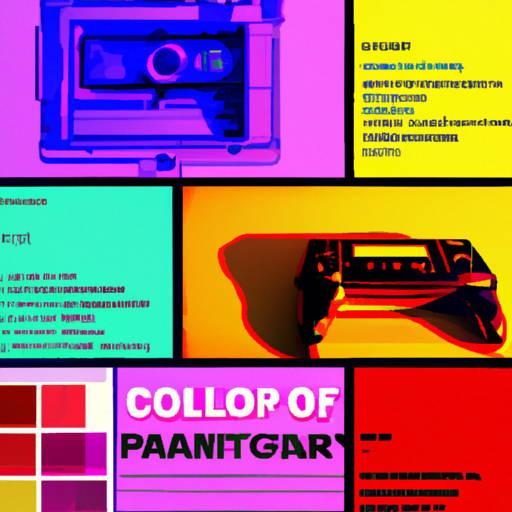
Document collaboration tools have become an essential part of modern work environments, enabling teams to collaborate on projects, share ideas, and streamline workflows. As the demand for remote work and virtual collaboration continues to grow, the interface design of these tools plays a crucial role in enhancing productivity and user experience. In this article, we will explore the key principles and best practices for interface design in document collaboration tools, backed by research, examples, and case studies.
The Importance of Interface Design in Document Collaboration Tools
The interface design of document collaboration tools significantly impacts user engagement, efficiency, and overall satisfaction. A well-designed interface can make it easier for users to navigate through complex features, understand the tool’s functionality, and collaborate seamlessly with their team members. On the other hand, a poorly designed interface can lead to frustration, confusion, and decreased productivity.
According to a study conducted by the Nielsen Norman Group, users form an opinion about a website or application within the first 50 milliseconds of their visit. This highlights the importance of creating a positive first impression through an intuitive and visually appealing interface. When it comes to document collaboration tools, the interface should prioritize ease of use, clear communication, and efficient collaboration.
Key Principles for Interface Design in Document Collaboration Tools
1. Simplicity: Keep the interface simple and clutter-free to avoid overwhelming users. Use clear and concise language, intuitive icons, and minimalistic design elements. Avoid unnecessary features or complex workflows that can confuse users and hinder their productivity.
2. Consistency: Maintain consistency in design elements, such as color schemes, typography, and iconography, throughout the tool. Consistency helps users develop mental models and navigate the interface more efficiently. It also creates a cohesive and professional look and feel.
3. Visual Hierarchy: Use visual cues, such as size, color, and placement, to establish a clear hierarchy of information. Highlight important elements, such as document titles or user comments, to draw attention and guide users’ focus. This helps users quickly understand the structure and importance of different elements within the tool.
4. Responsive Design: Ensure that the interface is responsive and adaptable to different screen sizes and devices. With the increasing use of mobile devices for work, it is crucial to provide a seamless experience across desktops, tablets, and smartphones. Responsive design improves accessibility and allows users to collaborate on the go.
5. Collaboration Features: Prioritize collaboration features in the interface design. Make it easy for users to invite team members, share documents, leave comments, and track changes. Intuitive collaboration features enhance teamwork and streamline workflows, ultimately improving productivity.
Best Practices for Interface Design in Document Collaboration Tools
1. User-Centric Approach: Understand the needs and preferences of your target users. Conduct user research, interviews, and usability tests to gather insights and feedback. Incorporate user feedback into the design process to create an interface that aligns with users’ expectations and enhances their experience.
2. Clear Navigation: Design an intuitive navigation system that allows users to easily access different features and sections of the tool. Use clear labels, hierarchical menus, and breadcrumbs to guide users and help them find what they need quickly. Avoid hidden or buried features that can frustrate users.
3. Visual Clarity: Use appropriate contrast, font sizes, and whitespace to ensure readability. Avoid overcrowding the interface with too much information or small fonts that strain the users’ eyes. Use visual cues, such as color or icons, to differentiate between different types of content or actions.
4. Real-Time Collaboration: Incorporate real-time collaboration features that allow multiple users to work on the same document simultaneously. Provide clear indicators of who is currently editing or viewing the document to avoid conflicts and confusion. Real-time collaboration enhances productivity and fosters a sense of teamwork.
5. Version Control: Implement version control features that allow users to track changes, revert to previous versions, and collaborate on different iterations of a document. Clear version history and the ability to leave comments on specific versions can improve collaboration and prevent data loss.
Case Studies: Successful Interface Designs in Document Collaboration Tools
1. Google Docs: Google Docs is a widely used document collaboration tool known for its simple and intuitive interface. It follows the principles of simplicity, consistency, and visual hierarchy. The interface provides real-time collaboration, version control, and clear navigation, making it easy for users to collaborate seamlessly.
2. Microsoft SharePoint: SharePoint is a comprehensive document collaboration platform that offers a range of features for teams to work together. Its interface design focuses on visual clarity, responsive design, and collaboration features. SharePoint provides a customizable and user-friendly interface that adapts to different organizational needs.
Conclusion
Interface design plays a critical role in the success of document collaboration tools. By following key principles such as simplicity, consistency, and visual hierarchy, designers can create interfaces that enhance user experience and productivity. Incorporating best practices like user-centric design, clear navigation, and real-time collaboration features further improves the usability and effectiveness of these tools.
Successful examples like Google Docs and Microsoft SharePoint demonstrate the impact of well-designed interfaces on document collaboration. As remote work and virtual collaboration continue to evolve, interface design will remain a crucial aspect of document collaboration tools, enabling teams to work together seamlessly and achieve their goals efficiently.
