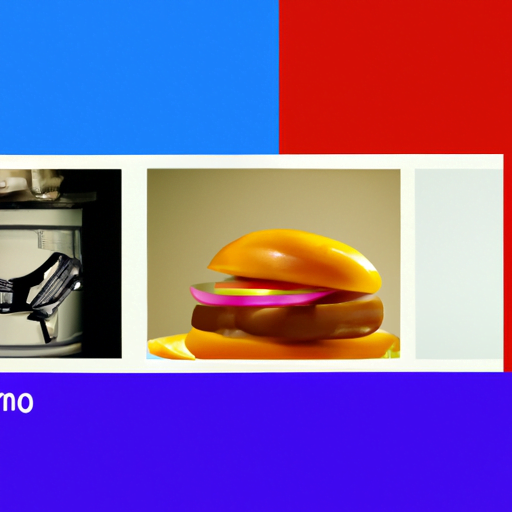
-
Table of Contents
Innovative Web Design Navigation: Beyond the Hamburger Menu
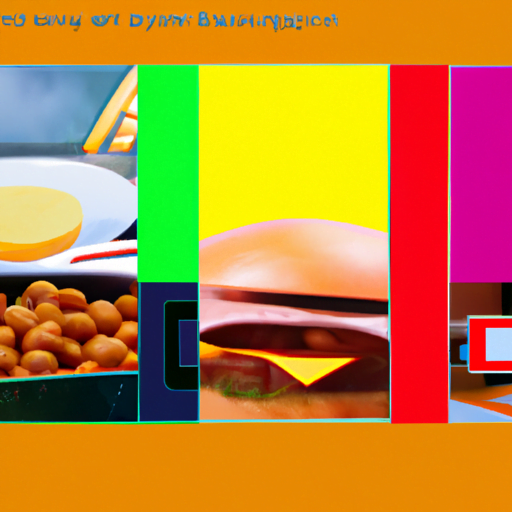
Web design navigation plays a crucial role in the overall user experience of a website. Traditionally, the hamburger menu has been the go-to choice for designers to hide navigation options behind a simple icon. However, as technology and user expectations evolve, it is important for designers to explore innovative alternatives to the hamburger menu. In this article, we will delve into the limitations of the hamburger menu and explore some creative and effective navigation solutions that can enhance user engagement and improve website usability.
The Limitations of the Hamburger Menu
The hamburger menu, consisting of three horizontal lines stacked on top of each other, has become a ubiquitous symbol for hidden navigation. While it offers a clean and minimalist design, it has several limitations that can hinder user experience:
- Discoverability: The hamburger menu hides navigation options, making it less discoverable for users who are not familiar with the symbol. This can lead to confusion and frustration.
- Engagement: Users are less likely to explore hidden navigation options, resulting in lower engagement and reduced time spent on the website.
- Information Hierarchy: The hamburger menu treats all navigation options equally, disregarding the importance of different sections of the website. This can make it challenging for users to find specific content.
Alternative Navigation Solutions
Designers have been experimenting with various innovative navigation solutions to overcome the limitations of the hamburger menu. Let’s explore some of these alternatives:
Tabbed Navigation
Tabbed navigation is a popular alternative that provides a visual representation of different sections of a website. By placing tabs at the top or side of the screen, users can easily switch between sections without the need for hidden menus. This approach offers better discoverability and allows for a more intuitive browsing experience.
For example, the website of a news organization can use tabbed navigation to categorize news articles into sections such as “Politics,” “Sports,” and “Entertainment.” Users can simply click on the desired tab to access the relevant content, eliminating the need to search for hidden menus.
Mega Menus
Mega menus are an effective solution for websites with a large number of navigation options. Instead of hiding options behind a hamburger menu, mega menus display a comprehensive list of navigation choices in a visually appealing manner. This allows users to quickly scan and access the desired content without the need for multiple clicks.
For instance, an e-commerce website can utilize a mega menu to showcase different product categories, subcategories, and even featured products. This not only enhances discoverability but also provides a visually engaging experience for users.
Sticky Navigation
Sticky navigation, also known as fixed navigation, keeps the navigation menu visible at all times, even when the user scrolls down the page. This approach ensures that users have constant access to the main navigation options, eliminating the need to search for hidden menus.
A great example of sticky navigation is the website of a travel agency. By keeping the navigation menu fixed at the top of the page, users can easily switch between different travel destinations, explore package deals, and access other important information without having to scroll back to the top of the page.
Off-Canvas Navigation
Off-canvas navigation is a popular choice for mobile devices, but it can also be effective on desktop websites. This navigation style involves sliding the main content to the side to reveal hidden navigation options. This approach provides a seamless transition between the main content and the navigation menu, enhancing user experience.
For example, a portfolio website can utilize off-canvas navigation to showcase different projects. When a user clicks on the navigation icon, the main content slides to the side, revealing a list of project categories. This allows users to easily navigate through the portfolio without cluttering the screen with a permanent navigation menu.
Case Studies and Statistics
Several case studies and statistics support the effectiveness of innovative navigation solutions over the traditional hamburger menu:
- A study conducted by the Nielsen Norman Group found that mega menus can improve website usability by reducing the number of clicks required to access content.
- According to a case study by Baymard Institute, tabbed navigation can increase user engagement and reduce bounce rates by providing a clear visual hierarchy of content.
- Research by Smashing Magazine revealed that sticky navigation can improve website conversion rates by making important actions easily accessible to users.
Summary
While the hamburger menu has been a popular choice for web design navigation, it has its limitations. Innovative alternatives such as tabbed navigation, mega menus, sticky navigation, and off-canvas navigation offer improved discoverability, engagement, and information hierarchy. Case studies and statistics support the effectiveness of these alternatives in enhancing user experience and achieving desired website goals. As technology continues to evolve, it is crucial for designers to explore and implement innovative web design navigation solutions that go beyond the traditional hamburger menu.
