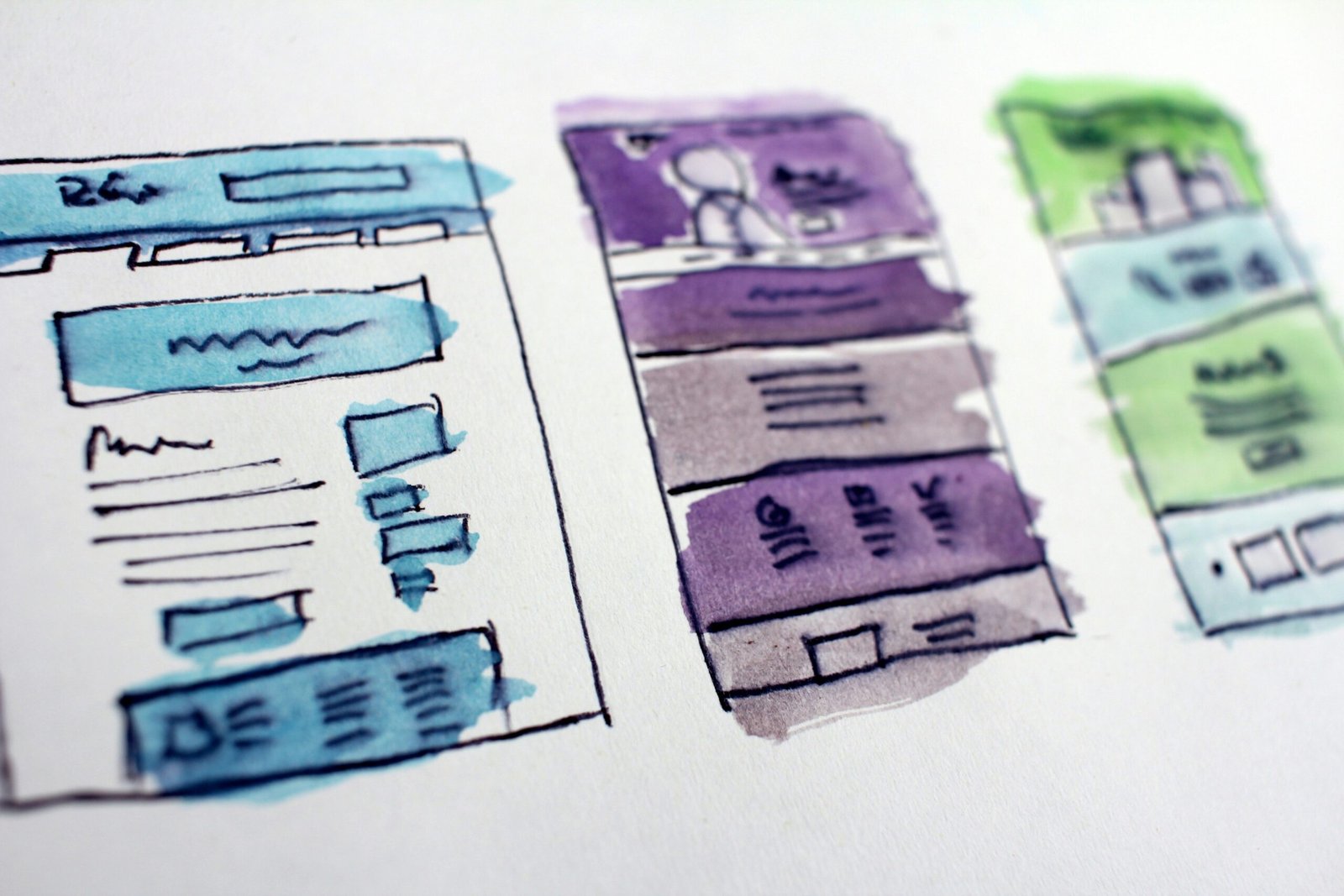
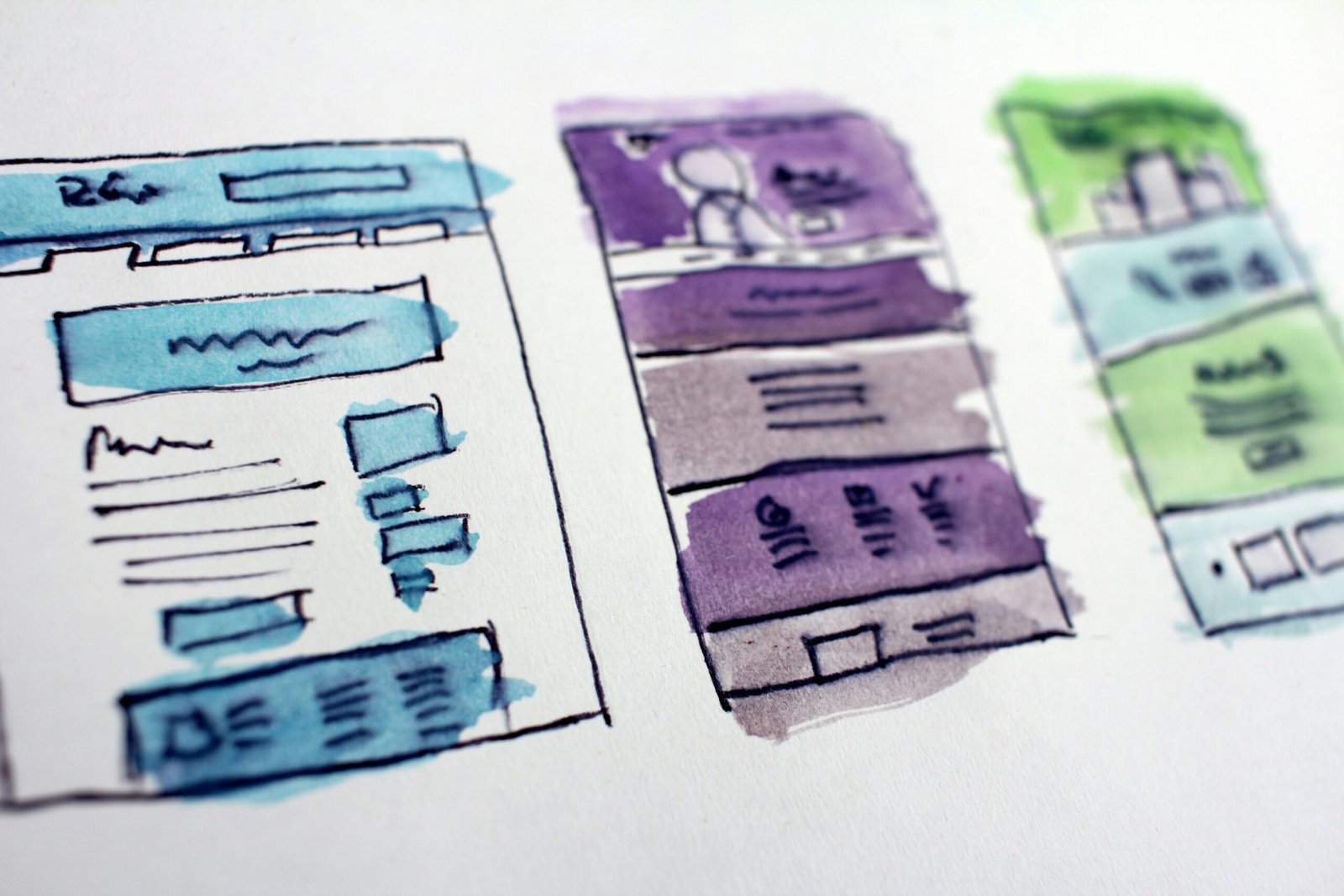
Introduction to User Experience (UX) Design
User Experience (UX) design is a multidimensional discipline that is central to the development and design of any website. At its core, UX design focuses on creating products that offer meaningful and relevant experiences to users. This involves the meticulous process of designing the entire process of acquiring and integrating the product, including aspects of branding, design, usability, and function.
The importance of UX design in website development cannot be overstated. A website with poor UX can lead to user frustration, decreased engagement, and ultimately, loss of business. Conversely, a well-designed UX can enhance user satisfaction by improving site usability, accessibility, and efficiency. This in turn can increase user retention, foster loyalty, and enhance overall user satisfaction.
Several key principles guide effective UX design. These principles include usability, which ensures that the website is intuitive and easy to navigate, and accessibility, which guarantees that all users, including those with disabilities, can use the site effectively. Other critical principles are consistency, providing a uniform look and feel, and user-centricity, focusing on the needs and desires of the user at every step of the design process.
Familiarity with common terms and frameworks is essential for anyone involved in UX design. Terms such as “user persona,” which represents the target user group, and “wireframe,” which is a basic visual guide of the website’s layout, are fundamental. Frameworks like the Double Diamond, which involves the stages of Discover, Define, Develop, and Deliver, provide structured approaches to the design process.
In summary, understanding and applying the principles of UX design are pivotal to creating a website that not only meets the functional needs but also provides a seamless and enjoyable user experience. This introduction sets the stage for a more in-depth exploration of the various aspects and techniques of UX design that follow in this blog post.
Understanding Your Audience
Designing a website with user experience in mind begins with a thorough understanding of your target audience. Identifying and researching your audience’s needs, preferences, and behaviors is essential to create an engaging and effective user experience. This process can involve several techniques, each contributing uniquely to the overall comprehension of your users.
One of the foundational methods for understanding your audience is the creation of user personas. These are semi-fictional characters representing different segments of your audience, based on demographic data, user behavior, and other attributes. User personas help you visualize your audience and guide design choices that cater to their specific needs.
Surveys are another valuable tool for gathering insights directly from your users. By crafting well-thought-out questions, you can uncover what users are looking for, what they value, and what frustrates them. This method provides qualitative data that can inform various aspects of your website design, from the layout to the features and content.
Analytics offer a more quantitative approach to understanding user behavior. Tools like Google Analytics can track how users interact with your website, highlighting which pages are most visited, where users drop off, and how long they stay on each page. This data can point out areas that need improvement and validate hypotheses formed from user personas and survey responses.
Empathy plays a critical role in the design process. By putting yourself in your users’ shoes, you can better anticipate their needs and design with their perspective in mind. An empathetic approach means considering users who may have different levels of familiarity with technology, various accessibility needs, and diverse preferences. This approach helps create a more inclusive and user-friendly website.
Incorporating these techniques into your design process ensures that the final product is not only functional but also resonates with your audience, ultimately leading to a better overall user experience.
Information Architecture and Navigation
Information architecture (IA) is the backbone of effective web design. It involves organizing and labeling website content in a manner that enhances user experience. A well-structured IA ensures that users can intuitively find information without unnecessary effort. To achieve this, the first step is to conduct thorough research to understand user needs and behaviors. This lays the framework for categorizing content logically, which can significantly affect the ease of navigation.
Creating an effective IA requires careful consideration of how information is grouped and labeled. Categories should be clear, distinct, and relevant to the audience. A good practice is to use familiar terms that resonate with users, avoiding jargon that might confuse or alienate them. In addition to organizing content, labeling systems must be consistent across the site to reinforce familiarity and build user confidence.
Navigation menus are the user’s primary tool for exploring a website, making their design crucial. Menus should be straightforward, with a limited number of top-level categories to avoid overwhelming users. Drop-down menus can be effective for offering subcategories but should not bury important content. Breadcrumbs are another useful feature, allowing users to track their location within the site and retrace their steps if needed.
Site maps play a valuable role in comprehensive navigation design. A site map provides a broad overview of the website’s structure, aiding users in understanding the layout and finding specific pages directly. Including a site map enhances both usability and search engine optimization (SEO), as it allows search engines to index the website more effectively.
User testing is indispensable in refining navigation. By observing real users interact with the site, designers can identify pain points and areas for improvement. Testing different IA models and navigation designs through methods such as A/B testing helps identify the most user-friendly options. Iterative testing and feedback loops are essential for continuous improvement, ensuring that the navigation evolves to meet user expectations consistently.
Wireframing and Prototyping
Designing a website with user experience in mind begins with thorough planning and conceptualization, notably through wireframing and prototyping. Wireframes serve as the skeletal framework of a website, laying out the structure and functionality of various page elements without the influence of color, typography, or imagery. These simple, black-and-white layouts focus on essential elements like navigational components, content placement, and basic interaction mechanisms. Prototypes, on the other hand, are interactive models that exhibit not only the structure but also the dynamic functionality of the website, providing a tangible sense of the user flow and interactions.
Employing wireframes and prototypes is crucial in UX design because they help identify and address usability issues early on, saving time and resources. Wireframing allows designers to iterate on layout and navigation before any detailed design work begins, ensuring that the core structure aligns with user expectations. Prototyping takes this a step further by enabling stakeholders to engage with a functional version of the website. This interaction is key for gathering user feedback and making informed decisions that will enhance the user experience.
A variety of tools are available for creating wireframes and prototypes, each offering unique features to facilitate the design process. Tools like Sketch, Adobe XD, and Figma are popular choices for their intuitive interfaces and robust functionality. These platforms support collaborative work environments, allowing designers, developers, and stakeholders to collaborate seamlessly. Techniques such as low-fidelity wireframing provide a quick and cost-effective way to explore multiple design solutions, while high-fidelity prototypes serve to illustrate more detailed and refined user experiences.
An iterative design approach, grounded in continuous user feedback, is fundamental to the success of wireframing and prototyping. By involving users early and often, designers can identify issues and rectify them promptly, ensuring the final website is both user-friendly and effective. This iterative process not only enhances the usability of the website but also fosters a user-centered design ethos, which is indispensable in creating meaningful and engaging digital experiences.
Visual Design and Aesthetics
Creating a compelling visual design is paramount for optimizing user experience on a website. Color theory plays a significant role in engaging users, invoking emotions, and facilitating intuitive navigation. Employing a balanced color palette helps in not only making the site visually appealing but also increasing readability and accessibility. For example, complementary colors can direct attention to key elements, while a monochromatic scheme can convey simplicity and elegance.
Typography, or the art of text arrangement, is another critical aspect. Selecting appropriate fonts and ensuring they are legible across various devices is essential. Sans-serif fonts are generally more readable on screens compared to serif fonts, and maintaining a hierarchy through font size and weight helps in guiding the user’s eye flow through content. This hierarchy ensures that headers, subheads, and body text are distinguishable, leading to a coherent and user-friendly layout.
The use of images and icons further enhances the visual appeal and functionality of a website. High-quality, relevant images can provide context and break up text to prevent visual fatigue. Icons serve as intuitive markers that guide users’ actions and convey functional information efficiently. It’s essential to ensure that images and icons are optimized for faster loading times to prevent impacting site performance.
Consistency in design language is crucial for fostering familiarity and trust. A cohesive design, where elements such as colors, fonts, and iconography are uniform across the site, creates a seamless user experience. This consistency makes navigation more intuitive and reduces learning curves, allowing users to focus on their tasks without unnecessary distractions.
To create visually appealing interfaces that enhance usability, it’s important to strike a balance between aesthetics and functionality. Design elements should not only please the eye but also enhance user interaction, ensuring that every visual cue contributes to an intuitive and satisfying user experience. By focusing on color, typography, imagery, and consistency, a website can be both aesthetically pleasing and user-centric, fostering a positive overall experience.
Responsive Design and Mobile Usability
Designing a website with user experience in mind necessitates an emphasis on responsive design and mobile usability. As the proliferation of diverse devices grows, web designers must ensure websites operate seamlessly across varying screen sizes and resolutions. Responsive design practices, which prioritize flexibility, adaptability, and user-friendliness, play a critical role in achieving this objective.
At the core of responsive design lies the principle of fluid grids. Unlike fixed-width layouts, fluid grids use relative units like percentages rather than pixels to define element dimensions. This approach allows website elements to resize proportionally based on the viewport, thereby retaining consistent appearance and functionality irrespective of the device. Similarly, employing flexible images and media queries extends this adaptability, ensuring that visuals are appropriately scaled and content is optimally displayed on varying screen sizes.
Another pivotal aspect is the creation of mobile-friendly layouts. Given that mobile devices now account for a significant portion of web traffic, it is essential to prioritize these layouts during the design process. Minimalistic design, prioritizing key content, breaking long sections into digestible pieces, and incorporating ample white space can enhance readability and user engagement on smaller screens. Navigation should be intuitive, with concise menus and touch-friendly interfaces that accommodate the dexterity of users interacting via fingers rather than precise cursors.
Moreover, optimizing websites for touch interactions is paramount. This includes designing larger, well-spaced buttons that are easy to tap, integrating swipe gestures for navigation, and ensuring that common touch actions such as scrolling and pinching to zoom operate smoothly. By implementing these principles, designers can deliver a superior mobile user experience that aligns with the needs and behaviors of today’s digital audience.
Thus, responsive design and mobile usability are intricately linked to a positive user experience. By focusing on these elements, web designers can create versatile and engaging websites that cater to a broad spectrum of devices, making sure no user is left behind.
Accessibility and Inclusive Design
Designing a website with user experience in mind requires a strong focus on accessibility and inclusive design. Inclusive design aims to make websites usable for all individuals, encompassing those with disabilities. By adhering to the principles of inclusive design, designers can ensure that a wider audience can comfortably interact with their websites.
The first cornerstone of accessibility is the use of proper HTML semantics. Structuring HTML content correctly not only aids in SEO but also assists screen readers in interpreting content accurately. Tags such as <header>, <main>, <footer>, and <nav> make the content more navigable for users who rely on assistive technologies. Using descriptive alt text for images and ensuring that form fields are appropriately labeled also enhances accessibility.
Another principle of inclusive design is the incorporation of ARIA (Accessible Rich Internet Applications) roles, which provide additional context for elements that do not inherently carry semantic meaning. ARIA roles like role="banner", role="navigation", and role="main" help in clarifying the purpose of different sections of a webpage for screen readers.
Keyboard navigability is another essential feature of accessible web design. Users with motor disabilities or those who prefer keyboard navigation should be able to easily traverse and interact with all elements on a website. This includes ensuring that focus states are visible and actionable items such as links, buttons, and forms can be reached via the keyboard alone.
Despite best efforts, accessibility challenges often arise. Common issues include poor color contrast, non-responsive design, and complex navigation structures. Addressing these challenges requires continuous testing and iteration. Tools like the WAVE Web Accessibility Evaluation Tool, Google’s Lighthouse, and aXe are helpful resources that offer insights and recommendations for improving website accessibility.
By making concerted efforts towards accessibility and inclusive design, developers and designers can create a more equitable digital experience. Leveraging proper HTML semantics, ARIA roles, and ensuring keyboard navigability are crucial steps toward this goal, supported by valuable testing tools that guide improvement and compliance.
User Testing and Feedback
User testing and collecting feedback are critical components of designing a website with user experience (UX) in mind. These practices ensure that the end product meets user needs and preferences, ultimately leading to a more successful and engaging website. Several methods can be employed to gather user insights, each offering unique advantages depending on your goals and resources.
Usability testing is one of the most common methods. It involves observing real users as they interact with your website to identify any issues or areas of confusion. This type of testing can provide direct insight into how intuitive and accessible your design is, allowing for rapid adjustments.
Another valuable method is A/B testing, where different versions of a webpage are shown to users to determine which one performs better. This approach offers quantitative data on user preferences and behaviors, enabling designers to make informed decisions based on actual user interactions. For example, testing two different call-to-action buttons can reveal which one drives more conversions.
Remote testing has gained popularity, especially with the increase in remote work. Tools and software facilitate the collection of feedback from users in different geographic locations, providing a broader perspective on usability issues. This method is particularly useful for testing responsiveness and navigation on various devices and operating systems.
Once feedback is collected, it’s essential to analyze and categorize the data to prioritize changes that will have the most significant impact. User feedback combined with analytics tools can provide a comprehensive picture of user behavior on your website. Metrics such as bounce rate, session duration, and page views can highlight areas needing improvement.
Incorporating regular user testing and feedback loops into your design process ensures a continuous cycle of improvement. The insights gained from these practices can inform not only immediate design changes but also long-term strategic decisions, ultimately enhancing the overall user experience. The role of analytics in this process cannot be understated, as it provides the quantitative backing to user feedback, making it easier to identify trends and make data-driven improvements.
