First off, you’ll want to choose a solid framework. If you’re using HTML and CSS, you’re already halfway there. Start by setting up your HTML structure. Think of it as laying the foundation for a house. You’ll need sections for your content and images. Each section will represent a different layer in your parallax masterpiece.
Next, it’s time to dive into CSS. Here’s where the magic happens! You’ll want to set a background image for your sections and use the background-attachment: fixed; property. This makes the background stay in place while the content scrolls over it. Imagine driving down a road where the trees blur past while the mountains in the distance remain still. That’s the effect you’re going for!

Now, let’s sprinkle in some JavaScript for added flair. By using a simple script, you can adjust the speed of the background as the user scrolls. This is like controlling the tempo of a song—too fast, and it’s chaotic; too slow, and it’s boring. You want that perfect rhythm that keeps users engaged.
Finally, don’t forget to test your design on different devices. Parallax effects can sometimes be tricky on mobile, so ensure it looks just as stunning on a smartphone as it does on a desktop. After all, you want everyone to experience that “wow” factor, no matter how they’re browsing!
Elevate Your Web Design: Mastering the Art of Parallax Scrolling
So, why should you consider mastering this art? Well, it’s all about engagement. When users land on your site, you want them to feel something, right? Parallax scrolling can turn a mundane browsing experience into an interactive journey. It’s not just about looking pretty; it’s about storytelling. Each scroll can reveal new layers of content, guiding your visitors through your narrative like a well-crafted novel.
But here’s the kicker: it’s not just for the tech-savvy. With a bit of creativity and the right tools, anyone can incorporate this technique into their web design. Think of it as adding a secret ingredient to your favorite recipe—it elevates the whole dish! You can use it to highlight key information, showcase products, or even create a captivating portfolio.
And let’s not forget about mobile users. With more people browsing on their phones, responsive parallax design can make your site stand out in a crowded digital landscape. It’s like giving your website a stylish makeover that’s both functional and eye-catching.
So, are you ready to take your web design to the next level? Embrace parallax scrolling and watch as your visitors become captivated by the seamless flow of your content. It’s time to transform your site into an experience that leaves a lasting impression!
Step-by-Step Guide: How to Achieve Stunning Parallax Scrolling Effects
First off, you’ll want to choose a platform that supports parallax scrolling. Whether you’re using WordPress, Squarespace, or coding from scratch, make sure your choice can handle the magic. Once you’ve got that sorted, it’s time to gather your images. Think of high-quality visuals as the paint for your masterpiece. The better the images, the more immersive the experience!
Next, you’ll need to set up your HTML structure. This is like laying the foundation of a house. Use divs to create layers for your background and foreground elements. Remember, the key to parallax is depth, so don’t skimp on the layers!
Now, let’s sprinkle in some CSS. This is where the real fun begins! Use the background-attachment: fixed; property to keep your background in place while the rest of the content scrolls. It’s like having a solid rock while everything else flows around it.
Finally, add some JavaScript for that extra flair. This will help you control the speed of the scrolling effect, making it feel smooth and natural. Think of it as the conductor of an orchestra, ensuring every element plays in harmony.
Transform Your Website: The Secrets Behind Effective Parallax Scrolling
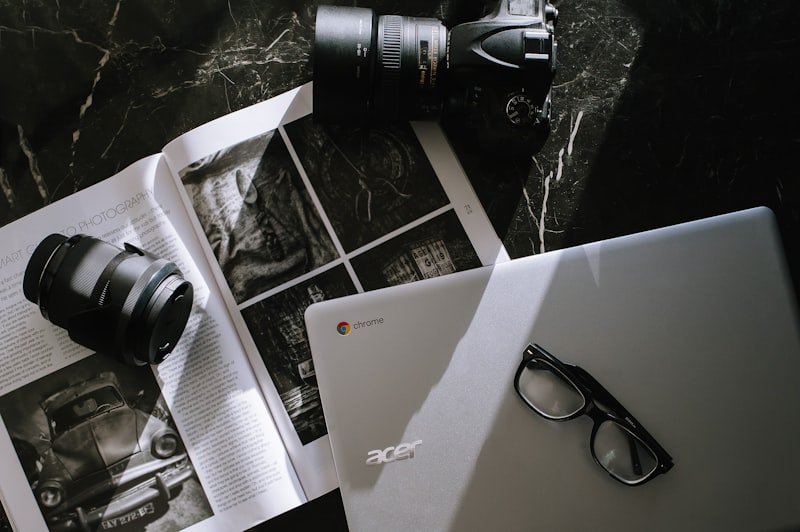
Imagine this: you land on a site, and as you scroll down, the images and text seem to dance together, telling a story that pulls you in deeper. That’s the beauty of parallax scrolling—it adds depth and dimension, making your content feel alive. It’s not just about looking cool; it’s about engaging your audience in a way that static pages simply can’t.
But how do you achieve this? First, think about your layout. Layer your images and text strategically. When done right, it’s like creating a three-dimensional space on a two-dimensional screen. Use high-quality visuals that resonate with your brand. If your images are blurry or low-res, it’s like trying to watch a blockbuster on a tiny, old TV—no one’s going to stick around for that!
Next, consider the speed of your scroll. Too fast, and your visitors might miss the magic; too slow, and they’ll lose interest. It’s all about finding that sweet spot. And don’t forget about mobile users! Ensure your parallax effects are responsive, so everyone can enjoy the experience, whether they’re on a desktop or scrolling on their phone.
Finally, keep your content concise and impactful. Parallax scrolling is a fantastic way to showcase your message, but if you overload it with text, it can feel like a cluttered room. Instead, let your visuals do the talking and use short, punchy phrases to guide your audience through the journey.
From Flat to Fabulous: Creating Engaging Parallax Scrolling Experiences
So, how do you create these engaging parallax scrolling experiences? First off, think about your story. Every great website has a narrative, and parallax scrolling can help you tell yours in a visually captivating way. Use layers of images and text that reveal themselves as users scroll down. It’s like peeling back the layers of an onion—each scroll uncovers something new and exciting.
Next, consider the design elements. Choose images that complement your content and create a sense of depth. For instance, if you’re showcasing a travel blog, use breathtaking landscapes that move at a slower pace than your text. This not only enhances the visual appeal but also evokes emotions, making your audience feel like they’re part of the journey.
Don’t forget about the technical side! Smooth transitions and responsive design are key. You want your parallax effects to work seamlessly on all devices, from desktops to smartphones. Think of it as making sure your favorite song sounds great whether you’re blasting it in your car or listening through earbuds.
Finally, keep it simple. Too much movement can overwhelm your visitors. Just like a good recipe, balance is essential. A sprinkle of parallax here and a dash of creativity there can turn your website from flat to fabulous, inviting users to explore every inch of your digital masterpiece.
The Ultimate Toolkit: Essential Techniques for Parallax Scrolling in Web Design
First off, you’ll want to get familiar with CSS and JavaScript. Think of CSS as the paintbrush that adds color to your canvas, while JavaScript is the magic wand that brings your design to life. With a sprinkle of CSS properties like background-attachment: fixed;, you can create that mesmerizing depth effect. But don’t stop there! JavaScript libraries like ScrollMagic can help you control animations based on the scroll position, making your site feel dynamic and interactive.
Next, consider the importance of images. High-quality visuals are your best friends here. They’re like the stars of your show, drawing attention and enhancing the overall experience. Use large, captivating images that can be layered to create that parallax effect. Just remember, too many layers can slow down your site, so balance is key!
And let’s not forget about mobile optimization. With more users browsing on their phones, ensuring your parallax design looks great on all devices is crucial. It’s like making sure your favorite outfit fits perfectly, no matter the occasion. Use responsive design techniques to adapt your parallax effects for smaller screens, ensuring a seamless experience for everyone.
So, are you ready to elevate your web design game? With these essential techniques in your toolkit, you’ll be well on your way to creating stunning, engaging websites that leave a lasting impression.
Parallax Scrolling Demystified: Tips and Tricks for Modern Web Designers
First off, think of parallax scrolling as a layered cake. Each layer has its own flavor and texture, but together, they create something extraordinary. When designing your site, consider how each element interacts. Use contrasting speeds for backgrounds and foregrounds to keep the viewer’s eyes dancing across the page. It’s all about creating a visual narrative that guides your audience through your content.
Now, let’s talk about the technical side. You don’t need to be a coding wizard to implement parallax scrolling. Many modern web design platforms offer built-in features that make it as easy as pie. Just drag and drop your images, adjust the speed settings, and voilà! But remember, with great power comes great responsibility. Too much parallax can overwhelm your visitors, so keep it subtle. Think of it as seasoning your favorite dish—just the right amount enhances the flavor, but too much can ruin the meal.
Also, don’t forget about mobile users! Parallax scrolling can be a bit tricky on smaller screens, so always test your designs on various devices. It’s like trying on clothes before buying; you want to ensure it fits just right.
So, whether you’re a seasoned designer or just starting, parallax scrolling can elevate your web projects to new heights. Embrace the layers, play with speed, and watch your designs come to life!
