First off, let’s talk about user-friendliness. Gravit Designer boasts a sleek interface that feels intuitive, even if you’re a newbie. Imagine walking into a well-organized kitchen where everything is within reach—that’s how it feels to navigate this software. In contrast, some other vector programs can feel like a cluttered garage, overwhelming and hard to maneuver.
Now, let’s consider features. Gravit Designer offers a robust set of tools that can rival heavyweights like Adobe Illustrator. You get advanced vector editing, symbols, and even a cloud-based option that lets you work from anywhere. It’s like having a toolbox that’s not only filled with the essentials but also has a few nifty gadgets to make your life easier. Other software might have more features, but do you really need all that complexity? Sometimes, less is more.
And what about pricing? Gravit Designer shines here too. With a free version that’s packed with features, it’s like finding a hidden gem in a thrift store. Sure, there are premium options, but the free version is more than enough for most users. In comparison, other vector software can hit your wallet hard, making you think twice before clicking that download button.
So, whether you’re a seasoned pro or just starting out, Gravit Designer offers a compelling mix of simplicity, functionality, and affordability that makes it a strong contender in the vector design arena.
Gravit Designer vs. The Giants: How Does It Stack Up Against Adobe Illustrator and CorelDRAW?
First off, Gravit Designer is like that underdog in a sports movie—full of potential and ready to surprise you. It’s a cloud-based tool, which means you can access your projects from anywhere, anytime. Imagine being able to tweak your designs while sipping coffee at your favorite café! In contrast, Illustrator and CorelDRAW are more traditional, often requiring hefty installations and licenses.
Now, let’s talk features. Gravit Designer packs a punch with its intuitive interface and a robust set of tools that cater to both beginners and pros. It’s like having a Swiss Army knife for design—everything you need is right at your fingertips. While Illustrator boasts an extensive library of brushes and effects, Gravit’s simplicity can be refreshing. Sometimes, less really is more, right?
When it comes to pricing, Gravit Designer is a breath of fresh air. With a free version that offers plenty of functionality, it’s perfect for those just starting out or working on personal projects. Adobe and Corel, on the other hand, can feel like a financial commitment—especially if you’re just dipping your toes into the design world.

So, whether you’re a seasoned designer or a curious newbie, Gravit Designer offers a compelling alternative to the industry giants. It’s like finding a hidden gem in a sea of diamonds—definitely worth exploring!
Vector Showdown: Gravit Designer Takes on the Competition in the Digital Design Arena
What sets Gravit Designer apart? For starters, it’s all about accessibility. Whether you’re a seasoned pro or just dipping your toes into the design pool, this tool welcomes everyone with open arms. You can jump right in without feeling overwhelmed by a mountain of features. It’s like having a Swiss Army knife in your pocket—compact yet packed with everything you need to create stunning graphics.
But let’s talk about performance. Gravit Designer runs smoothly in your browser, which means you can design on the go. Picture this: you’re sipping coffee at your favorite café, and with just a few clicks, you’re crafting a logo that’ll make heads turn. No need to be tied down to a bulky desktop application. Plus, the cloud integration means your work is always at your fingertips, ready to be tweaked or shared with collaborators.
And let’s not forget about the design tools themselves. Gravit Designer offers a robust set of features, from vector editing to advanced typography options. It’s like having a full design studio right in your browser. You can create everything from intricate illustrations to sleek web layouts without breaking a sweat.
So, if you’re on the hunt for a design tool that combines ease of use with powerful capabilities, Gravit Designer might just be your new best friend in the digital design showdown. Why settle for less when you can elevate your creative game?
Is Gravit Designer the Underdog of Vector Software? A Comprehensive Comparison
Imagine walking into a crowded café where everyone’s sipping on their fancy lattes, and then you spot a cozy corner with a steaming cup of something unique. That’s Gravit Designer for you—often overlooked but packed with flavor. It’s a cloud-based tool that’s not just user-friendly but also incredibly versatile. Whether you’re a seasoned designer or just dipping your toes into the creative pool, Gravit offers a smooth ride with its intuitive interface.
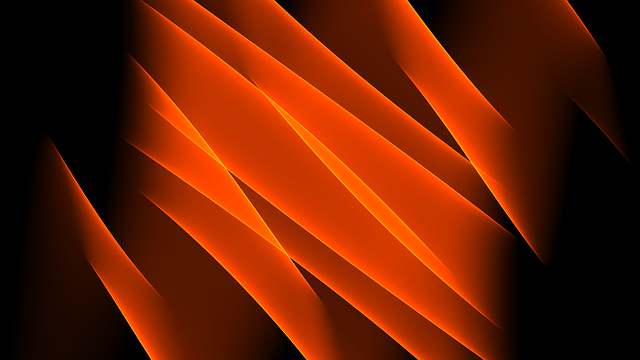
But what about pricing? Here’s where Gravit really shines. While Adobe’s subscription model can feel like a financial black hole, Gravit offers a free version that’s surprisingly powerful. Sure, there’s a Pro version with even more bells and whistles, but the free option is like finding a hidden gem in a thrift store—totally worth it!
So, is Gravit Designer the underdog of vector software? Absolutely! It’s the little engine that could, proving that sometimes the best things come in unassuming packages. If you haven’t given it a shot yet, you might just be missing out on your new favorite design tool.
From Features to Pricing: Gravit Designer vs. Leading Vector Design Tools
First off, let’s talk features. Gravit Designer is like that Swiss Army knife you always wanted—packed with tools for every design need. Whether you’re crafting logos, illustrations, or web designs, it’s got you covered. The interface is sleek and user-friendly, making it easy for both newbies and seasoned pros to navigate. Imagine walking into a well-organized workshop where everything is right at your fingertips; that’s the vibe Gravit Designer gives you.
Now, let’s compare it to some heavyweights like Adobe Illustrator or CorelDRAW. While those tools are powerful, they can feel a bit like trying to drive a sports car in a crowded city—lots of power, but sometimes overwhelming. Gravit Designer, on the other hand, feels more like a smooth ride on an open road. It’s intuitive, allowing you to focus on your creativity rather than getting lost in complex menus.
But what about pricing? Here’s where Gravit Designer really shines. It offers a free version that’s surprisingly robust, making it accessible for students or anyone just starting out. In contrast, tools like Illustrator come with a hefty subscription fee that can make your wallet wince. Think of it as choosing between a gourmet meal and a delicious homemade pizza; both are great, but one is definitely easier on the budget!
So, whether you’re a hobbyist or a professional designer, Gravit Designer provides a compelling mix of features and affordability that’s hard to ignore. It’s like finding that perfect pair of shoes—stylish, comfortable, and won’t break the bank!
Gravit Designer: A Game Changer or Just Another Vector Software? An In-Depth Analysis
Imagine you’re a chef in a kitchen filled with gadgets. Some tools are flashy but don’t really help you whip up a delicious meal. Gravit Designer, however, feels like that trusty knife that slices through everything with ease. It’s packed with features that cater to both beginners and seasoned pros. With its intuitive interface, you can jump right in without feeling overwhelmed. It’s like having a friendly guide in a maze of design possibilities.
One of the standout features is its cross-platform capability. Whether you’re on a Mac, Windows, or even Linux, Gravit Designer has your back. It’s like having a versatile friend who can adapt to any situation. Plus, the cloud integration means you can access your projects from anywhere. Imagine working on your design while sipping coffee at your favorite café—sounds dreamy, right?
But let’s not forget about the tools themselves. Gravit Designer offers a robust set of vector editing tools that rival some of the big names in the industry. Think of it as a Swiss Army knife for designers—everything you need is right at your fingertips. From precision editing to stunning typography, it’s all there, waiting for you to unleash your creativity.
Yet, some critics argue that it lacks the depth of more established software. Is it a fair critique? Maybe. But for those looking for a fresh, user-friendly approach to vector design, Gravit Designer might just be the breath of fresh air you didn’t know you needed. So, is it a game changer? That’s for you to decide!
