Affinity Publisher is often celebrated for its user-friendly interface. Imagine stepping into a cozy café where the barista knows your name and your favorite drink. That’s how intuitive Affinity feels. You can jump right in, create stunning layouts, and not feel overwhelmed by a mountain of options. It’s perfect for those who want to get creative without the steep learning curve.
On the flip side, InDesign is like that seasoned chef who has mastered every technique in the book. It’s packed with features that cater to professionals who need advanced tools for complex projects. If you’re working on a massive magazine or a multi-page brochure, InDesign’s robust capabilities can handle it all. But let’s be real—sometimes, all those features can feel like trying to navigate a labyrinth.
When it comes to pricing, Affinity Publisher takes the cake. With a one-time purchase, you get a powerful tool without the monthly subscription fees that InDesign demands. It’s like buying a ticket to a concert instead of paying for a season pass—great for your wallet!
However, if you’re already entrenched in the Adobe ecosystem, InDesign might feel like a natural extension of your workflow. It integrates seamlessly with other Adobe products, making it a go-to for many professionals. But if you’re just starting out or looking for something fresh, Affinity Publisher could be your new best friend, offering a delightful blend of simplicity and power.
Affinity Publisher vs. InDesign: Which Design Tool Reigns Supreme?
Affinity Publisher is like that underdog fighter who surprises everyone with its agility and speed. It’s budget-friendly, making it a favorite for freelancers and small businesses. With its intuitive interface, you can jump right in without feeling like you need a PhD in design. Imagine whipping up stunning layouts as easily as spreading butter on toast! Plus, it seamlessly integrates with Affinity Photo and Affinity Designer, creating a powerhouse trio that can tackle any project.
On the flip side, we have InDesign, the seasoned champion with a reputation that precedes it. It’s the go-to choice for big publishing houses and professionals who crave advanced features. Think of it as the Swiss Army knife of design tools—packed with everything you need for complex layouts, typography control, and collaboration. If you’re working on a massive magazine or a multi-page brochure, InDesign’s robust capabilities can make your life a whole lot easier.
But here’s the kicker: while InDesign might have the edge in features, Affinity Publisher’s simplicity and affordability can’t be overlooked. It’s like choosing between a luxury sports car and a reliable hatchback. Both will get you where you need to go, but your choice depends on your budget and how flashy you want to be.
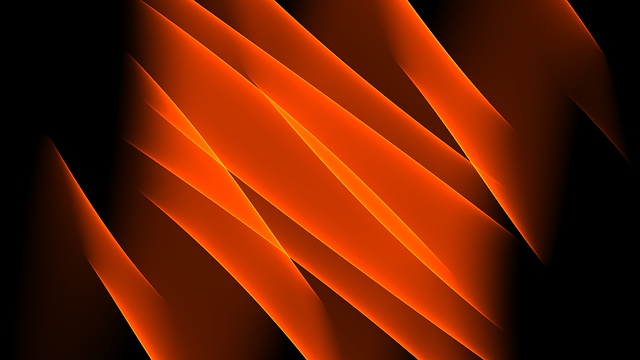
So, whether you’re a seasoned pro or just starting out, the choice between Affinity Publisher and InDesign ultimately boils down to your specific needs and preferences. Are you ready to step into the design arena and make your pick?
Breaking Down the Battle: Affinity Publisher and InDesign Face Off

First off, Affinity Publisher is like that underdog fighter who surprises everyone with its agility and speed. It’s budget-friendly, making it a favorite for freelancers and small businesses. You get a ton of features without breaking the bank, and the interface is super intuitive. Imagine walking into a cozy café where everything is laid out just right—no clutter, just pure creativity flowing. That’s what using Affinity feels like!
On the flip side, we have InDesign, the seasoned pro with a reputation that precedes it. It’s the go-to for big publishing houses and design agencies. Think of it as the classic heavyweight champion—powerful, reliable, and packed with features that can handle complex projects. If you’re working on a massive magazine layout or a multi-page brochure, InDesign is like having a Swiss Army knife at your disposal. It’s got all the tools you need, and then some!
But here’s the kicker: while InDesign might have the edge in terms of advanced features, Affinity Publisher is catching up fast. It’s like watching a new contender rise through the ranks, learning from the best and bringing fresh ideas to the table. Plus, the seamless integration with other Affinity apps like Designer and Photo makes it a tempting choice for those who want a cohesive workflow.
So, whether you’re a seasoned designer or just starting out, the battle between Affinity Publisher and InDesign is all about what fits your style and needs. Are you looking for affordability and ease, or do you need the heavyweight capabilities of a classic? The choice is yours!
Cost-Effective Creativity: How Affinity Publisher Challenges InDesign’s Dominance
Affinity Publisher is like that underdog in a sports movie, ready to take on the heavyweight champion. It offers a sleek interface and a plethora of features that rival InDesign, all without the subscription fees that can make your wallet weep. With Affinity, you pay once and own the software outright. It’s like buying a classic vinyl record instead of streaming music—you get to keep it forever!
But what really sets Affinity Publisher apart is its intuitive design. You don’t need to be a tech wizard to navigate its features. It’s user-friendly, making it accessible for both seasoned designers and enthusiastic beginners. Think of it as a cozy café where everyone feels welcome, rather than a high-end restaurant that intimidates you with its fancy menu.
And let’s talk about performance. Affinity Publisher is lightning-fast, allowing you to work on complex projects without the dreaded lag. It’s like having a sports car that zooms through traffic while others are stuck in gridlock. Plus, the seamless integration with Affinity’s other apps—like Photo and Designer—means you can create a cohesive workflow that feels as smooth as butter.
So, if you’re looking to unleash your creativity without breaking the bank, Affinity Publisher might just be the secret weapon you’ve been searching for. Why settle for less when you can have a powerful ally in your design journey?
User Experience Showdown: Affinity Publisher vs. InDesign – Which is More Intuitive?
First off, let’s talk about the interface. Affinity Publisher greets you with a clean, modern look that feels like a breath of fresh air. It’s like stepping into a sleek, organized workspace where everything is just a click away. You won’t find yourself sifting through endless menus; instead, the tools you need are right at your fingertips. It’s designed for those who want to jump in and start creating without a steep learning curve.
On the flip side, InDesign has been around the block a few times. It’s like that seasoned pro who knows all the tricks. While it offers a wealth of features, the interface can feel a bit cluttered, especially for newcomers. You might find yourself playing hide-and-seek with the tools you need. Sure, it’s powerful, but does that power come at the cost of simplicity?
Now, let’s talk about performance. Affinity Publisher is known for its speed. It’s like a sports car zooming down the highway, allowing you to work seamlessly without lag. InDesign, while robust, can sometimes feel like a heavy truck, especially when handling large files. If you’re working on a tight deadline, that extra speed can make all the difference.
So, which one is more intuitive? If you’re after a straightforward, user-friendly experience, Affinity Publisher might just be your best bet. But if you’re willing to invest time to master a more complex tool, InDesign could be your secret weapon. It all boils down to what you value more: simplicity or depth.
