First off, let’s talk about versatility. GIMP is like that Swiss Army knife you always wanted—packed with features for photo editing, graphic design, and even digital painting. Whether you’re retouching a family photo or creating a stunning digital artwork, GIMP has got you covered. You can easily adjust colors, apply filters, and even work with layers, just like you would in Photoshop. It’s like having a mini Photoshop right on your computer, but without the monthly subscription.
Now, you might be wondering about the learning curve. Sure, GIMP can feel a bit different at first, but think of it as learning to ride a bike. Once you get the hang of it, you’ll be zooming along in no time. Plus, there are tons of tutorials and a vibrant community ready to help you out. It’s like having a whole support group cheering you on as you navigate this new tool.
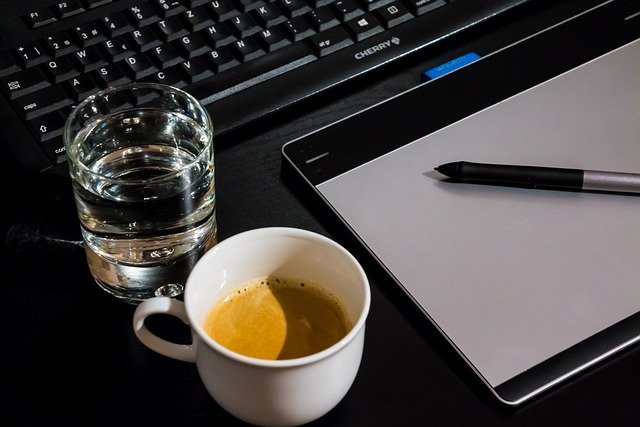
And let’s not forget about customization. GIMP is open-source, which means you can tweak it to fit your needs. Want a specific tool or feature? There’s a good chance someone has created a plugin for it. It’s like building your own custom pizza—load it up with all your favorite toppings!
So, if you’re looking for a free alternative to Photoshop that doesn’t skimp on features, GIMP is definitely worth checking out. It’s time to unleash your creativity without breaking the bank!
GIMP vs. Photoshop: The Ultimate Showdown of Free vs. Paid Photo Editing
GIMP, or GNU Image Manipulation Program, is the underdog in this battle. It’s open-source and completely free, making it a go-to for budget-conscious creatives. Imagine having a powerful toolbox at your fingertips without spending a dime! GIMP offers a plethora of features, from advanced retouching to customizable brushes. It’s like having a Swiss Army knife for your images. However, the learning curve can be steep. If you’re not tech-savvy, you might feel like you’re trying to decipher a foreign language.
On the flip side, we have Photoshop, the heavyweight champion of photo editing. With its sleek interface and robust features, it’s the industry standard for professionals. Think of Photoshop as a luxury sports car—fast, powerful, and packed with features that make your editing experience smooth and enjoyable. But, of course, this comes at a price. The subscription model can feel like a monthly gym membership that you’re not sure you’re using enough.
So, which one should you choose? If you’re just starting out or dabbling in photography as a hobby, GIMP might be your best friend. It’s like dipping your toes in the water before diving in. But if you’re serious about your craft and want to unlock the full potential of your creativity, Photoshop could be worth the investment. It’s like having a personal trainer who pushes you to reach your goals.
Ultimately, the choice between GIMP and Photoshop boils down to your needs, budget, and how deep you want to dive into the world of photo editing.
Unlocking Creativity: How GIMP Offers Powerful Tools Without the Price Tag
Picture this: you’re sitting at your computer, brimming with ideas for a stunning graphic or a unique photo edit. With GIMP, you have access to a treasure trove of tools that rival those of pricey software. From advanced photo retouching to creating intricate digital paintings, GIMP has got your back. It’s like having a professional studio right at your fingertips, minus the hefty price tag.
What’s even cooler is the community behind GIMP. Think of it as a bustling marketplace where users share tips, tricks, and plugins that can supercharge your creative process. Need a specific brush or filter? Chances are, someone has already created it and shared it for free! It’s like having a team of creative geniuses cheering you on.
And let’s not forget about the user-friendly interface. Sure, it might take a little getting used to, but once you dive in, you’ll find that GIMP is designed to make your creative journey smooth and enjoyable. It’s like learning to ride a bike; at first, it feels wobbly, but soon you’re cruising down the street with the wind in your hair.
So, if you’re ready to unleash your creativity without breaking the bank, GIMP is your go-to solution. It’s time to turn those ideas into reality and let your imagination run wild!
From Novice to Pro: Mastering GIMP as a Free Photoshop Alternative
GIMP, or GNU Image Manipulation Program, is like that Swiss Army knife you always wanted for your digital art projects. Whether you’re tweaking photos, creating stunning graphics, or diving into the world of digital painting, GIMP has got your back. The interface might seem a bit daunting at first, but don’t let that scare you off! Think of it as a treasure map; once you learn to navigate it, you’ll uncover a world of creative possibilities.
One of the coolest things about GIMP is its community. You’re not just using software; you’re joining a vibrant group of artists and tech enthusiasts who are eager to share tips and tricks. Need help with a tricky layer? There’s a forum for that! Want to learn how to create jaw-dropping effects? YouTube is bursting with tutorials. It’s like having a personal mentor available 24/7.
And let’s talk about customization. GIMP allows you to tailor your workspace to fit your style. Want to move tools around? Go for it! Prefer a dark theme? You can have that too! It’s all about making the software work for you, not the other way around.
So, if you’re ready to unleash your creativity without breaking the bank, GIMP is your ticket to mastering the art of photo editing. Dive in, explore, and watch as your skills transform from basic to breathtaking!
GIMP Unleashed: 10 Features That Make It a Viable Substitute for Photoshop
First off, GIMP is completely free! Imagine having access to a robust suite of tools without spending a dime. It’s like finding a hidden treasure chest filled with gold coins. You can edit, manipulate, and create stunning visuals without breaking the bank.
Next up, let’s talk about customization. GIMP allows you to tailor your workspace to fit your needs. It’s like rearranging your furniture to create the perfect cozy nook. You can add or remove tools, change layouts, and even create your own shortcuts. This flexibility means you can work more efficiently, just like a well-oiled machine.
Another gem is the extensive plugin support. GIMP is like a buffet of options, offering a variety of plugins that enhance its functionality. Whether you need advanced filters or specialized brushes, there’s likely a plugin that fits the bill. It’s like having a toolbox that expands with every project you tackle.
Don’t forget about the powerful layer management. GIMP’s layers are as versatile as a chameleon, allowing you to blend, mask, and manipulate images with ease. This feature is crucial for creating complex compositions, making it a breeze to experiment and innovate.
Budget-Friendly Design: Why GIMP is the Go-To Choice for Aspiring Artists
Why is GIMP so popular among budding artists? Well, think of it as the Swiss Army knife of graphic design. Whether you’re editing photos, creating stunning graphics, or even dabbling in animation, GIMP has got you covered. It’s like having a professional studio in your pocket, minus the hefty price tag. You can easily manipulate images, apply filters, and even create your own brushes. The possibilities are endless!

But wait, you might be wondering, “Isn’t free software usually clunky or hard to use?” Not with GIMP! Its user-friendly interface is designed to make your creative journey smooth and enjoyable. Plus, there’s a vibrant community of users out there, ready to share tips, tutorials, and plugins that can enhance your experience. It’s like having a supportive art class right at your fingertips!
And let’s not forget about versatility. GIMP supports a wide range of file formats, so whether you’re working on a project for social media or a print piece, you can easily export your work in the format you need. It’s like having a magic wand that transforms your ideas into reality, all while keeping your wallet happy.
So, if you’re ready to unleash your creativity without the financial stress, GIMP is the perfect launchpad for your artistic journey. Dive in, explore, and watch your imagination come to life!
