
-
Table of Contents
Gestalt Principles in Interface Design
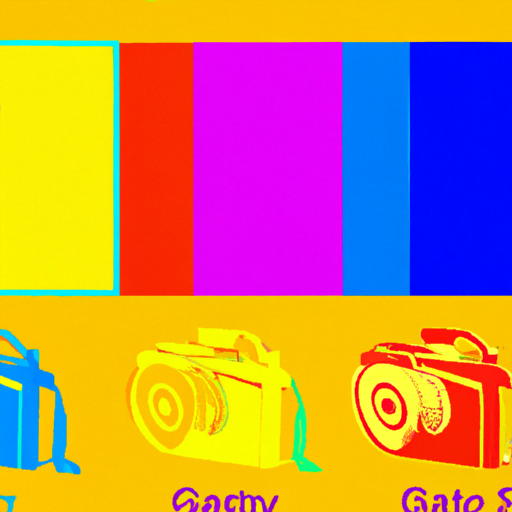
When it comes to designing user interfaces, it is essential to create experiences that are intuitive, visually appealing, and easy to navigate. One way to achieve this is by applying the principles of Gestalt psychology to interface design. Gestalt principles provide a framework for understanding how humans perceive and organize visual information, allowing designers to create interfaces that are both aesthetically pleasing and functional. In this article, we will explore the key Gestalt principles and their application in interface design, backed by relevant examples, case studies, and statistics.
1. The Law of Proximity
The Law of Proximity states that objects that are close to each other are perceived as a group. In interface design, this principle can be used to visually group related elements together, making it easier for users to understand the relationships between different components. For example, in a navigation menu, placing related menu items close to each other helps users quickly identify the different sections of a website or application.
Case Study: The Slack Interface
Slack, a popular team communication tool, effectively applies the Law of Proximity in its interface design. In the sidebar, channels and direct messages are grouped together based on their proximity, making it easy for users to differentiate between different types of conversations. This visual grouping enhances the overall user experience and improves the efficiency of navigating through conversations.
2. The Law of Similarity
The Law of Similarity states that objects that share similar visual characteristics, such as shape, color, or size, are perceived as belonging to the same group. In interface design, this principle can be used to visually differentiate between different types of content or actions. By applying consistent visual cues, designers can guide users’ attention and help them understand the relationships between various elements.
Example: Twitter’s Like and Retweet Buttons
Twitter uses the Law of Similarity to distinguish between the “Like” and “Retweet” buttons. Both buttons have a similar shape and color, creating a visual association between them. However, the “Like” button is represented by a heart icon, while the “Retweet” button is represented by an arrow icon. This subtle difference in visual cues helps users quickly identify and differentiate between the two actions.
3. The Law of Closure
The Law of Closure states that humans tend to perceive incomplete objects as complete by mentally filling in the missing information. In interface design, this principle can be used to create visual representations that are easily recognizable and memorable. By leveraging users’ natural tendency to complete visual patterns, designers can create interfaces that are both aesthetically pleasing and easy to understand.
Case Study: The FedEx Logo
The FedEx logo is a classic example of the Law of Closure in action. The logo features an arrow hidden between the letters “E” and “x,” representing the company’s focus on speed and efficiency in package delivery. By using negative space to create the arrow, the logo engages users’ perception and creates a memorable visual representation of the brand.
4. The Law of Figure-Ground
The Law of Figure-Ground states that humans perceive objects as either the main focus (figure) or the background (ground). In interface design, this principle can be used to create a clear visual hierarchy and guide users’ attention to the most important elements on the screen. By establishing a clear distinction between the figure and the ground, designers can enhance the overall usability and readability of the interface.
Example: Apple’s iOS Interface
Apple’s iOS interface effectively applies the Law of Figure-Ground to create a visually appealing and user-friendly experience. The use of contrasting colors and typography helps distinguish between the foreground (content) and the background (interface elements). This clear distinction allows users to focus on the content without being distracted by the interface itself.
5. The Law of Symmetry
The Law of Symmetry states that humans perceive symmetrical objects as more visually appealing and balanced. In interface design, this principle can be used to create harmonious and aesthetically pleasing layouts. By aligning elements symmetrically, designers can create a sense of order and balance, enhancing the overall visual experience for users.
Case Study: Airbnb’s Search Filters
Airbnb’s search filters feature a symmetrical layout that follows the Law of Symmetry. The filters are presented in a grid-like structure, with each filter having equal spacing and alignment. This symmetrical arrangement creates a sense of order and balance, making it easier for users to navigate and select the desired filters.
Summary
Gestalt principles provide valuable insights into how humans perceive and organize visual information. By applying these principles in interface design, designers can create experiences that are intuitive, visually appealing, and easy to navigate. The Law of Proximity helps group related elements together, the Law of Similarity guides users’ attention, the Law of Closure creates memorable representations, the Law of Figure-Ground establishes visual hierarchy, and the Law of Symmetry creates harmonious layouts. By understanding and leveraging these principles, designers can create interfaces that enhance the overall user experience and improve usability.
