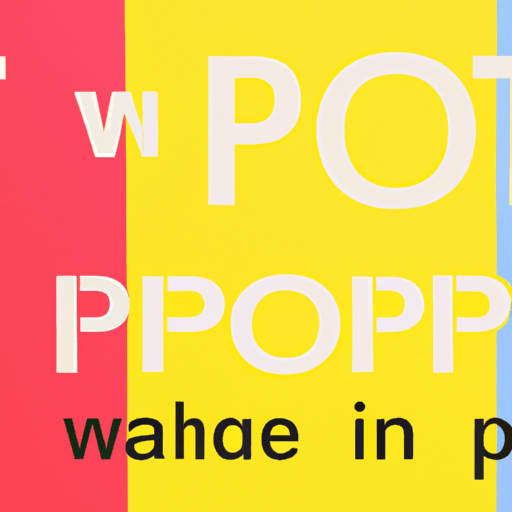
-
Table of Contents
- Exploring the Concept of Interactive Typography in Web Design
- The Benefits of Interactive Typography
- Examples of Interactive Typography in Web Design
- Example 1: Nike
- Example 2: Spotify
- Example 3: The New York Times
- Implementing Interactive Typography
- 1. Choose the right typography:
- 2. Use animations and transitions:
- 3. Incorporate user interactions:
- 4. Experiment with typography hierarchy:
- Conclusion
Exploring the Concept of Interactive Typography in Web Design
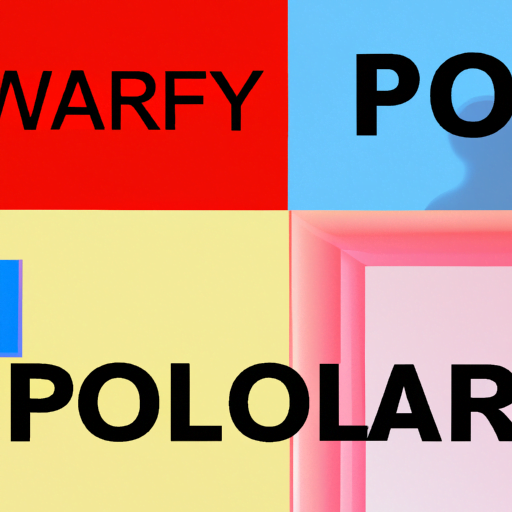
Typography is an essential element of web design that goes beyond just choosing the right font. It plays a crucial role in conveying information, setting the tone, and creating a visually appealing user experience. In recent years, the concept of interactive typography has gained significant attention in the web design community. Interactive typography refers to the use of dynamic and engaging typography elements that respond to user actions, creating a more immersive and interactive experience. In this article, we will explore the concept of interactive typography in web design, its benefits, and how it can be effectively implemented.
The Benefits of Interactive Typography
Interactive typography offers several benefits that can enhance the overall user experience and make a website more engaging. Let’s take a closer look at some of these benefits:
- Increased user engagement: Interactive typography captures users’ attention and encourages them to interact with the content. This increased engagement can lead to longer website visits and improved conversion rates.
- Enhanced storytelling: Interactive typography allows designers to convey information in a more creative and engaging way. By using animations, transitions, and interactive elements, designers can create a narrative that guides users through the content.
- Improved usability: Interactive typography can also improve the usability of a website. By providing visual cues and feedback, users can easily navigate through the content and understand the hierarchy of information.
- Brand differentiation: Interactive typography can help a brand stand out from the competition. By using unique and innovative typography techniques, a website can create a memorable and distinctive brand identity.
Examples of Interactive Typography in Web Design
Now that we understand the benefits of interactive typography, let’s explore some real-world examples of websites that have effectively implemented this concept:
Example 1: Nike
Nike’s website is a great example of how interactive typography can be used to create an immersive experience. On their homepage, they use bold and dynamic typography that responds to user actions. As users scroll down the page, the typography animates and transforms, creating a sense of movement and energy. This not only captures users’ attention but also reinforces Nike’s brand image as a dynamic and innovative company.
Example 2: Spotify
Spotify, the popular music streaming platform, also utilizes interactive typography to enhance the user experience. On their “Browse” page, they use typography that responds to user hover actions. When users hover over an album or playlist, the typography expands and reveals additional information, such as the artist name or the number of songs in the playlist. This interactive element not only provides useful information but also adds a layer of interactivity to the browsing experience.
Example 3: The New York Times
The New York Times website incorporates interactive typography to improve the storytelling aspect of their articles. In some of their long-form articles, they use typography that animates and reveals additional content as users scroll down the page. This technique helps guide users through the article and keeps them engaged by revealing new information in a visually appealing way.
Implementing Interactive Typography
Now that we have seen some examples of interactive typography in action, let’s explore how it can be effectively implemented in web design:
1. Choose the right typography:
The first step in implementing interactive typography is to choose the right font. Consider the tone and personality of your brand and select a font that aligns with it. Additionally, ensure that the font is legible and readable across different devices and screen sizes.
2. Use animations and transitions:
Animations and transitions can bring typography to life and make it more interactive. Consider using CSS animations or JavaScript libraries to add movement and visual interest to your typography. However, be mindful of not overusing animations, as they can become distracting if not used sparingly.
3. Incorporate user interactions:
Make your typography respond to user interactions to create a more engaging experience. For example, you can animate typography when users hover over it, click on it, or scroll through the page. These interactions can provide feedback to users and make the typography feel more dynamic and interactive.
4. Experiment with typography hierarchy:
Interactive typography allows designers to experiment with the hierarchy of information. By using different font sizes, weights, and styles, you can guide users’ attention and emphasize important content. Consider using typography that scales or changes dynamically based on user actions to create a more immersive experience.
Conclusion
Interactive typography is a powerful tool that can elevate the user experience and make a website more engaging. By incorporating animations, transitions, and user interactions, designers can create a visually appealing and interactive experience that captures users’ attention and encourages them to explore the content. The benefits of interactive typography, such as increased user engagement, enhanced storytelling, improved usability, and brand differentiation, make it a valuable technique in web design. When implementing interactive typography, it is important to choose the right typography, use animations and transitions effectively, incorporate user interactions, and experiment with typography hierarchy. By following these guidelines, designers can create websites that not only look visually stunning but also provide a memorable and interactive experience for users.
