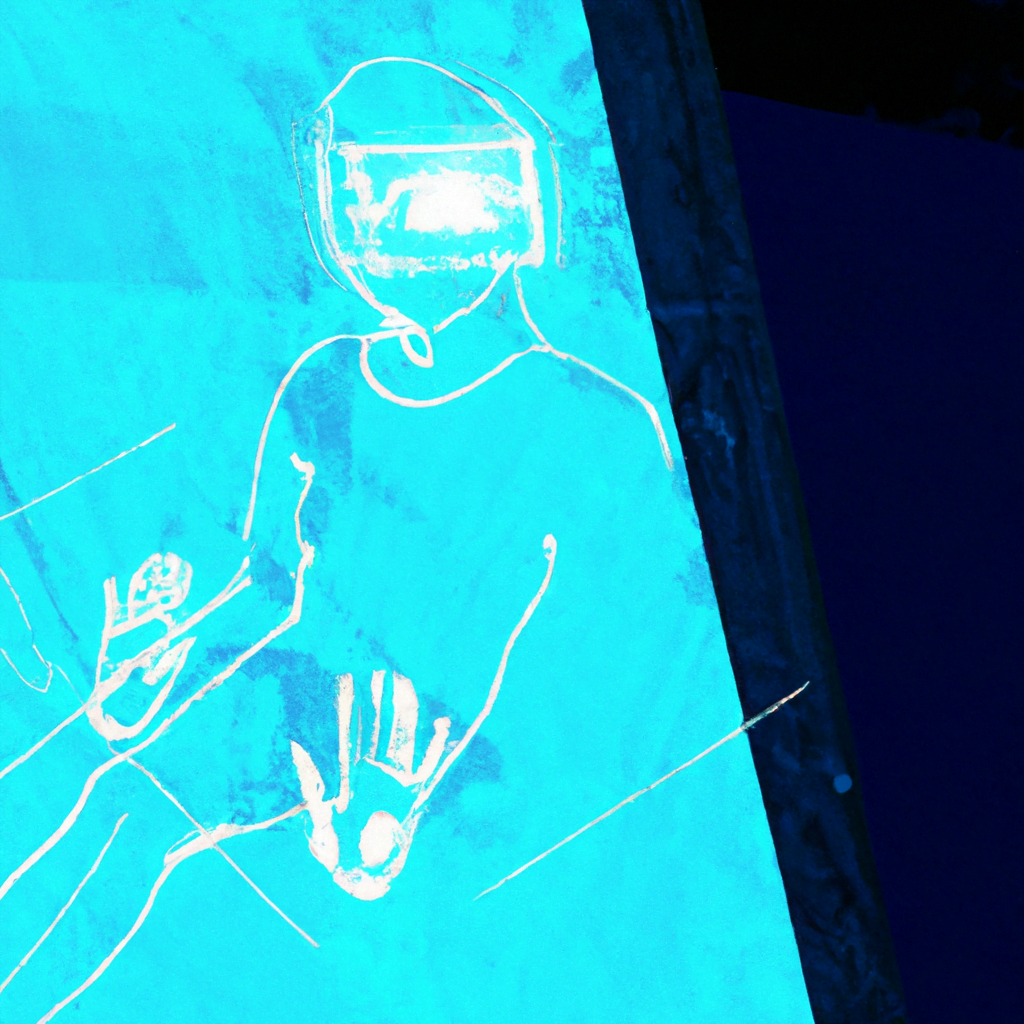
Designing for Virtual Reality (VR) Experiences
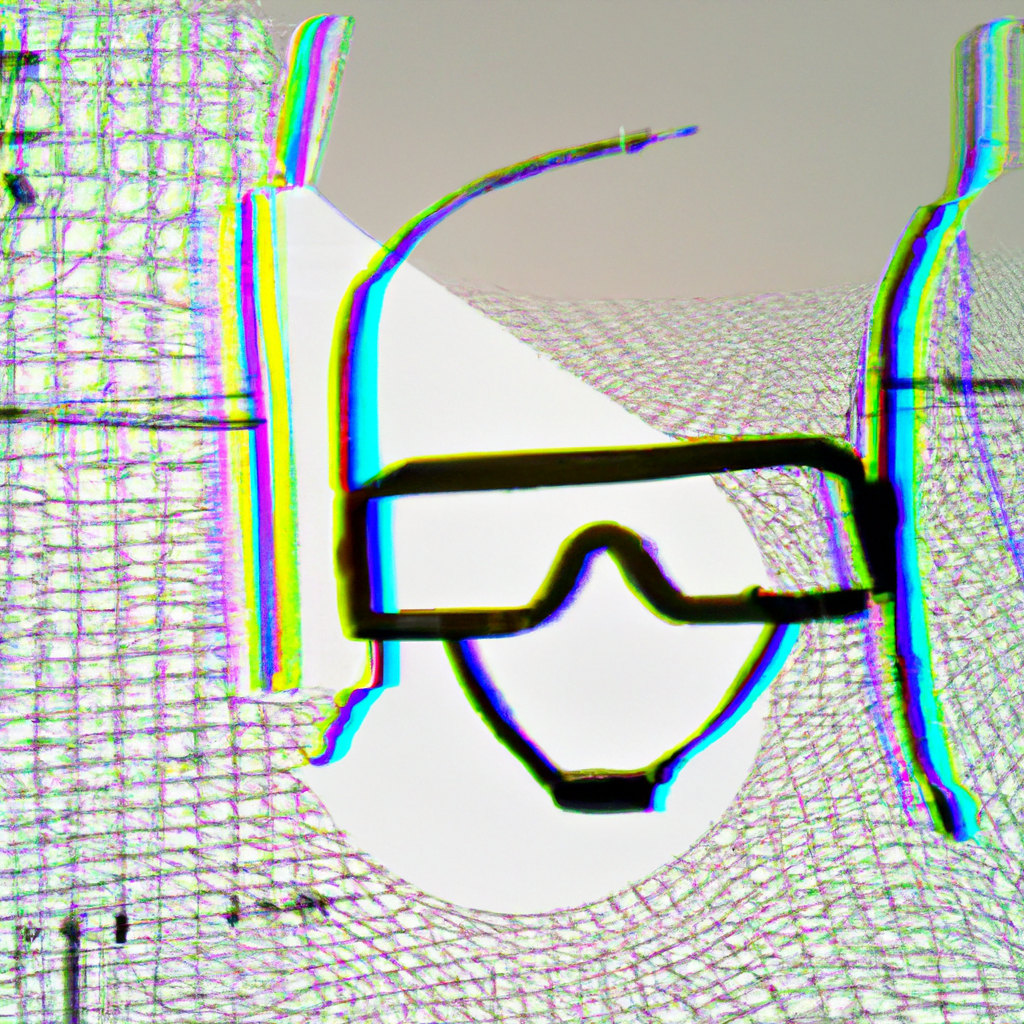
Introduction
Virtual Reality (VR) is a technology that has been around for decades, but it is only in recent years that it has become more accessible to the general public. With the rise of VR headsets like the Oculus Rift, HTC Vive, and PlayStation VR, more and more people are experiencing the immersive world of VR. As a result, there is a growing demand for VR content, and designers are now faced with the challenge of creating compelling VR experiences. In this article, we will explore the key considerations when designing for VR experiences.
Understanding the VR Environment
The first step in designing for VR is to understand the environment in which the experience will take place. Unlike traditional 2D interfaces, VR is a fully immersive experience that places the user in a 3D environment. This means that designers need to consider the user’s physical movements and interactions within the virtual space.
Designing for Movement
One of the most important considerations when designing for VR is movement. In traditional 2D interfaces, users interact with the interface using a mouse or touch screen. In VR, users are free to move around the virtual space, which means that designers need to consider how users will move through the environment.
- Teleportation: One common solution is to use teleportation, where users can point to a location and instantly transport themselves there. This is a popular method because it reduces the risk of motion sickness, which can be a problem for some users.
- Walking: Another option is to allow users to physically walk around the virtual space. This can be more immersive, but it requires a larger physical space and can be more challenging to implement.
- Controller-based movement: Finally, designers can use controllers to allow users to move around the virtual space. This is a popular method because it is easy to implement and does not require a large physical space.
Designing for Interactions
In addition to movement, designers also need to consider how users will interact with objects in the virtual space. In traditional 2D interfaces, users interact with objects using a mouse or touch screen. In VR, users can interact with objects using their hands or controllers.
- Hand-based interactions: Hand-based interactions are becoming more popular in VR experiences. This allows users to interact with objects using their hands, which can be more intuitive and immersive.
- Controller-based interactions: Another option is to use controllers to interact with objects in the virtual space. This is a popular method because it is easy to implement and does not require users to learn new interactions.
Designing for Immersion
One of the key benefits of VR is its ability to create a sense of immersion. Designers need to consider how to create an immersive experience that engages users and keeps them engaged.
Designing for Audio
Audio is an important consideration when designing for VR. Sound can be used to create a sense of presence and immersion in the virtual space. For example, designers can use spatial audio to create a sense of depth and distance in the virtual space.
Designing for Visuals
Visuals are also an important consideration when designing for VR. The visual quality of the virtual space can have a significant impact on the user’s sense of immersion. Designers need to consider factors such as lighting, textures, and color to create a visually compelling experience.
Designing for Performance
Performance is another important consideration when designing for VR. VR experiences require a high level of performance to maintain a smooth and immersive experience. Designers need to consider factors such as frame rate, latency, and optimization to ensure that the experience runs smoothly.
Optimizing for Performance
One way to optimize for performance is to reduce the number of objects in the virtual space. This can help to reduce the load on the system and improve performance. Designers can also use techniques such as level of detail (LOD) to reduce the complexity of objects in the virtual space.
Testing for Performance
Designers should also test their VR experiences on a range of hardware to ensure that they perform well on different systems. This can help to identify performance issues and optimize the experience for different hardware configurations.
Case Studies
To illustrate the key considerations when designing for VR experiences, let’s look at some case studies.
Job Simulator
Job Simulator is a popular VR game that simulates various jobs in a futuristic world. The game uses hand-based interactions to allow users to interact with objects in the virtual space. The game also uses humor and a cartoonish art style to create a fun and engaging experience.
Beat Saber
Beat Saber is a popular VR game that combines music and rhythm with sword fighting. The game uses controller-based interactions to allow users to slash through blocks to the beat of the music. The game also uses a neon art style and fast-paced gameplay to create an immersive experience.
Conclusion
Designing for VR experiences requires a different approach than traditional 2D interfaces. Designers need to consider factors such as movement, interactions, immersion, and performance to create compelling VR experiences. By understanding the unique challenges of designing for VR, designers can create experiences that engage and delight users.
