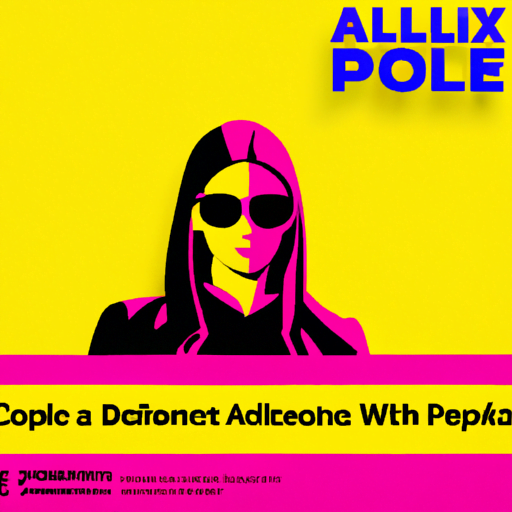
-
Table of Contents
Designing for Mobile: Tips for a Responsive Experience

With the increasing use of smartphones and tablets, designing for mobile has become a crucial aspect of web development. A responsive design ensures that your website looks and functions seamlessly across different devices and screen sizes. In this article, we will explore some tips and best practices for designing a mobile-friendly website that provides a responsive experience for users.
The Importance of Mobile-Friendly Design
Before diving into the tips, let’s understand why mobile-friendly design is so important. According to Statista, the number of smartphone users worldwide is projected to reach 3.8 billion by 2021. This staggering number highlights the need for websites to adapt to the mobile landscape.
Furthermore, Google has made mobile-friendliness a ranking factor in its search algorithm. This means that if your website is not mobile-friendly, it may not rank well in search engine results, leading to a loss of organic traffic and potential customers.
1. Prioritize Mobile-First Design
When designing for mobile, it is essential to adopt a mobile-first approach. This means designing the mobile version of your website first and then scaling up to larger screens. By starting with the smallest screen size, you can ensure that your website is optimized for mobile devices and provides a seamless experience.
One example of a company that successfully implemented a mobile-first design is Airbnb. They redesigned their website to be mobile-friendly, resulting in a 300% increase in bookings made on mobile devices. This case study highlights the importance of prioritizing mobile design to drive user engagement and conversions.
2. Use Responsive Web Design
Responsive web design is a technique that allows a website to adapt to different screen sizes and resolutions. It ensures that your website looks and functions consistently across various devices, from smartphones to tablets and desktops.
One of the key benefits of responsive design is that it eliminates the need for separate mobile and desktop versions of your website. Instead, you can have a single website that automatically adjusts its layout and content based on the user’s device.
For example, the website of The New York Times is built using responsive design. Whether you access their website on a smartphone or a desktop computer, the content and layout adjust seamlessly to provide an optimal reading experience.
3. Optimize Page Load Speed
Page load speed is crucial for mobile users who are often on the go and have limited data plans. According to Google, 53% of mobile users abandon a website if it takes more than three seconds to load.
To optimize page load speed, consider the following tips:
- Compress and optimize images to reduce file size without compromising quality.
- Minify CSS and JavaScript files to reduce their size and improve loading times.
- Enable browser caching to store static resources, such as images and scripts, locally on the user’s device.
- Use a content delivery network (CDN) to serve your website’s assets from servers located closer to the user’s location.
By implementing these optimizations, you can significantly improve the performance of your mobile website and enhance the user experience.
4. Design for Touch
Unlike desktop users who navigate websites using a mouse, mobile users interact with websites through touch gestures. Therefore, it is crucial to design your mobile website with touch in mind.
Here are some tips for designing for touch:
- Ensure that buttons and links are large enough to be easily tapped with a finger.
- Leave enough space between interactive elements to prevent accidental taps.
- Use touch-friendly navigation, such as swipe gestures, to enhance the user experience.
By designing for touch, you can create a more intuitive and user-friendly mobile experience.
5. Simplify Navigation
Mobile screens are smaller, which means that space is limited. To provide a seamless mobile experience, simplify your website’s navigation.
Consider the following tips:
- Use a hamburger menu to hide navigation options and save screen space.
- Limit the number of menu items to the most important ones.
- Implement a search bar to allow users to quickly find what they are looking for.
By simplifying navigation, you can make it easier for users to find the information they need and improve the overall user experience.
6. Test Across Devices and Screen Sizes
Designing for mobile requires testing your website across different devices and screen sizes to ensure a consistent and responsive experience.
Consider the following testing methods:
- Use device emulators or simulators to test your website on various devices.
- Perform manual testing on different smartphones and tablets.
- Utilize responsive design testing tools to check how your website adapts to different screen sizes.
By thoroughly testing your website, you can identify and fix any issues that may arise on specific devices or screen sizes, ensuring a seamless experience for all users.
Summary
Designing for mobile is no longer optional; it is a necessity in today’s mobile-driven world. By prioritizing mobile-first design, using responsive web design, optimizing page load speed, designing for touch, simplifying navigation, and testing across devices, you can create a mobile-friendly website that provides a responsive experience for users.
Remember, the number of smartphone users is growing rapidly, and search engines like Google prioritize mobile-friendly websites. By implementing these tips and best practices, you can stay ahead of the competition and provide a seamless mobile experience for your users.
