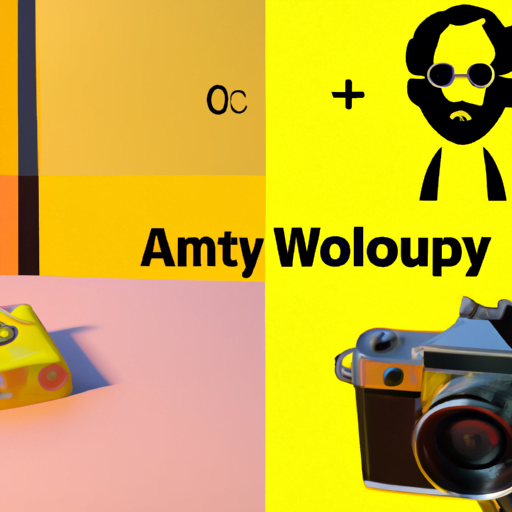
-
Table of Contents
Designing for Educational Materials and E-Learning

Education has undergone a significant transformation in recent years, with the rise of e-learning and the increasing use of digital educational materials. As technology continues to advance, it is crucial for designers to understand the unique challenges and opportunities that come with designing for educational materials and e-learning platforms. In this article, we will explore the key considerations and best practices for designing effective educational materials and e-learning experiences.
The Importance of Design in Education
Design plays a crucial role in education, as it directly impacts the learning experience of students. Well-designed educational materials and e-learning platforms can enhance engagement, improve comprehension, and facilitate knowledge retention. On the other hand, poorly designed materials can hinder learning and lead to frustration and disengagement.
When designing for education, it is essential to consider the diverse needs and preferences of learners. Designers must create inclusive and accessible experiences that cater to different learning styles, abilities, and cultural backgrounds. By doing so, they can ensure that educational materials and e-learning platforms are effective for all learners.
Understanding the Learners
Before diving into the design process, it is crucial to gain a deep understanding of the target audience. Designers should consider factors such as age, educational background, technological proficiency, and learning goals. Conducting user research, surveys, and interviews can provide valuable insights into the needs and preferences of learners.
For example, if designing for elementary school students, the design should be visually appealing, interactive, and intuitive. On the other hand, if designing for adult learners, the design should be professional, organized, and easy to navigate.
Visual Design Principles
Visual design plays a significant role in educational materials and e-learning platforms. Here are some key principles to consider:
- Consistency: Maintain a consistent visual style throughout the materials or platform to create a cohesive and familiar experience for learners.
- Hierarchy: Use visual cues such as font size, color, and spacing to guide learners’ attention and emphasize important information.
- Typography: Choose legible fonts and use appropriate font sizes to ensure readability, especially for long-form content.
- Color: Use colors strategically to convey meaning, create visual interest, and enhance the overall learning experience.
- Whitespace: Incorporate ample whitespace to improve readability and reduce cognitive load.
Interactive and Engaging Experiences
One of the advantages of e-learning is the ability to create interactive and engaging experiences. By incorporating interactive elements, designers can enhance learner engagement and promote active participation. Here are some examples of interactive elements:
- Quizzes and Assessments: Include quizzes and assessments to test learners’ understanding and provide immediate feedback.
- Simulations and Virtual Labs: Create virtual environments that allow learners to practice real-world skills and experiment in a safe and controlled setting.
- Interactive Videos: Embed interactive elements within videos, such as clickable hotspots or branching scenarios, to encourage active learning.
- Gamification: Incorporate game-like elements, such as badges, leaderboards, and rewards, to motivate learners and make the learning experience more enjoyable.
Accessibility and Inclusivity
Designing for accessibility and inclusivity is crucial in educational materials and e-learning platforms. Here are some considerations to ensure that the design is accessible to all learners:
- Alt Text and Descriptions: Provide alternative text descriptions for images and multimedia content to make them accessible to learners with visual impairments.
- Keyboard Navigation: Ensure that all interactive elements can be accessed and operated using a keyboard, as some learners may have mobility impairments.
- Captions and Transcripts: Include captions and transcripts for videos and audio content to assist learners with hearing impairments.
- Color Contrast: Use sufficient color contrast to ensure that text and visual elements are readable for learners with visual impairments.
Case Studies
Let’s explore two case studies that highlight the importance of effective design in educational materials and e-learning platforms:
Case Study 1: Khan Academy
Khan Academy is a widely recognized e-learning platform that provides free educational resources to learners worldwide. The platform’s success can be attributed, in part, to its user-friendly design and engaging learning experiences. Khan Academy incorporates interactive exercises, video lessons, and progress tracking, making it an effective tool for self-paced learning.
Case Study 2: Duolingo
Duolingo is a language-learning platform that has gained popularity for its gamified approach to language education. The platform’s design incorporates elements such as badges, leaderboards, and daily streaks, which motivate learners to engage with the material regularly. Duolingo’s intuitive and visually appealing design has made language learning more accessible and enjoyable for millions of users.
Key Takeaways
Designing for educational materials and e-learning platforms requires careful consideration of learners’ needs, preferences, and accessibility requirements. Here are the key takeaways:
- Gain a deep understanding of the target audience through user research and interviews.
- Apply visual design principles such as consistency, hierarchy, typography, color, and whitespace.
- Create interactive and engaging experiences through quizzes, simulations, interactive videos, and gamification.
- Ensure accessibility and inclusivity by providing alt text, keyboard navigation, captions, and color contrast.
- Learn from successful case studies such as Khan Academy and Duolingo.
By following these best practices and incorporating user-centered design principles, designers can create educational materials and e-learning platforms that are effective, engaging, and accessible to all learners.
