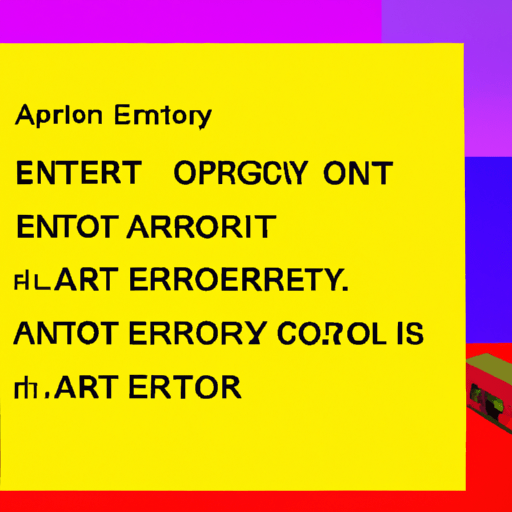
-
Table of Contents
- Designing Error Messages and Alerts
- The Impact of Error Messages on User Experience
- Best Practices for Designing Error Messages and Alerts
- 1. Use Clear and Concise Language
- 2. Provide Actionable Guidance
- 3. Use Visual Cues
- 4. Avoid Blaming the User
- 5. Test and Iterate
- Case Studies: Successful Error Message Design
- 1. Google’s “Did you mean?”
- 2. MailChimp’s Friendly Tone
- Statistics on Error Message Impact
- Summary
Designing Error Messages and Alerts

When it comes to user experience, error messages and alerts play a crucial role in guiding users and helping them navigate through digital interfaces. A well-designed error message can prevent frustration, improve user satisfaction, and ultimately enhance the overall user experience. In this article, we will explore the importance of designing effective error messages and alerts, discuss best practices, and provide valuable insights to help you create error messages that truly resonate with your users.
The Impact of Error Messages on User Experience
Error messages are an integral part of any digital product or service. They serve as a communication channel between the system and the user, informing them about any issues or errors that may have occurred. However, poorly designed error messages can have a negative impact on the user experience, leading to frustration, confusion, and even abandonment of the task or the entire system.
On the other hand, well-designed error messages can turn a negative experience into a positive one. They can provide clarity, guidance, and reassurance to users, helping them understand the problem and find a solution. Effective error messages can also build trust and credibility, as they demonstrate that the system cares about the user’s experience and is actively working to resolve any issues.
Best Practices for Designing Error Messages and Alerts
Now that we understand the importance of error messages, let’s delve into some best practices for designing them:
1. Use Clear and Concise Language
One of the most important aspects of an effective error message is its clarity. Users should be able to understand the problem and the steps they need to take to resolve it. Use simple and jargon-free language to ensure that your message is easily comprehensible. Avoid technical terms or acronyms that may confuse the user.
For example, instead of displaying an error message like “Error 404: Page not found,” provide a more user-friendly message such as “Oops! The page you are looking for cannot be found.”
2. Provide Actionable Guidance
When users encounter an error, they need clear instructions on how to proceed. Instead of simply stating the problem, provide actionable guidance that helps users understand what they need to do next. This can include suggestions, tips, or links to relevant resources.
For instance, if a user enters an invalid email address during the registration process, instead of just displaying an error message saying “Invalid email address,” provide guidance on how to correct the mistake, such as “Please enter a valid email address (e.g., [email protected]).”
3. Use Visual Cues
Visual cues can greatly enhance the effectiveness of error messages. By using icons, colors, and other visual elements, you can quickly convey the severity or nature of the error. For example, using a red exclamation mark icon can indicate a critical error, while a yellow warning triangle can signify a less severe issue.
Additionally, consider using animations or microinteractions to draw attention to the error message. This can help prevent users from overlooking important information and ensure that they take the necessary action.
4. Avoid Blaming the User
It is important to remember that error messages should not blame or shame the user for the mistake. Instead, they should focus on providing helpful information and guiding the user towards a solution. Avoid using language that implies fault or incompetence on the part of the user.
For example, instead of saying “You entered the wrong password,” rephrase it to “The password you entered is incorrect. Please try again.”
5. Test and Iterate
Designing error messages is not a one-time task. It requires continuous testing and iteration to ensure that they are effective and meet the needs of your users. Conduct user testing sessions to gather feedback and insights on how users perceive and interact with your error messages. Use this feedback to make improvements and refine your design.
Case Studies: Successful Error Message Design
Let’s take a look at some real-world examples of successful error message design:
1. Google’s “Did you mean?”
Google’s search engine is known for its intelligent error handling. When users mistype a search query, Google displays a “Did you mean?” suggestion, offering an alternative search term. This simple yet effective error message helps users quickly correct their mistake and find the information they are looking for.
2. MailChimp’s Friendly Tone
MailChimp, an email marketing platform, is renowned for its friendly and humorous error messages. Instead of using generic and cold language, MailChimp’s error messages are designed to make users smile and feel at ease. For example, when a user tries to send an email without a subject line, MailChimp displays an error message saying “Please enter a subject line. We promise not to judge your writing skills!” This approach not only helps users understand the problem but also adds a touch of personality to the user experience.
Statistics on Error Message Impact
Let’s explore some statistics that highlight the impact of error messages on user experience:
- According to a study by Nielsen Norman Group, 70% of users abandon a task or a website due to poor user experience, which can include confusing or unhelpful error messages.
- In a survey conducted by User Interface Engineering, 88% of participants said that they have been frustrated by error messages that offered no guidance or solutions.
- Research by Baymard Institute found that 27% of users abandon their shopping carts due to complicated or unclear error messages during the checkout process.
Summary
Error messages and alerts are an essential part of the user experience. By following best practices such as using clear language, providing actionable guidance, using visual cues, avoiding blame, and continuously testing and iterating, you can create error messages that enhance user satisfaction and improve overall usability. Real-world examples and statistics demonstrate the impact of well-designed error messages on user behavior and engagement. Remember, error messages are not just about informing users of a problem; they are an opportunity to build trust, provide assistance, and turn a negative experience into a positive one.
