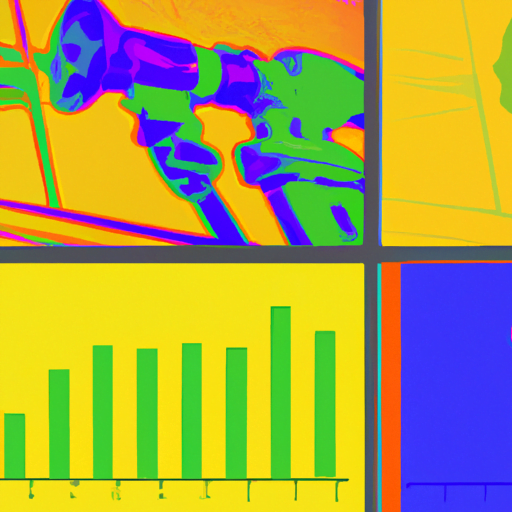
-
Table of Contents
- Designing Dashboards and Analytics Interfaces
- The Importance of Dashboard Design
- 1. Define Clear Objectives and User Needs
- 2. Keep it Simple and Intuitive
- 3. Prioritize and Organize Information
- 4. Provide Context and Meaningful Insights
- 5. Ensure Responsiveness and Accessibility
- Case Study: Google Analytics
- Conclusion
Designing Dashboards and Analytics Interfaces
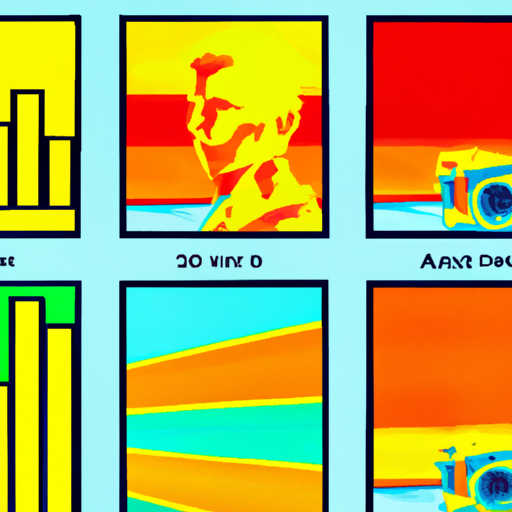
With the increasing availability of data and the growing importance of data-driven decision making, designing effective dashboards and analytics interfaces has become crucial for businesses across industries. A well-designed dashboard can provide valuable insights, improve decision-making processes, and enhance overall user experience. In this article, we will explore the key principles and best practices for designing dashboards and analytics interfaces, backed by relevant examples, case studies, and statistics.
The Importance of Dashboard Design
Before diving into the specifics of designing dashboards and analytics interfaces, it is important to understand why they matter. A well-designed dashboard can:
- Provide a clear overview of key metrics and performance indicators
- Facilitate data exploration and analysis
- Enable quick identification of trends, patterns, and anomalies
- Support data-driven decision making
- Enhance collaboration and communication within teams
Now that we understand the importance of dashboard design, let’s explore the key principles and best practices to create effective dashboards and analytics interfaces.
1. Define Clear Objectives and User Needs
Before starting the design process, it is crucial to define clear objectives and understand the needs of the users who will be interacting with the dashboard. This involves conducting user research, understanding their goals, and identifying the key metrics and information they need to make informed decisions.
For example, in a sales dashboard, the objectives might be to track revenue, monitor sales performance, and identify opportunities for growth. By understanding the needs of the sales team, the designer can prioritize the relevant metrics and design the dashboard accordingly.
2. Keep it Simple and Intuitive
Simplicity and intuitiveness are key when designing dashboards and analytics interfaces. Users should be able to quickly understand the information presented and navigate through the interface without confusion.
One way to achieve simplicity is by using clear and concise labels, avoiding jargon, and providing contextual explanations where necessary. Additionally, the use of visual elements such as charts, graphs, and icons can help convey information more effectively.
For example, a dashboard that displays website traffic data can use a line chart to show the trend over time, a pie chart to represent the distribution of traffic sources, and a bar chart to compare different pages’ performance.
3. Prioritize and Organize Information
When designing a dashboard, it is important to prioritize the most relevant information and organize it in a logical and intuitive manner. This involves determining the hierarchy of information and using visual cues to guide users’ attention.
One effective way to prioritize information is by using size, color, and position. For example, the most important metrics can be displayed in a larger font size or highlighted with a different color. Similarly, the use of whitespace and grouping related information together can help users quickly identify patterns and relationships.
4. Provide Context and Meaningful Insights
A dashboard should not only present data but also provide context and meaningful insights to help users understand the implications of the data. This can be achieved by adding annotations, explanations, and comparisons.
For example, instead of just displaying a single metric, such as revenue, a dashboard can provide additional context by comparing it to the previous period or the target. This helps users understand whether the performance is improving or declining.
5. Ensure Responsiveness and Accessibility
In today’s digital landscape, it is essential to design dashboards and analytics interfaces that are responsive and accessible across different devices and platforms. This involves using responsive design techniques, optimizing for mobile devices, and ensuring compatibility with assistive technologies.
By making the dashboard accessible to all users, regardless of their device or ability, businesses can ensure that everyone can benefit from the insights and make informed decisions.
Case Study: Google Analytics
One of the most widely used analytics interfaces is Google Analytics. It provides a comprehensive set of tools and features to track website performance, user behavior, and marketing campaigns. Let’s take a closer look at how Google Analytics incorporates the principles and best practices mentioned above.
Google Analytics follows a simple and intuitive design, with a clean interface and clear navigation. The main dashboard provides an overview of key metrics, such as sessions, bounce rate, and conversion rate. Users can easily navigate through different reports and drill down into specific data points for deeper analysis.
The interface prioritizes information by using size, color, and position. Important metrics are displayed prominently, and visual cues, such as line charts and bar graphs, are used to convey information effectively. Google Analytics also provides context and meaningful insights by comparing data to previous periods and industry benchmarks.
Furthermore, Google Analytics is responsive and accessible, allowing users to access their data from desktops, tablets, and mobile devices. The interface adapts to different screen sizes and provides a consistent user experience across platforms.
Conclusion
Designing effective dashboards and analytics interfaces is crucial for businesses to make data-driven decisions and gain valuable insights. By following the key principles and best practices outlined in this article, designers can create dashboards that provide clear overviews, facilitate data exploration, and support collaboration.
Remember to define clear objectives and user needs, keep the design simple and intuitive, prioritize and organize information, provide context and meaningful insights, and ensure responsiveness and accessibility. By incorporating these principles into the design process, businesses can create dashboards and analytics interfaces that empower users to make informed decisions and drive success.
