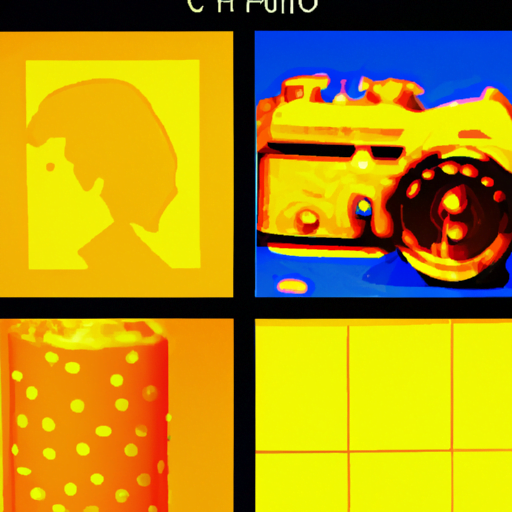
-
Table of Contents
- Designing Art and Design Portfolio Interfaces
- The Importance of a Well-Designed Portfolio Interface
- Key Elements of a Successful Portfolio Interface
- 1. Visual Hierarchy
- 2. Intuitive Navigation
- 3. Responsive Design
- 4. Showcasing Artwork
- 5. Personal Branding
- Case Studies: Successful Portfolio Interfaces
- Case Study 1: Behance
- Case Study 2: Dribbble
Designing Art and Design Portfolio Interfaces

Creating a visually appealing and user-friendly portfolio interface is crucial for artists and designers to showcase their work effectively. In today’s digital age, where online portfolios have become the norm, it is essential to design interfaces that not only highlight the artist’s talent but also engage and captivate the audience. This article will explore the key elements and best practices for designing art and design portfolio interfaces, backed by research, examples, and case studies.
The Importance of a Well-Designed Portfolio Interface
A well-designed portfolio interface serves as a virtual gallery, allowing artists and designers to present their work in a visually compelling and organized manner. It acts as a window into their creative world, enabling potential clients, employers, or collaborators to evaluate their skills and style. A poorly designed interface can hinder the impact of the artwork and create a negative impression, leading to missed opportunities.
Research shows that users form an opinion about a website within 0.05 seconds of visiting it. Therefore, it is crucial to make a strong first impression through an aesthetically pleasing and intuitive interface. A well-designed portfolio interface can:
- Enhance the visual impact of the artwork
- Improve user experience and engagement
- Showcase the artist’s unique style and personality
- Facilitate easy navigation and exploration of the portfolio
- Leave a lasting impression on potential clients or employers
Key Elements of a Successful Portfolio Interface
When designing an art and design portfolio interface, several key elements should be considered to ensure its effectiveness. Let’s explore these elements in detail:
1. Visual Hierarchy
Visual hierarchy plays a crucial role in guiding the viewer’s attention and creating a sense of order within the portfolio interface. By strategically arranging elements based on their importance, designers can direct the user’s focus and ensure that the most significant pieces of artwork receive the attention they deserve.
One effective way to establish visual hierarchy is through the use of size, color, and contrast. Larger and more vibrant elements naturally draw the eye, while subtle color variations can be used to differentiate sections or categories within the portfolio. Additionally, the use of whitespace can help create a sense of balance and highlight specific artworks.
2. Intuitive Navigation
Intuitive navigation is essential for a seamless user experience. Users should be able to explore the portfolio effortlessly and find the information they are looking for without confusion or frustration. A clear and well-organized navigation menu is a fundamental element of an intuitive interface.
Consider using a simple and easily recognizable navigation structure, such as a horizontal menu at the top or a sidebar menu. It is also beneficial to include a search function or filters to allow users to quickly find specific artworks or categories. Additionally, incorporating breadcrumbs or a progress indicator can help users understand their location within the portfolio and navigate back to previous pages.
3. Responsive Design
In today’s mobile-dominated world, it is crucial to design portfolio interfaces that are responsive and adapt to different screen sizes and devices. Research shows that 52.2% of all website traffic worldwide comes from mobile devices, highlighting the importance of catering to mobile users.
Responsive design ensures that the portfolio interface maintains its visual appeal and functionality across various devices, including smartphones and tablets. It involves optimizing images and content for different screen sizes, utilizing flexible layouts, and implementing touch-friendly navigation elements. By prioritizing responsive design, artists and designers can reach a wider audience and provide an optimal viewing experience for all users.
4. Showcasing Artwork
The primary purpose of an art and design portfolio interface is to showcase the artwork effectively. Therefore, it is essential to present the artwork in a visually appealing and engaging manner. Here are some best practices for showcasing artwork:
- Use high-quality images: High-resolution images that accurately represent the artwork are crucial for creating a positive impression. Avoid pixelation or compression artifacts that can detract from the viewing experience.
- Provide context: Adding descriptions, titles, and relevant information about each artwork can enhance the viewer’s understanding and appreciation of the piece.
- Consider multimedia elements: Depending on the type of artwork, incorporating multimedia elements such as videos or interactive features can provide a more immersive experience.
- Implement zoom or detail views: Allowing users to zoom in or view details of the artwork can provide a closer look and showcase the artist’s attention to detail.
5. Personal Branding
A portfolio interface is not just a collection of artwork; it is an opportunity for artists and designers to establish their personal brand and leave a lasting impression. Incorporating elements that reflect the artist’s unique style, personality, and values can help differentiate them from the competition.
Consider using a consistent color palette, typography, and visual style that aligns with the artist’s overall brand. Including an “About Me” section or a personal statement can also provide insight into the artist’s background, inspirations, and creative process. Additionally, incorporating social media links or contact information allows users to connect with the artist beyond the portfolio interface.
Case Studies: Successful Portfolio Interfaces
Let’s examine two case studies of successful art and design portfolio interfaces that effectively incorporate the key elements discussed:
Case Study 1: Behance
Behance is a popular online platform for artists and designers to showcase their work. Its portfolio interface incorporates several key elements that make it successful:
- Visual Hierarchy: Behance uses a grid-based layout that allows each artwork to have its own space, ensuring a clear visual hierarchy.
- Intuitive Navigation: The navigation menu is simple and located at the top, making it easy for users to explore different categories or projects.
- Responsive Design: Behance’s interface is responsive and adapts seamlessly to different devices, providing an optimal viewing experience.
- Showcasing Artwork: High-resolution images, detailed descriptions, and the ability to zoom in on artwork contribute to an immersive viewing experience.
- Personal Branding: Behance allows artists to customize their portfolios with their own branding elements, creating a unique and personalized interface.
Case Study 2: Dribbble
Dribbble is a community-driven platform for designers to showcase their work. Its portfolio interface also incorporates key elements for success:
- Visual Hierarchy: Dribbble uses a card-based layout that highlights each design with a large preview image, ensuring a clear visual hierarchy.
