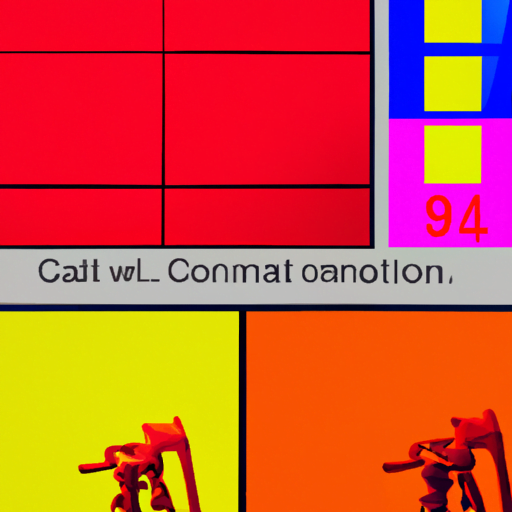
-
Table of Contents
- Creating Consistent UI Elements
- The Importance of Consistency in UI Design
- Key Elements of Consistent UI Design
- 1. Visual Consistency
- 2. Interaction Consistency
- 3. Navigation Consistency
- 4. Content Consistency
- Best Practices for Creating Consistent UI Elements
- 1. Establish Design Guidelines
- 2. Use Design Systems
- 3. Conduct User Research
- 4. Test and Iterate
- Case Study: Google Material Design
- Conclusion
Creating Consistent UI Elements

Consistency is a key principle in user interface (UI) design. It plays a crucial role in creating a seamless and intuitive user experience. When UI elements are consistent, users can easily navigate and interact with a website or application, leading to increased user satisfaction and engagement. In this article, we will explore the importance of creating consistent UI elements and provide valuable insights on how to achieve it.
The Importance of Consistency in UI Design
Consistency in UI design refers to the use of similar patterns, styles, and behaviors across different elements of a user interface. It ensures that users can easily recognize and understand how to interact with various components of a website or application. Here are some reasons why consistency is crucial:
- Enhanced Usability: Consistent UI elements reduce cognitive load on users by eliminating the need to learn new patterns or behaviors for each interaction. This improves usability and allows users to focus on their tasks rather than figuring out how to use the interface.
- Improved Learnability: When UI elements are consistent, users can quickly learn how to interact with new features or sections of a website or application. They can transfer their knowledge from one part of the interface to another, reducing the learning curve.
- Brand Identity: Consistency in UI design helps establish and reinforce a brand’s identity. By using consistent colors, typography, and visual elements, a brand can create a cohesive and recognizable user experience that aligns with its overall brand image.
- Efficiency in Development: Consistent UI elements make the development process more efficient. Once a design pattern or style is established, it can be reused throughout the interface, saving time and effort in coding and testing.
Key Elements of Consistent UI Design
To create consistent UI elements, designers need to pay attention to various aspects of the user interface. Let’s explore some key elements that contribute to consistency:
1. Visual Consistency
Visual consistency refers to the use of consistent visual elements throughout the interface. This includes colors, typography, icons, and other visual cues. By maintaining a consistent visual style, users can easily recognize and associate different elements with specific actions or meanings. For example, using the same color for primary buttons across the interface helps users identify interactive elements.
2. Interaction Consistency
Interaction consistency focuses on maintaining consistent behaviors and interactions across different UI elements. When users interact with a button or a form field, they expect a certain behavior based on their previous experiences. By ensuring that similar elements behave consistently, designers can reduce confusion and improve the overall user experience. For example, if clicking on a logo in the header always takes users back to the homepage, it creates a consistent interaction pattern.
3. Navigation Consistency
Navigation consistency involves maintaining consistent navigation patterns throughout the interface. Users should be able to easily navigate between different sections or pages of a website or application without having to relearn the navigation system. Consistent navigation elements, such as a sticky header or a persistent sidebar, provide users with a familiar way to move around the interface.
4. Content Consistency
Content consistency refers to maintaining a consistent tone, style, and structure of content across the interface. This includes using consistent language, formatting, and terminology. Consistent content helps users understand and interpret information more easily, leading to a smoother user experience. For example, using the same terminology and formatting for error messages throughout the interface helps users quickly identify and resolve issues.
Best Practices for Creating Consistent UI Elements
Now that we understand the importance of consistency in UI design, let’s explore some best practices for creating consistent UI elements:
1. Establish Design Guidelines
Design guidelines serve as a reference for maintaining consistency throughout the interface. They define the visual and interaction patterns, typography, color palette, and other design elements to be used. By establishing clear guidelines, designers and developers can ensure that UI elements are consistent across different screens and sections of the interface.
2. Use Design Systems
Design systems provide a comprehensive set of reusable UI components and guidelines. They help maintain consistency by offering pre-designed elements that can be easily implemented across the interface. Design systems also promote collaboration between designers and developers, ensuring that UI elements are implemented consistently throughout the development process.
3. Conduct User Research
User research plays a crucial role in understanding user expectations and preferences. By conducting user research, designers can gather insights on how users interact with different UI elements and identify areas where consistency can be improved. User feedback and usability testing can help validate design decisions and ensure that UI elements meet user needs.
4. Test and Iterate
Testing and iteration are essential for creating consistent UI elements. By testing the interface with real users, designers can identify usability issues and areas where consistency may be lacking. Iterative design allows designers to refine and improve UI elements based on user feedback, ensuring that the final product meets user expectations and provides a consistent user experience.
Case Study: Google Material Design
Google Material Design is an excellent example of a design system that emphasizes consistency in UI elements. It provides a set of guidelines and components that can be used to create consistent and visually appealing interfaces across different platforms.
Material Design focuses on visual, interaction, and motion consistency. It defines a set of design principles, such as elevation, grid, and color, which help maintain a consistent visual style. The use of consistent interaction patterns, such as swipe gestures and floating action buttons, ensures that users can easily understand and interact with different elements.
By following the Material Design guidelines, designers and developers can create interfaces that are not only visually consistent but also provide a seamless and intuitive user experience. The use of consistent UI elements across different Google products, such as Gmail, Google Drive, and Google Maps, helps users feel familiar and comfortable when using these applications.
Conclusion
Consistency is a fundamental principle in UI design. It enhances usability, improves learnability, reinforces brand identity, and streamlines the development process. By maintaining visual, interaction, navigation, and content consistency, designers can create interfaces that are intuitive, user-friendly, and visually appealing.
To achieve consistency, designers should establish design guidelines, use design systems, conduct user research, and iterate based on user feedback. By following these best practices, designers can create consistent UI elements that provide a seamless and enjoyable user experience.
Remember, consistency is not just about making things look the same; it’s about creating a cohesive and intuitive user experience that helps users achieve their goals efficiently. So, embrace consistency in your UI design process and watch your users engage and interact with your interface with ease.
