
-
Table of Contents
- Creating 3D Effects in Flat Design Inspired by Sculpture
- The Importance of 3D Effects in Flat Design
- Learning from Sculpture
- 1. Understanding Form and Volume
- 2. Playing with Light and Shadow
- 3. Using Texture and Materiality
- Examples of 3D Effects in Flat Design Inspired by Sculpture
- 1. Apple’s iOS Icons
- 2. Google’s Material Design
- 3. Dropbox’s Illustrations
- Key Takeaways
Creating 3D Effects in Flat Design Inspired by Sculpture
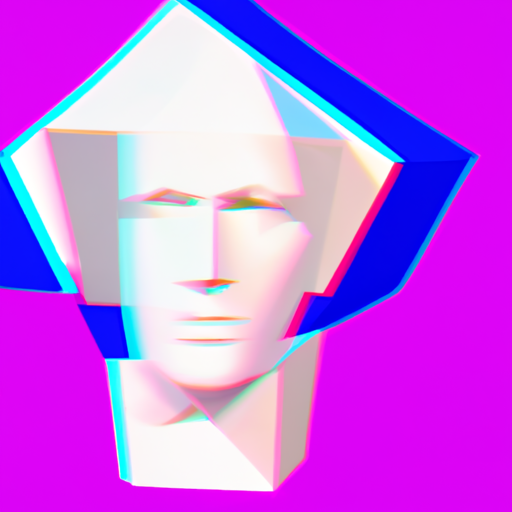
Flat design has become a popular trend in the world of graphic design, characterized by its minimalistic and simplistic approach. However, incorporating 3D effects into flat design can add depth and visual interest to an otherwise flat composition. One source of inspiration for creating these 3D effects is sculpture. By studying the techniques used in sculpture, designers can learn how to create the illusion of depth and dimension in their flat designs. In this article, we will explore how to create 3D effects in flat design inspired by sculpture, providing valuable insights and examples along the way.
The Importance of 3D Effects in Flat Design
Flat design has gained popularity due to its clean and modern aesthetic. It focuses on simplicity, minimalism, and the use of bold colors. However, one criticism of flat design is that it can sometimes appear too two-dimensional and lack depth. By incorporating 3D effects into flat design, designers can overcome this limitation and create visually engaging compositions.
Adding 3D effects to flat design not only enhances the visual appeal but also improves the user experience. The use of depth and dimension can guide the user’s attention, create a sense of hierarchy, and provide visual cues for interaction. It can also make the design more intuitive and easier to understand, as elements appear more tangible and relatable.
Learning from Sculpture
Sculpture, as an art form, has been creating three-dimensional representations for centuries. Sculptors use various techniques to give their works depth, texture, and a sense of realism. By studying these techniques, designers can apply similar principles to their flat designs and create the illusion of 3D.
1. Understanding Form and Volume
Sculptors have a deep understanding of form and volume, which allows them to create three-dimensional objects. They manipulate materials to give them shape, weight, and presence. Similarly, designers can use shading, gradients, and shadows to create the illusion of form and volume in their flat designs.
For example, consider a flat design of a smartphone. By adding subtle gradients and shadows to the edges and corners, the designer can make the phone appear more three-dimensional. This technique creates the illusion of depth and makes the design more visually appealing.
2. Playing with Light and Shadow
Light and shadow play a crucial role in sculpture, as they define the shape and form of the object. Sculptors carefully observe how light interacts with their work and use shadows to create depth and contrast. Designers can apply the same principles to their flat designs by incorporating light and shadow effects.
By strategically placing shadows and highlights, designers can create the illusion of depth and make elements appear more three-dimensional. For example, a flat design of a button can be made to look more tactile by adding a subtle shadow beneath it, giving the impression that it is slightly raised from the surface.
3. Using Texture and Materiality
Sculptors often use texture to enhance the visual appeal of their works. Texture adds depth, visual interest, and a sense of realism. Designers can incorporate texture into their flat designs by using patterns, gradients, or even subtle noise effects.
For instance, a flat design of a wooden table can be made more realistic by adding a subtle wood grain texture. This texture adds depth and makes the design more visually engaging. By carefully selecting and applying textures, designers can create a sense of materiality and make their flat designs feel more tangible.
Examples of 3D Effects in Flat Design Inspired by Sculpture
Let’s explore some examples of how designers have successfully incorporated 3D effects into flat design, taking inspiration from sculpture:
1. Apple’s iOS Icons
Apple’s iOS icons are a great example of how 3D effects can be applied to flat design. The icons have a clean and minimalistic appearance, but they also incorporate subtle gradients and shadows to create depth and dimension. For example, the Messages icon has a slight gradient on the speech bubble, giving it a three-dimensional look.
2. Google’s Material Design
Google’s Material Design is another example of how 3D effects can be integrated into flat design. Material Design uses shadows, depth, and motion to create a sense of hierarchy and interaction. The use of subtle shadows and animations gives the design a more tactile and responsive feel.
3. Dropbox’s Illustrations
Dropbox’s illustrations are a great example of how texture can be incorporated into flat design. Their illustrations often feature subtle textures and gradients, giving them a sense of depth and materiality. This technique adds visual interest and makes the designs more engaging.
Key Takeaways
Creating 3D effects in flat design inspired by sculpture can elevate the visual appeal and user experience of a design. By understanding the techniques used in sculpture, designers can apply similar principles to their flat designs and create the illusion of depth and dimension. Here are the key takeaways from this article:
- Adding 3D effects to flat design enhances visual appeal and improves the user experience.
- Studying sculpture can provide valuable insights into creating 3D effects in flat design.
- Understanding form, playing with light and shadow, and using texture are key techniques used in sculpture that can be applied to flat design.
- Examples from companies like Apple, Google, and Dropbox showcase successful integration of 3D effects into flat design.
By incorporating 3D effects inspired by sculpture, designers can create visually engaging and dynamic flat designs that captivate users and provide a more immersive experience.
