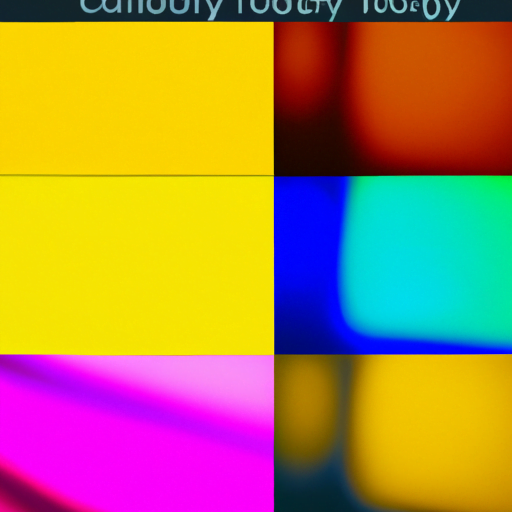
-
Table of Contents
Color Theory in Interface Design
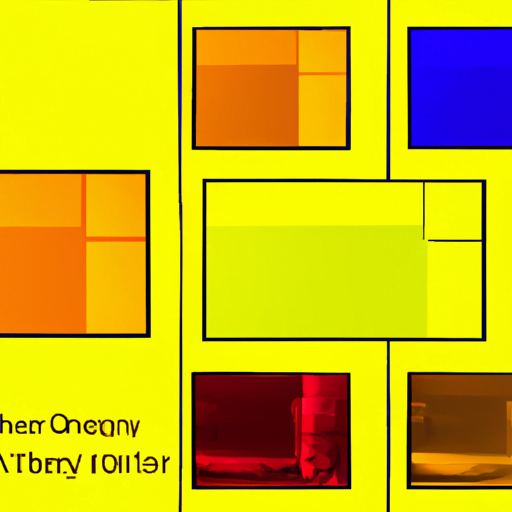
Color is a powerful tool in interface design. It has the ability to evoke emotions, convey meaning, and enhance usability. Understanding color theory and its application in interface design is crucial for creating visually appealing and effective user interfaces. In this article, we will explore the principles of color theory and how they can be applied to interface design, backed by research, examples, and case studies.
The Basics of Color Theory
Before diving into the application of color theory in interface design, let’s first understand the basics. Color theory is the study of how colors interact with each other and how they are perceived by the human eye. It encompasses concepts such as color harmony, contrast, and the psychological effects of different colors.
Color Models
Color models are systems that represent colors in a way that can be understood and reproduced. The most commonly used color models in interface design are RGB (Red, Green, Blue) and CMYK (Cyan, Magenta, Yellow, Black).
RGB is an additive color model used for digital displays. It combines red, green, and blue light to create a wide range of colors. CMYK, on the other hand, is a subtractive color model used for printing. It combines cyan, magenta, yellow, and black inks to produce different colors.
Color Wheel
The color wheel is a visual representation of the relationships between colors. It consists of primary, secondary, and tertiary colors. Primary colors (red, blue, and yellow) cannot be created by mixing other colors, while secondary colors (orange, green, and purple) are created by mixing two primary colors. Tertiary colors are created by mixing a primary color with a neighboring secondary color.
The color wheel is a useful tool for understanding color relationships and creating harmonious color schemes. It helps designers choose colors that work well together and create a visually pleasing interface.
The Psychological Effects of Colors
Colors have a profound impact on human psychology and can evoke different emotions and reactions. Understanding the psychological effects of colors is essential for creating interfaces that resonate with users and convey the intended message.
Red
Red is a powerful and attention-grabbing color. It is associated with energy, passion, and urgency. In interface design, red can be used to draw attention to important elements or create a sense of urgency. However, it should be used sparingly as it can also evoke feelings of anger or aggression.
Blue
Blue is a calming and trustworthy color. It is often associated with stability, reliability, and professionalism. In interface design, blue is commonly used for corporate websites, social media platforms, and financial institutions. It can create a sense of trust and security in users.
Yellow
Yellow is a cheerful and optimistic color. It is associated with happiness, warmth, and creativity. In interface design, yellow can be used to grab attention or create a positive and energetic atmosphere. However, it should be used with caution as excessive use of yellow can be overwhelming or create a sense of anxiety.
Green
Green is a color associated with nature, growth, and harmony. It is often used in interface design for environmental or health-related websites. Green can create a sense of calmness and relaxation in users. It is also associated with wealth and money, making it suitable for financial or investment platforms.
Orange
Orange is a vibrant and energetic color. It is associated with enthusiasm, creativity, and excitement. In interface design, orange can be used to create a sense of urgency or draw attention to specific elements. It is often used by e-commerce platforms to encourage impulse buying.
Purple
Purple is a color associated with luxury, royalty, and creativity. It is often used in interface design for high-end products or artistic platforms. Purple can create a sense of elegance and sophistication in users. However, it should be used sparingly as excessive use of purple can be overwhelming or create a sense of mystery.
Color Harmony and Contrast
Color harmony and contrast are essential principles in interface design. They help create visually pleasing and balanced interfaces that are easy to navigate and understand.
Color Harmony
Color harmony refers to the arrangement of colors in a way that is visually appealing and balanced. There are several color harmony techniques that designers can use:
- Complementary colors: Complementary colors are colors that are opposite each other on the color wheel. They create a high contrast and can be used to draw attention to specific elements. For example, using blue and orange together can create a visually striking interface.
- Analogous colors: Analogous colors are colors that are next to each other on the color wheel. They create a harmonious and cohesive look. For example, using different shades of green and blue can create a calming and natural interface.
- Monochromatic colors: Monochromatic colors are different shades and tints of the same color. They create a clean and minimalist look. For example, using different shades of gray can create a modern and sophisticated interface.
Color Contrast
Color contrast is the difference between two colors. It is crucial for ensuring readability and accessibility in interface design. Insufficient contrast can make it difficult for users with visual impairments to read or navigate the interface.
The Web Content Accessibility Guidelines (WCAG) provide guidelines for color contrast ratios. The minimum contrast ratio for normal text is 4.5:1, while the minimum contrast ratio for large text is 3:1. Designers should ensure that the text and background colors have sufficient contrast to meet these guidelines.
Case Studies and Examples
Let’s take a look at some real-world examples and case studies that demonstrate the effective use of color theory in interface design.
Example 1: Facebook
Facebook uses a predominantly blue color scheme. Blue is associated with trust and reliability, making it suitable for a social media platform where users share personal information. The use of white as a background color creates a clean and minimalist look, allowing the content to stand out.
Example 2: Spotify
Spotify uses a combination of green and black in its interface design. Green is associated with nature and relaxation, creating a calming and enjoyable user experience. The use of black as a background color enhances the visibility of album covers and other visual elements.
Case Study: Airbnb
Airbnb redesigned its website and app in 2014, focusing on creating a more visually appealing and user-friendly interface. The new design incorporated a color palette inspired by travel destinations around the
