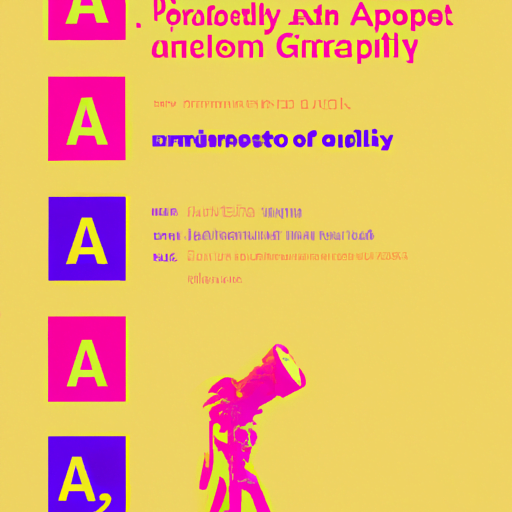
-
Table of Contents
Accessibility in Typography: Designing for All Users
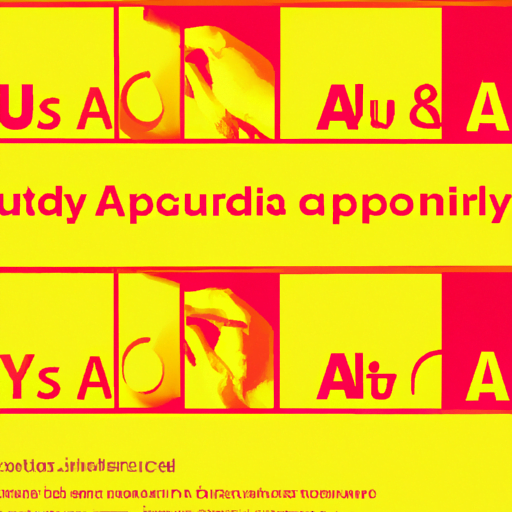
Typography plays a crucial role in design, shaping the way we perceive and interact with information. It is not just about choosing the right font or arranging text on a page; it is about creating an inclusive experience for all users. In this article, we will explore the importance of accessibility in typography and how designers can ensure that their typographic choices are inclusive and user-friendly.
The Impact of Typography on Accessibility
Typography is more than just an aesthetic choice; it directly affects the readability and usability of content. For users with visual impairments, cognitive disabilities, or other accessibility needs, typography can be a significant barrier to accessing information. By considering accessibility in typography, designers can create a more inclusive experience for all users.
According to the World Health Organization, approximately 1.3 billion people worldwide live with some form of vision impairment. This staggering number highlights the importance of designing with accessibility in mind. By making typography accessible, designers can ensure that people with visual impairments can access and understand the content.
Key Principles of Accessible Typography
When designing for accessibility, there are several key principles that designers should keep in mind:
- Contrast: High contrast between text and background is essential for readability. It helps users with low vision or color blindness distinguish between different elements on the page. The Web Content Accessibility Guidelines (WCAG) recommend a minimum contrast ratio of 4.5:1 for normal text and 3:1 for large text.
- Font Size: Choosing an appropriate font size is crucial for readability. Small text can be challenging to read for users with visual impairments or older adults. The WCAG recommends a minimum font size of 16 pixels for normal text and 18.66 pixels for large text.
- Font Choice: Some fonts are more accessible than others. Sans-serif fonts, such as Arial or Verdana, are generally easier to read on screens compared to serif fonts. Additionally, using a font with distinct letterforms can help users with dyslexia or cognitive disabilities.
- Line Length and Spacing: Long lines of text can be difficult to read, especially for users with dyslexia or attention disorders. Breaking text into shorter lines and providing ample spacing between lines and paragraphs improves readability.
- Text Formatting: Proper use of headings, subheadings, and other text formatting elements helps users navigate and understand the content more easily. Clear hierarchy and structure make it easier for screen readers to interpret the information.
Case Studies: Successful Implementation of Accessible Typography
Several organizations have embraced accessible typography and witnessed positive outcomes. Let’s explore a few case studies:
1. The BBC
The British Broadcasting Corporation (BBC) is committed to making its content accessible to all users. In 2018, the BBC introduced a new font called BBC Reith, specifically designed to improve readability on digital platforms. The font features large counters, distinct letterforms, and generous spacing, making it easier for users with visual impairments or dyslexia to read the content.
2. Apple
Apple has long been recognized for its commitment to accessibility. In iOS 14, Apple introduced a new accessibility feature called “Back Tap.” This feature allows users to perform various actions by double or triple tapping the back of their iPhone. For users with motor disabilities, this feature provides an alternative way to interact with their devices, making typography and other elements more accessible.
Statistics on the Impact of Accessible Typography
Statistics can provide valuable insights into the impact of accessible typography. Here are a few noteworthy statistics:
- According to a study by the Nielsen Norman Group, users with dyslexia read faster and with fewer errors when presented with accessible typography, such as increased font size and distinct letterforms.
- In a survey conducted by WebAIM, 86.3% of respondents with low vision reported that contrast was the most important accessibility feature for them.
- According to the World Wide Web Consortium (W3C), approximately 70% of websites fail to meet the minimum contrast requirements for accessibility.
Conclusion
Accessibility in typography is not just a design trend; it is a fundamental aspect of creating an inclusive digital experience. By considering contrast, font size, font choice, line length, spacing, and text formatting, designers can ensure that their typography is accessible to all users, including those with visual impairments, cognitive disabilities, or other accessibility needs.
Through case studies and statistics, we have seen the positive impact of accessible typography on user experience. Organizations like the BBC and Apple have demonstrated that prioritizing accessibility leads to better usability and inclusivity.
As designers, it is our responsibility to advocate for accessibility in typography and ensure that our designs are inclusive and user-friendly. By embracing accessible typography, we can create a more inclusive digital landscape where everyone can access and engage with information effectively.
