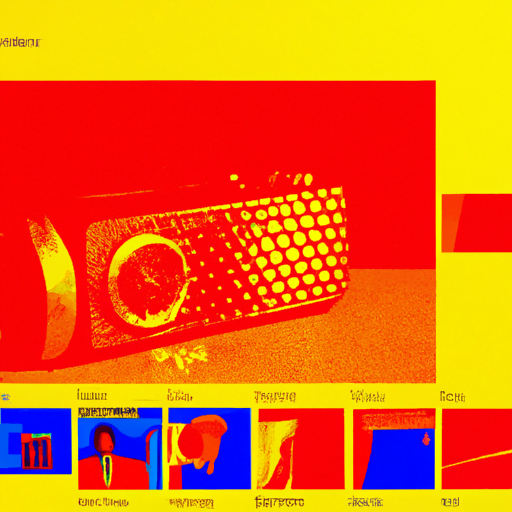
-
Table of Contents
- The Impact of User Flow on UI/UX Design
- The Importance of User Flow in UI/UX Design
- Factors Influencing User Flow
- 1. User Goals and Tasks
- 2. Information Hierarchy
- 3. Visual Cues and Feedback
- 4. Navigation and Information Architecture
- Optimizing User Flow in UI/UX Design
- 1. Conduct User Research
- 2. Define Clear User Goals
- 3. Create User Personas
- 4. Use Wireframes and Prototypes
- 5. Test and Iterate
- Case Study: Airbnb
The Impact of User Flow on UI/UX Design
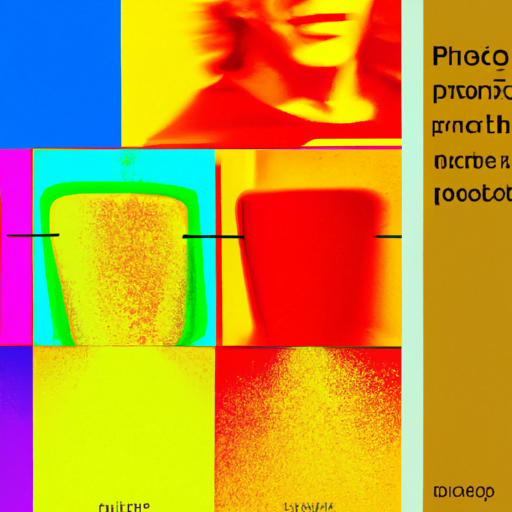
When it comes to designing a user interface (UI) and user experience (UX), one of the most critical factors to consider is the user flow. User flow refers to the path a user takes while navigating through a website or application. It encompasses the sequence of actions, decisions, and interactions that a user goes through to achieve a specific goal. The user flow plays a crucial role in determining the success of a UI/UX design, as it directly impacts the user’s satisfaction, engagement, and overall experience. In this article, we will explore the impact of user flow on UI/UX design and discuss how it can be optimized to create a seamless and intuitive user experience.
The Importance of User Flow in UI/UX Design
1. Enhances Usability:
- A well-designed user flow ensures that users can easily navigate through a website or application, find the information they need, and complete their desired tasks efficiently.
- By mapping out the user flow, designers can identify potential bottlenecks, confusion points, or unnecessary steps in the user journey and make necessary improvements to enhance usability.
2. Increases User Engagement:
- A smooth and intuitive user flow keeps users engaged and encourages them to explore further, increasing the chances of achieving their goals and converting them into loyal customers.
- By understanding the user flow, designers can strategically place interactive elements, calls-to-action, and relevant content to guide users towards desired actions and keep them engaged throughout their journey.
3. Reduces User Frustration:
- A poorly designed user flow can lead to user frustration, confusion, and ultimately, abandonment of the website or application.
- By optimizing the user flow, designers can minimize friction points, eliminate unnecessary steps, and provide clear instructions, reducing user frustration and improving the overall user experience.
Factors Influencing User Flow
Several factors influence the user flow in UI/UX design. Understanding these factors is crucial for creating a seamless and intuitive user experience. Let’s explore some of the key factors:
1. User Goals and Tasks
Understanding the goals and tasks of the target users is essential for designing an effective user flow. By identifying the primary objectives of the users, designers can create a user flow that aligns with their needs and expectations. For example, if the goal of a user is to purchase a product, the user flow should guide them through the product selection, adding it to the cart, and completing the checkout process.
2. Information Hierarchy
The information hierarchy plays a crucial role in determining the user flow. By organizing the information in a hierarchical manner, designers can guide users through the most important and relevant content first, ensuring a smooth and logical flow. For example, in an e-commerce website, the user flow should prioritize displaying product categories, followed by individual product pages, and finally the checkout process.
3. Visual Cues and Feedback
Visual cues and feedback are essential for guiding users through the user flow. By using visual elements such as buttons, icons, colors, and animations, designers can provide clear indications of the next steps and actions required from the users. Additionally, providing real-time feedback, such as progress indicators or success messages, reassures users that they are on the right track and encourages them to continue their journey.
4. Navigation and Information Architecture
The navigation and information architecture of a website or application significantly impact the user flow. By designing a clear and intuitive navigation system, users can easily find their way around and navigate through different sections or pages. Additionally, a well-structured information architecture ensures that users can access the information they need without any confusion or frustration.
Optimizing User Flow in UI/UX Design
Now that we understand the importance of user flow and the factors influencing it, let’s explore some strategies for optimizing the user flow in UI/UX design:
1. Conduct User Research
Before designing the user flow, it is crucial to conduct user research to understand the needs, preferences, and behaviors of the target users. By gathering insights through surveys, interviews, or usability testing, designers can gain valuable information that can inform the user flow design.
2. Define Clear User Goals
Clearly defining the user goals is essential for creating an effective user flow. By understanding what the users want to achieve, designers can design a flow that guides them towards their goals efficiently. This involves identifying the primary actions or tasks users need to perform and mapping out the steps required to complete those tasks.
3. Create User Personas
User personas are fictional representations of the target users, based on research and data. Creating user personas helps designers empathize with the users and design a user flow that aligns with their needs, preferences, and behaviors. By considering different user personas, designers can ensure that the user flow caters to a diverse range of users.
4. Use Wireframes and Prototypes
Wireframes and prototypes are invaluable tools for visualizing and testing the user flow. By creating low-fidelity wireframes or interactive prototypes, designers can iterate and refine the user flow before investing significant time and resources in the final design. This allows for early identification of any usability issues or bottlenecks and enables designers to make necessary adjustments.
5. Test and Iterate
Testing and iterating the user flow is crucial for ensuring its effectiveness. By conducting usability testing with real users, designers can gather feedback and insights on how users interact with the user flow. This feedback can then be used to make iterative improvements and optimize the user flow for a seamless and intuitive experience.
Case Study: Airbnb
A great example of a company that has optimized its user flow is Airbnb. Airbnb is a platform that allows users to book unique accommodations around the world. The user flow on Airbnb is designed to be intuitive, efficient, and engaging, resulting in a seamless user experience.
1. Simplified Search Process:
- When users land on the Airbnb homepage, they are immediately presented with a search bar, encouraging them to start their search right away.
- The search process is simplified by providing clear filters, such as location, dates, and number of guests, allowing users to narrow down their options quickly.
2. Engaging Visuals and Descriptions:
- Each listing on Airbnb is accompanied by high-quality visuals, detailed descriptions, and reviews, providing users with all the necessary information to make an informed decision.
- The user flow guides users from the search results page to individual listing pages
