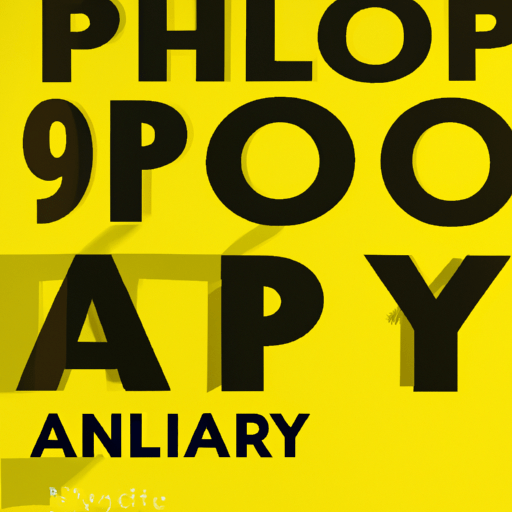
-
Table of Contents
- Typography in Interface Design
- The Role of Typography in Interface Design
- Best Practices for Typography in Interface Design
- 1. Choose Appropriate Fonts
- 2. Prioritize Readability
- 3. Establish a Visual Hierarchy
- 4. Ensure Sufficient Contrast
- 5. Optimize for Different Devices
- 6. Use Consistent Typography
- Examples of Successful Typography in Interface Design
- 1. Apple
- 2. Medium
- 3. Airbnb
- Conclusion
Typography in Interface Design
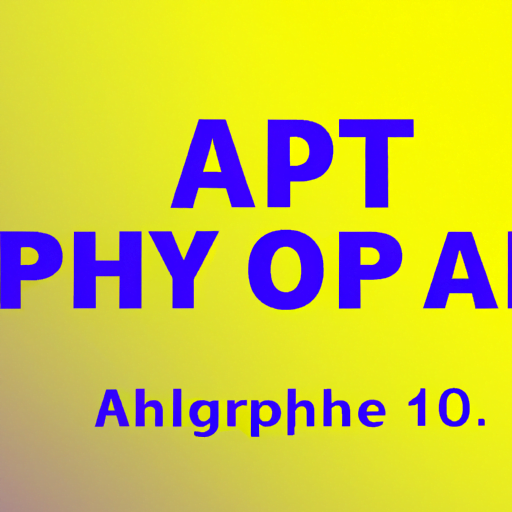
Typography plays a crucial role in interface design, shaping the way users perceive and interact with digital products. From websites to mobile applications, the choice of fonts, sizes, and spacing can greatly impact the user experience. In this article, we will explore the importance of typography in interface design, discuss best practices, and provide examples of successful implementations.
The Role of Typography in Interface Design
Typography is more than just selecting a font for a digital product. It encompasses the art and science of arranging type to make written language readable and visually appealing. In interface design, typography serves several key purposes:
- Readability: The primary goal of typography is to ensure that users can easily read and understand the content. Legible fonts, appropriate sizes, and proper spacing contribute to a comfortable reading experience.
- Visual Hierarchy: Typography helps establish a visual hierarchy, guiding users’ attention and emphasizing important information. By using different font sizes, weights, and styles, designers can create a clear structure and improve the overall user experience.
- Brand Identity: Typography plays a significant role in conveying a brand’s personality and values. Consistent use of fonts across different touchpoints helps users recognize and connect with a brand.
- Emotional Impact: Typography can evoke emotions and set the tone for a digital product. The choice of fonts can convey a sense of professionalism, playfulness, elegance, or any other desired mood.
Best Practices for Typography in Interface Design
When it comes to typography in interface design, following best practices is essential to ensure a positive user experience. Here are some key guidelines to consider:
1. Choose Appropriate Fonts
The selection of fonts should align with the purpose and target audience of the digital product. For example, a formal business website may benefit from a serif font, while a playful mobile game might require a more whimsical typeface. It’s important to strike a balance between uniqueness and readability.
2. Prioritize Readability
Readability should be the top priority when designing interfaces. Fonts with clear letterforms and generous spacing between characters and lines enhance legibility. Avoid using overly decorative or complex fonts that can hinder readability, especially in small sizes or low-resolution screens.
3. Establish a Visual Hierarchy
Creating a clear visual hierarchy helps users navigate and understand the content. Use font sizes, weights, and styles to differentiate between headings, subheadings, body text, and other elements. The most important information should stand out, guiding users’ attention.
4. Ensure Sufficient Contrast
Contrast between the text and background is crucial for readability, especially for users with visual impairments. High contrast ratios make it easier to distinguish letters and words. Conduct accessibility tests to ensure that the chosen color combinations meet the necessary standards.
5. Optimize for Different Devices
Typography should adapt to different screen sizes and resolutions. Consider responsive design principles to ensure that fonts scale appropriately and remain legible across various devices, from smartphones to large desktop screens.
6. Use Consistent Typography
Consistency is key in interface design. Establish a set of typography guidelines and stick to them throughout the digital product. Consistent use of fonts, sizes, and styles helps create a cohesive and recognizable user experience.
Examples of Successful Typography in Interface Design
Let’s explore some real-world examples of successful typography in interface design:
1. Apple
Apple is known for its meticulous attention to detail, and typography is no exception. The company’s interface designs feature clean, minimalist fonts that prioritize readability. Apple’s use of the San Francisco font across its products creates a consistent and recognizable brand identity.
2. Medium
Medium, a popular online publishing platform, places a strong emphasis on typography to enhance the reading experience. The platform uses a combination of serif and sans-serif fonts to establish a visual hierarchy and guide users through the content. The generous line spacing and ample margins contribute to a comfortable reading environment.
3. Airbnb
Airbnb’s interface design showcases the power of typography in creating a unique brand identity. The company’s custom typeface, Airbnb Cereal, is used across its website and mobile applications. The font’s rounded edges and friendly appearance reflect Airbnb’s inclusive and welcoming brand image.
Conclusion
Typography plays a vital role in interface design, influencing how users perceive and interact with digital products. By prioritizing readability, establishing a visual hierarchy, and using appropriate fonts, designers can create engaging and user-friendly interfaces. Consistency and adaptability across different devices are also crucial factors to consider. Successful examples from companies like Apple, Medium, and Airbnb demonstrate the impact of well-executed typography in interface design. By understanding the importance of typography and following best practices, designers can elevate the user experience and create memorable digital products.
