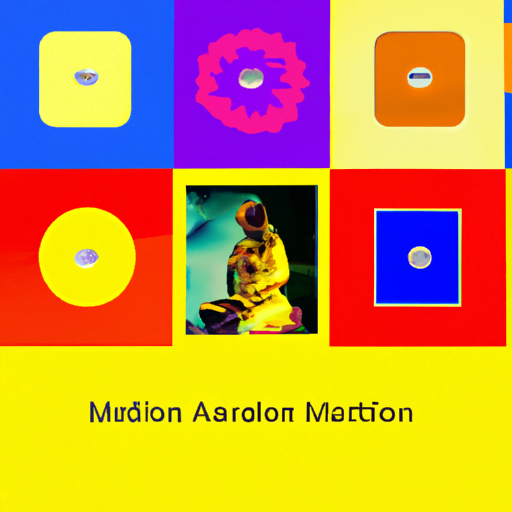
-
Table of Contents
- Interface Design for Meditation and Mindfulness Apps
- The Importance of Interface Design in Meditation and Mindfulness Apps
- Key Principles of Interface Design for Meditation and Mindfulness Apps
- 1. Simplicity and Minimalism
- 2. Intuitive Navigation
- 3. Consistency
- 4. Feedback and Progress Tracking
- 5. Customization and Personalization
- Best Practices for Interface Design in Meditation and Mindfulness Apps
- 1. Clear and Engaging Onboarding
- 2. Guided Meditation Player
- 3. Mindful Reminders and Notifications
- 4. Community and Social Features
- 5. Accessibility Considerations
- Case Studies: Successful Interface Designs in Meditation and Mindfulness Apps
- 1. Headspace
- 2. Calm
- Conclusion
Interface Design for Meditation and Mindfulness Apps
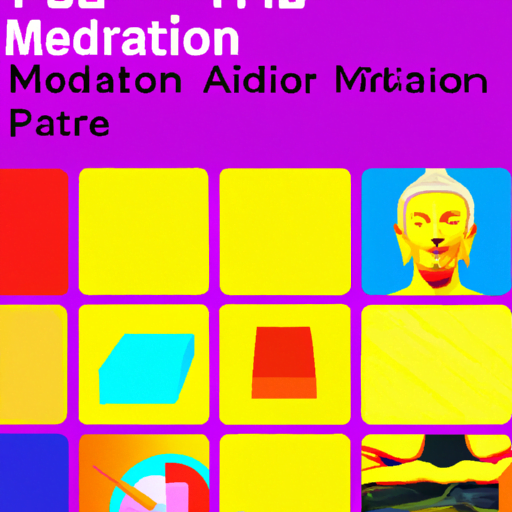
In today’s fast-paced and stressful world, meditation and mindfulness have gained significant popularity as effective practices for relaxation, stress reduction, and overall well-being. As a result, the demand for meditation and mindfulness apps has skyrocketed, with millions of users seeking digital solutions to help them find inner peace and balance. However, the success of these apps heavily relies on their interface design, as it plays a crucial role in creating a seamless and engaging user experience. In this article, we will explore the key principles and best practices for interface design in meditation and mindfulness apps.
The Importance of Interface Design in Meditation and Mindfulness Apps
The interface design of a meditation or mindfulness app is more than just aesthetics; it directly impacts the user’s ability to engage with the app, follow the guided meditations, and achieve the desired state of relaxation. A well-designed interface can enhance the user’s experience, making the app more intuitive, accessible, and enjoyable to use. On the other hand, a poorly designed interface can lead to frustration, confusion, and ultimately, user abandonment.
Research has shown that the design of an app’s interface significantly influences the user’s perception of its usability and effectiveness. According to a study conducted by the Nielsen Norman Group, users form an opinion about a website or app within the first 50 milliseconds of their visit. This means that the initial impression created by the interface design is crucial in capturing the user’s attention and building trust.
Key Principles of Interface Design for Meditation and Mindfulness Apps
When designing the interface for a meditation or mindfulness app, several key principles should be considered to ensure a positive user experience:
1. Simplicity and Minimalism
The interface should be clean, uncluttered, and free from unnecessary distractions. A minimalist design allows users to focus on the content and their meditation practice without feeling overwhelmed. Use a limited color palette, clear typography, and ample white space to create a calming and visually appealing interface.
2. Intuitive Navigation
Users should be able to navigate the app effortlessly and find the desired features or meditations without confusion. Implement a clear and logical navigation structure, with intuitive icons and labels. Avoid hidden menus or complex hierarchies that may frustrate users and hinder their ability to find what they need.
3. Consistency
Consistency in design elements, such as buttons, icons, and typography, helps users develop a mental model of the app’s interface. This allows them to predict how certain actions will behave and reduces cognitive load. Maintain consistency throughout the app to create a seamless and familiar experience for users.
4. Feedback and Progress Tracking
Provide users with visual feedback and progress tracking to keep them motivated and engaged. For example, display a progress bar during guided meditations to show users how far they have come. Use subtle animations or sounds to acknowledge user actions and provide a sense of accomplishment.
5. Customization and Personalization
Allow users to customize the app’s interface to suit their preferences and needs. This could include options to change the background, adjust the font size, or select different meditation themes. Personalization enhances the user’s sense of ownership and creates a more tailored experience.
Best Practices for Interface Design in Meditation and Mindfulness Apps
Now that we have explored the key principles, let’s dive into some best practices for designing interfaces in meditation and mindfulness apps:
1. Clear and Engaging Onboarding
The onboarding process is crucial in introducing users to the app’s features and guiding them through their first meditation session. Use clear and concise instructions, accompanied by visually appealing graphics or animations, to help users understand how to use the app effectively. Keep the onboarding process short and avoid overwhelming users with too much information at once.
2. Guided Meditation Player
The guided meditation player is the heart of a meditation app. Design it to be visually soothing and easy to use. Include features such as play/pause buttons, a timer, and volume controls. Consider adding a progress bar or a visual representation of the user’s breathing pattern to help them stay focused and relaxed.
3. Mindful Reminders and Notifications
Integrate mindful reminders and notifications into the app to encourage users to practice meditation regularly. These reminders can be personalized based on the user’s preferences, such as specific times of the day or certain intervals. Keep the reminders gentle and non-intrusive, allowing users to choose whether they want to receive them or not.
4. Community and Social Features
Include community and social features to foster a sense of connection and support among users. This could include features like a meditation journal, a discussion forum, or the ability to share achievements or insights on social media. Creating a community within the app can enhance user engagement and provide a platform for users to learn from and inspire each other.
5. Accessibility Considerations
Ensure that the app is accessible to users with different abilities. Consider features such as adjustable font sizes, color contrast options, and support for screen readers. Accessibility is not only a legal requirement but also an ethical consideration that ensures inclusivity and equal access to the benefits of meditation and mindfulness.
Case Studies: Successful Interface Designs in Meditation and Mindfulness Apps
Let’s take a look at some successful meditation and mindfulness apps that have excelled in their interface design:
1. Headspace
Headspace is one of the most popular meditation apps, known for its simple and visually appealing interface. The app uses a calming color palette, minimalistic illustrations, and clear typography to create a serene and inviting experience. The guided meditation player is easy to use, with intuitive controls and progress tracking.
2. Calm
Calm is another highly-rated meditation app that focuses on creating a relaxing and immersive user experience. The app’s interface features beautiful nature scenes as backgrounds, accompanied by soothing sounds. Calm incorporates animations and subtle transitions to create a seamless and engaging experience.
Conclusion
The interface design of meditation and mindfulness apps plays a crucial role in creating a seamless and engaging user experience. By following the key principles and best practices outlined in this article, designers can create interfaces that enhance the user’s ability to relax, focus, and find inner peace. Remember to keep the design simple and minimalistic, prioritize intuitive navigation, provide feedback and progress tracking, allow customization, and consider accessibility. By incorporating these elements, meditation and mindfulness apps can truly empower users on their journey towards well-being and self-discovery.
